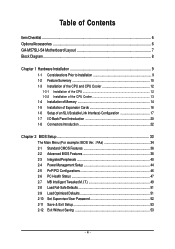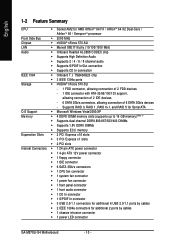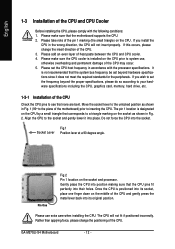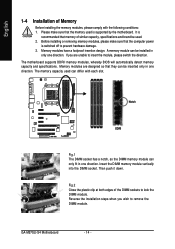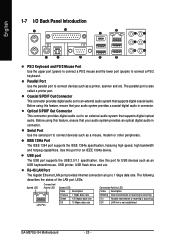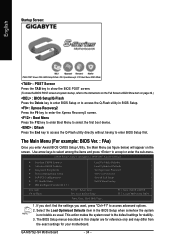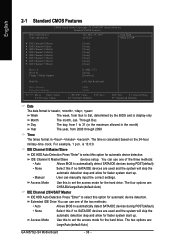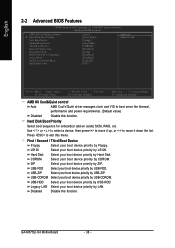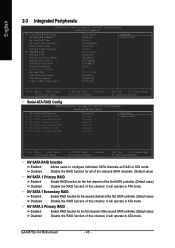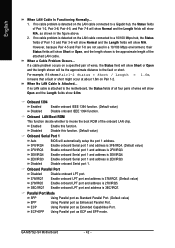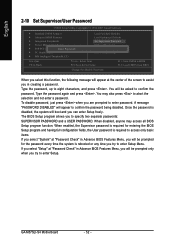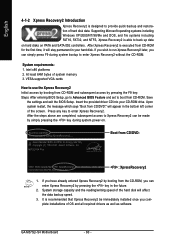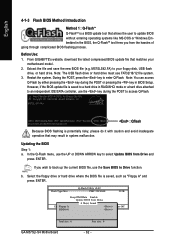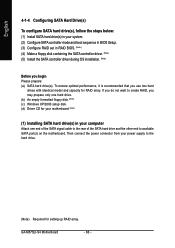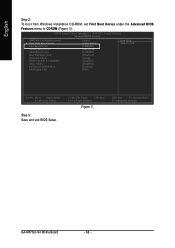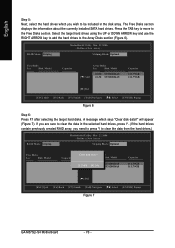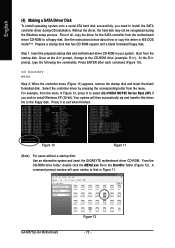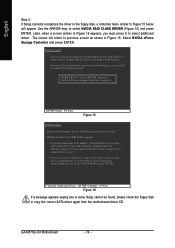Gigabyte GA-M57SLI-S4 Support Question
Find answers below for this question about Gigabyte GA-M57SLI-S4.Need a Gigabyte GA-M57SLI-S4 manual? We have 1 online manual for this item!
Question posted by zagorttedtr on June 6th, 2014
Ga-m57sli-s4 Does Not Detect Hard Drive Upon Boot Up
The person who posted this question about this Gigabyte product did not include a detailed explanation. Please use the "Request More Information" button to the right if more details would help you to answer this question.
Current Answers
Related Gigabyte GA-M57SLI-S4 Manual Pages
Similar Questions
Hard Drives
I recently got agigabyte ga-p67a-ud4 motherboard and im struggling to make my hard drives work it ju...
I recently got agigabyte ga-p67a-ud4 motherboard and im struggling to make my hard drives work it ju...
(Posted by Lusandankosinathib 5 years ago)
Can't Get Two Sata Hard Drives Ahci Mode To Stop Sharing The Same Address In
gigabyte ga-p55-usb3
gigabyte ga-p55-usb3
(Posted by lisadebs 10 years ago)
During Boot Pc Not Recognized Hdd (1xide, 1xsata)
upgrade bios to FHH version, put amd athlon II x2 270 becouse pc won't boot up clear cmos and after ...
upgrade bios to FHH version, put amd athlon II x2 270 becouse pc won't boot up clear cmos and after ...
(Posted by kipid 11 years ago)
After Upgrade Bios To New Fhl Version To Use Amd Ii X2 270 Procesor
my PC id Dead. When click on power on nothing happend. power unit fan is off, CPU fan don't work, ...
my PC id Dead. When click on power on nothing happend. power unit fan is off, CPU fan don't work, ...
(Posted by kipid 11 years ago)