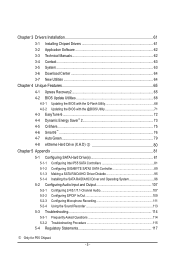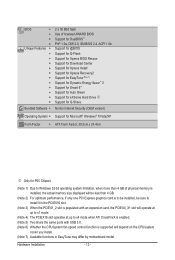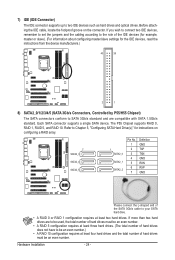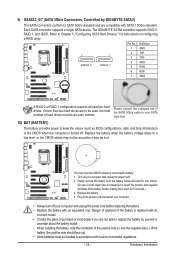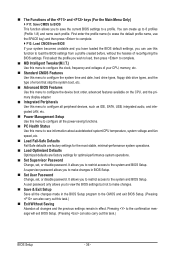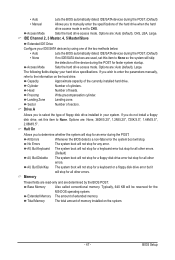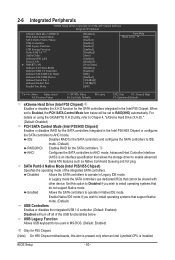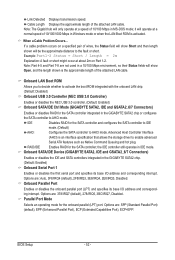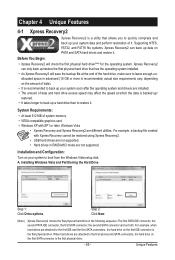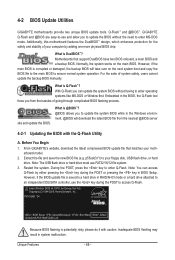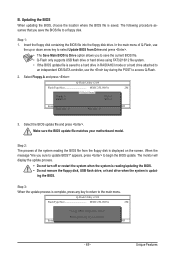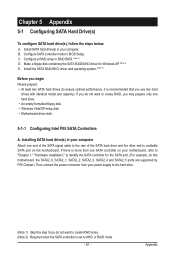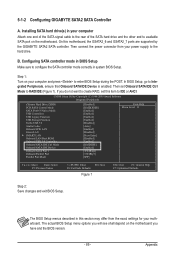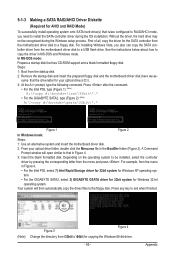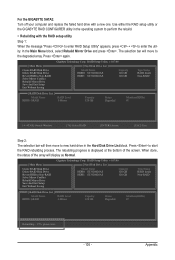Gigabyte GA-P55-USB3 Support Question
Find answers below for this question about Gigabyte GA-P55-USB3.Need a Gigabyte GA-P55-USB3 manual? We have 2 online manuals for this item!
Question posted by lisadebs on March 8th, 2014
Can't Get Two Sata Hard Drives Ahci Mode To Stop Sharing The Same Address In
gigabyte ga-p55-usb3
Current Answers
Answer #1: Posted by Support101 on March 8th, 2014 2:59 AM
Follow the directions here
http://www.helpowl.com/manuals/Gigabyte/GAP55USB3/113218
http://www.pcadvisor.co.uk/how-to/pc-upgrades/3461780/how-slave-sata-drive/
Please click on "ACCEPT" and/or on "helpful" if my answer helped in any way.
Thanks
Related Gigabyte GA-P55-USB3 Manual Pages
Similar Questions
Hard Drives
I recently got agigabyte ga-p67a-ud4 motherboard and im struggling to make my hard drives work it ju...
I recently got agigabyte ga-p67a-ud4 motherboard and im struggling to make my hard drives work it ju...
(Posted by Lusandankosinathib 5 years ago)
How To Setup Hard Drive In Ahci Mode On A 990fxa Ud3
(Posted by Terrenen 9 years ago)
Ga-m57sli-s4 Does Not Detect Hard Drive Upon Boot Up
(Posted by zagorttedtr 9 years ago)
Ga 945pls3 Problem Sata Hard Not Detected
i have a mainboard gigabyte ga-945pl-s3 my mainboard not detect sata hard drive (maxtor 250) please ...
i have a mainboard gigabyte ga-945pl-s3 my mainboard not detect sata hard drive (maxtor 250) please ...
(Posted by wwwshahin1766 12 years ago)