Gigabyte GA-8I915G-MF Support Question
Find answers below for this question about Gigabyte GA-8I915G-MF.Need a Gigabyte GA-8I915G-MF manual? We have 1 online manual for this item!
Question posted by whitewlf36 on October 23rd, 2012
Hard Drive
what hard drives are compatible with this motherboard?
Current Answers
There are currently no answers that have been posted for this question.
Be the first to post an answer! Remember that you can earn up to 1,100 points for every answer you submit. The better the quality of your answer, the better chance it has to be accepted.
Be the first to post an answer! Remember that you can earn up to 1,100 points for every answer you submit. The better the quality of your answer, the better chance it has to be accepted.
Related Gigabyte GA-8I915G-MF Manual Pages
Manual - Page 1
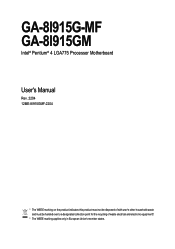
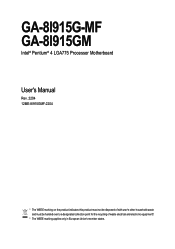
GA-8I915G-MF GA-8I915GM
Intel® Pentium® 4 LGA775 Processor Motherboard
User's Manual
Rev. 2204 12ME-8I915GMF-2204
* The WEEE marking on the product indicates this product must not be disposed of with user's other household ...
Manual - Page 4
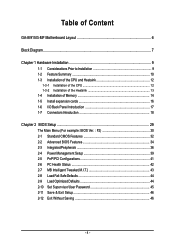
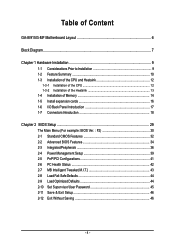
Table of Content
GA-8I915G-MF Motherboard Layout 6
Block Diagram ...7
Chapter 1 Hardware Installation 9 1-1 Considerations Prior to Installation 9 1-2 Feature Summary 10 1-3 Installation of the CPU and Heatsink 12
1-3-1 Installation of the CPU 12 1-3-2 ...
Manual - Page 6


Only for GA-8I915G-MF. GA-8I915G-MF/GA-8I915GM Motherboard Layout
IT8712
KB_MS SPDIF_O SPDIF_I
CPU_FAN LGA775
SYS_FAN IR
ATX
VGA LPT
R_USB
ATX_12V
USB LAN AZALIA_FP
AUDIO1 AUDIO2
PCIE_16
RTL8110S
RTL8100C
CD_IN CODEC
PCIE_1 COMA COMB
GA-8I915G-MF
DDR1 DDR2
Intel 915G
IDE
FDD
DDR3 DDR4
PCI1
PCI2
ICH6
TSB43AB23
F2_1394 F1_1394 F_USB1 F_USB2
BAT
S_ATA3 S_ATA2 S_ATA1 S_ATA0...
Manual - Page 10


... 8100C chip (10/100 Mbit) Š 1 RJ 45 port Š ALC880 CODEC Š High Definition Audio Š Supports 2 / 4 / 6 / 8 channel audio Š Supports Line In ; GA-8I915G-MF/GA-8I915GM Motherboard
- 10 - English
1-2 Feature Summary
CPU Chipset Memory Slots IDE Connections FDD Connections Onboard SATA Peripherals
Onboard LAN Onboard Audio
I/O Control
Š Supports the latest Intel...
Manual - Page 12


... CPU during installation.)
GA-8I915G-MF/GA-8I915GM Motherboard - 12 - It is not recommended that might cause damage to your hardware specifications including the CPU, graphics card, memory, hard drive, etc. Fig....indented corner of the CPU may occur. 5.
OS: An operation system that the motherboard supports the CPU. 2.
Please add an even layer of the CPU and Heatsink
Before...
Manual - Page 14


... each slot. Memory modules are unable to insert the module, please switch the direction. GA-8I915G-MF/GA-8I915GM Motherboard - 14 - The memory capacity used can only fit in one direction. The DIMM ...installation steps when you are designed so that the computer
power is supported by the motherboard. English
1-4 Installation of the DIMM slots to lock the DIMM module. Please make ...
Manual - Page 16


...'s chassis cover. 7. Installing a PCI Express x 16 expansion card:
Please carefully pull out the small whitedrawable bar at the end of expansion card from BIOS. 8. GA-8I915G-MF/GA-8I915GM Motherboard - 16 - English
1-5 Install expansion cards
You can install your expansion card by the small white-drawable bar. Press the expansion card firmly into the
computer...
Manual - Page 18
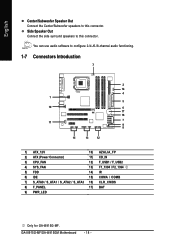
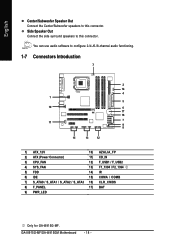
...) F_USB1 / F_USB2
4) SYS_FAN
13) F1_1394 / F2_1394
5) FDD
14) IR
6) IDE
15) COMA / COMB
7) S_ATA0 / S_ATA1 / S_ATA2 / S_ATA3 16) CLR_CMOS
8) F_PANEL
17) BAT
9) PWR_LED
Only for GA-8I915G-MF. You can use audio software to this connector. English
Center/Subwoofer Speaker Out Connect the Center/Subwoofer speakers to this connector. GA-8I915G-MF/GA-8I915GM Motherboard
- 18 -
Manual - Page 20


...black connector wire is used to connect the FDD cable while the other end of FDD drives supported are designed with color-coded power connector wires. The types of the cable connects ... to the pin1 position.
34
33
2
1
GA-8I915G-MF/GA-8I915GM Motherboard - 20 - Please remember to connect the power to the CPU fan to the FDD drive. Please connect the red power connector wire to prevent...
Manual - Page 22


...) NC
IDE Hard Disk Active LED
Reset Switch
Pin 1: LED anode(+) Pin 2: LED cathode(-) Pin 1: VCC(+) Pin 2- SPEAK+
PWPW+
MSGMSG+
2
20
1
19
NCRES+ RES- Pin 3: NC Pin 4: Data(-) Open: Normal Operation Close: Reset Hardware System Open: Normal Operation Close: Power On/Off Pin 1: LED anode(+) Pin 2: LED cathode(-) NC
GA-8I915G-MF/GA-8I915GM Motherboard - 22...
Manual - Page 24


... polarity of the front USB connector. Definition
1
Power
2
Power
9
1
3
USB DX-
4
USB Dy-
10
2
5
USB DX+
6
USB Dy+
7
GND
8
GND
9
No Pin
10
NC
GA-8I915G-MF/GA-8I915GM Motherboard - 24 - Pin No. English
11) CD_IN (CD IN) Connect CD-ROM or DVD-ROM audio out to work or even damage it. Check the pin...
Manual - Page 26
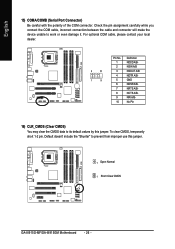
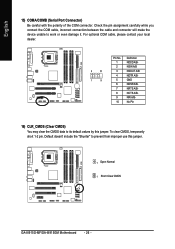
... A/BNRI A/BNo Pin
16) CLR_CMOS (Clear CMOS) You may clear the CMOS data to its default values by this jumper.
1 Open: Normal 1 Short :Clear CMOS
GA-8I915G-MF/GA-8I915GM Motherboard - 26 - To clear CMOS, temporarily short 1-2 pin.
Manual - Page 30


...
„ Standard CMOS Features This setup page includes all the items in standard compatible BIOS.
„ Advanced BIOS Features This setup page includes all the items of ... Setup Exit Without Saving
KLJI: Select Item F10: Save & Exit Setup Time, Date, Hard Disk Type... This action makes the system reset to accept or enter the sub-menu. ... (as usual.
GA-8I915G-MF/GA-8I915GM Motherboard - 30 -
Manual - Page 32


... set the access mode for the hard drive.
Through Dec. For example, 1 p.m. is display only
Month
The month, Jan. IDE Channel 0 Master(Slave) IDE Device Setup. The four options are used and the system will skip the automatic
detection step and allow for automatic device detection.
GA-8I915G-MF/GA-8I915GM Motherboard - 32 - Week
The week, from...
Manual - Page 34


USB-CDROM
Select your boot device priority by LS120. GA-8I915G-MF/GA-8I915GM Motherboard - 34 -
LS120
Select your boot device priority by Floppy. ZIP
Select your boot device priority by USB-CDROM.
English
2-2 Advanced BIOS Features
CMOS Setup Utility-Copyright (C) 1984-2004 Award Software Advanced BIOS Features
` Hard Disk Boot Priority First Boot Device Second Boot...
Manual - Page 36


... function. Set On-Chip SATA mode to Non-Combined, SATA will auto detect. (Default value) Set On-Chip SATA mode to Combined, you can use . GA-8I915G-MF/GA-8I915GM Motherboard - 36 - PATA mode. English
2-3 Integrated Peripherals
CMOS Setup Utility-Copyright (C) 1984-2004 Award Software Integrated Peripherals
On-Chip Primary PCI IDE On-Chip SATA...
Manual - Page 38


... DMA
3
Set ECP Mode Use DMA to 3. (Default value)
1
Set ECP Mode Use DMA to determine which Infra Red(IR) function of Onboard I/O chip. GA-8I915G-MF/GA-8I915GM Motherboard - 38 - Disable onboard Serial port 2.
ECP ECP+EPP
Using Parallel port as ECP & EPP mode. English
Onboard Serial Port 1
Auto
BIOS will automatically setup the...
Manual - Page 54


...
GA-K8NXP-9 GA-K8N Ultra-9 GA-K8NF-9 (PCB Ver. 1.0) GA-K8NE (PCB Ver. 1.0) GA-K8NMF-9
GA-8N-SLI Royal GA-8N-SLI Pro GA-8N-SLI
GA-8I915G-MF/GA-8I915GM Motherboard - 54 - PATA IDE primary channel
b. SATA IDE channel 4
Precautions:
1. On a few motherboards based on Nvidia chipsets, BIOS update is as follows:
a. BACKUP:
Back up data to your motherboard manufacturer.
5. Not compatible...
Manual - Page 56


... Setup Exit Without Saving
F3: Change Language F10: Save & Exit Setup
Time, Date, Hard Disk Type...
Task menu for Dual BIOS utility
Task menu for Q-FlashTM utility
Dual BIOS ....
Step 2: Press F8 button on your keyboard and then Y button to enter BIOS menu. GA-8I915G-MF/GA-8I915GM Motherboard - 56 - English
Entering the Q-FlashTM utility:
Step1: To use Q-Flash utility, you must...
Similar Questions
Hard Drives
I recently got agigabyte ga-p67a-ud4 motherboard and im struggling to make my hard drives work it ju...
I recently got agigabyte ga-p67a-ud4 motherboard and im struggling to make my hard drives work it ju...
(Posted by Lusandankosinathib 5 years ago)
How To Setup Hard Drive In Ahci Mode On A 990fxa Ud3
(Posted by Terrenen 9 years ago)
Ga-m57sli-s4 Does Not Detect Hard Drive Upon Boot Up
(Posted by zagorttedtr 9 years ago)
Can't Get Two Sata Hard Drives Ahci Mode To Stop Sharing The Same Address In
gigabyte ga-p55-usb3
gigabyte ga-p55-usb3
(Posted by lisadebs 10 years ago)


