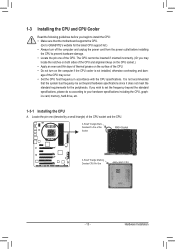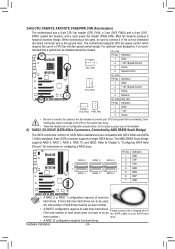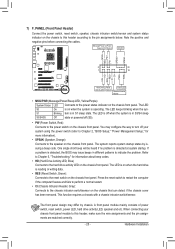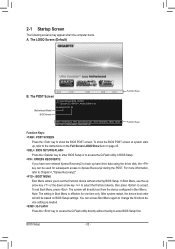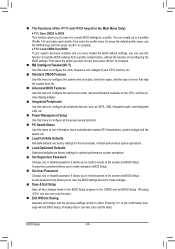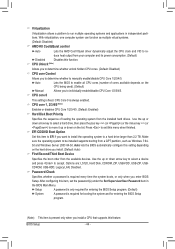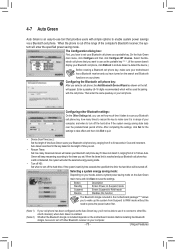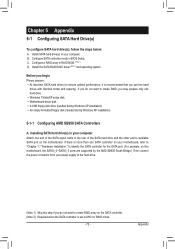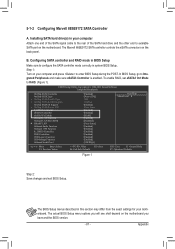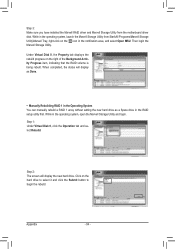Gigabyte GA-990FXA-UD3 Support Question
Find answers below for this question about Gigabyte GA-990FXA-UD3.Need a Gigabyte GA-990FXA-UD3 manual? We have 1 online manual for this item!
Question posted by Terrenen on July 23rd, 2014
How To Setup Hard Drive In Ahci Mode On A 990fxa Ud3
The person who posted this question about this Gigabyte product did not include a detailed explanation. Please use the "Request More Information" button to the right if more details would help you to answer this question.
Current Answers
Related Gigabyte GA-990FXA-UD3 Manual Pages
Similar Questions
Hard Drives
I recently got agigabyte ga-p67a-ud4 motherboard and im struggling to make my hard drives work it ju...
I recently got agigabyte ga-p67a-ud4 motherboard and im struggling to make my hard drives work it ju...
(Posted by Lusandankosinathib 5 years ago)
Gigabyte Ga-990fxa-ud3 Am3 Amd 990fx Will Not Take Four Sticks Of Ram?
(Posted by msamedima 9 years ago)
Can't Get Two Sata Hard Drives Ahci Mode To Stop Sharing The Same Address In
gigabyte ga-p55-usb3
gigabyte ga-p55-usb3
(Posted by lisadebs 10 years ago)