Gigabyte GA-990FXA-UD3 Support Question
Find answers below for this question about Gigabyte GA-990FXA-UD3.Need a Gigabyte GA-990FXA-UD3 manual? We have 1 online manual for this item!
Question posted by Weaxshuxle on May 24th, 2014
990fxa-ud3 Sli How To Setup
The person who posted this question about this Gigabyte product did not include a detailed explanation. Please use the "Request More Information" button to the right if more details would help you to answer this question.
Current Answers
There are currently no answers that have been posted for this question.
Be the first to post an answer! Remember that you can earn up to 1,100 points for every answer you submit. The better the quality of your answer, the better chance it has to be accepted.
Be the first to post an answer! Remember that you can earn up to 1,100 points for every answer you submit. The better the quality of your answer, the better chance it has to be accepted.
Related Gigabyte GA-990FXA-UD3 Manual Pages
Manual - Page 4
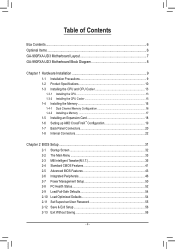
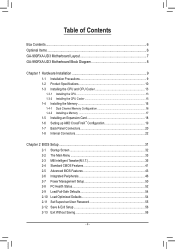
Table of Contents
Box Contents...6 Optional Items...6 GA-990FXA-UD3 Motherboard Layout 7 GA-990FXA-UD3 Motherboard Block Diagram 8
Chapter 1 Hardware Installation 9 ... up AMD CrossFireX™ Configuration 19 1-7 Back Panel Connectors 20 1-8 Internal Connectors 22
Chapter 2 BIOS Setup 31 2-1 Startup Screen 32 2-2 The Main Menu 33 2-3 MB Intelligent Tweaker(M.I.T 35 2-4 Standard CMOS ...
Manual - Page 6


...; The box contents above are subject to change without notice. • The motherboard image is for reference only and the actual items shall depend on the product package you need SLI-supported graphics cards, BIOS, and driver. Box Contents
GA-990FXA-UD3 motherboard Motherboard driver disk User's Manual Quick Installation Guide Two SATA cables I/O Shield One 2-Way...
Manual - Page 8
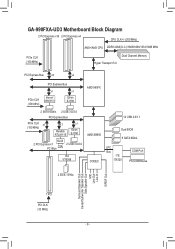
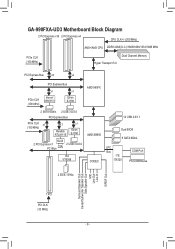
GA-990FXA-UD3 Motherboard Block Diagram
2 PCI Express x16 2 PCI Express x4
CPU CLK+/- (200 MHz)
AM3+/AM3 CPU DDR3 2000(O.C.)/1866/1600/1333/1066 MHz
PCIe CLK (100 ...
Manual - Page 18


...your operating system. Secure the card's metal bracket to install an expansion card: • Make sure the motherboard supports the expansion card.
Hardware Installation
- 18 -
• Removing the Card from the PCIEX4_1/PCIEX4_2 ... a screw. 5. If necessary, go to BIOS Setup to correctly install your
expansion card(s). 7. Carefully read the manual that supports your computer.
Manual - Page 29


Failure to do so may cause damage to the motherboard.
•• After system restart, go to BIOS Setup to load factory defaults (select Load Optimized Defaults) or...jumper. To clear the CMOS values, place a jumper cap on your computer, be sure to Chapter 2, "BIOS Setup," for a few seconds. date information and BIOS configurations) and reset the CMOS values to touch the two pins for...
Manual - Page 31
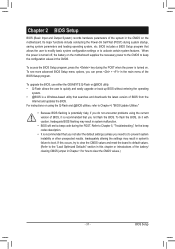
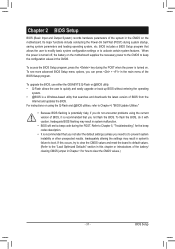
... of the BIOS Setup program. To see more advanced BIOS Setup menu options, you can press + in the main menu of the system in the CMOS on the motherboard supplies the necessary power...may result in system's failure to prevent system instability or other unexpected results. To access the BIOS Setup program, press the key during the POST when the power is turned on using the Q-Flash and...
Manual - Page 32
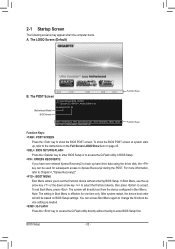
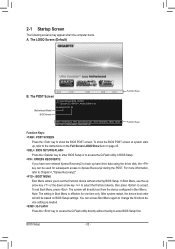
...GA-990FXA-UD3 D4 . . . .
: BIOS Setup : XpressRecovery2 : Boot Menu : Qflash 04/27/2011-RD990-SB950-7A66FG06C-00
Function Keys Function Keys
Function Keys: : POST SCREEN
Press the key to set the first boot device without having to accept. The POST Screen
Motherboard...boot order will directly boot from the device configured in BIOS Setup. : XPRESS RECOVERY2 If you to show the BIOS POST ...
Manual - Page 38


... to set memory control mode. Minimum RAS Active Time Options are : Auto (default), 11T~42T. Row Cycle Time Options are : Auto (default), 15T~30T. BIOS Setup
- 38 - DCTs Mode Allows you to CAS R/W Delay Options are: Auto (default), 5T~12T. Unganged Sets memory control mode to two single-channel. (Default) DDR3...
Manual - Page 39
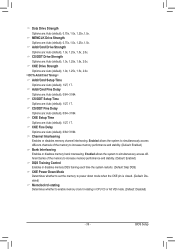
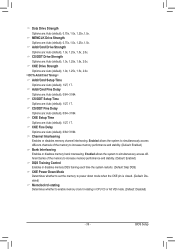
... 1/2T, 1T. Addr/Cmd Drive Strength
Options are : Auto (default), 1/2T, 1T. CS/ODT Setup Time
Options are : Auto (default), 1.0x, 1.25x, 1.5x, 2.0x. CS/ODT Drive Strength
Options... Fine Delay
Options are : Auto (default), 1.0x, 1.25x, 1.5x, 2.0x. BIOS Setup Enabled allows the system to simultaneously access different channels of the memory to increase memory performance and stability...
Manual - Page 48


...: Save
F6: Fail-Safe Defaults
ESC: Exit
F1: General Help
F7: Optimized Defaults
This motherboard incorporates cable diagnostic feature designed to detect the status of the attached LAN cable.
it will ...and report the approximate distance to the fault or short.
When a Cable Problem Occurs... BIOS Setup
- 48 - If no LAN cable is detected on the LAN cable connected to a Gigabit...
Manual - Page 52


...Reset Case Open Status to Enabled, save the settings to the motherboard CI header.
2-8 PC Health Status
CMOS Setup Utility-Copyright (C) 1984-2011 Award Software PC Health Status
Hardware...F10: Save
F6: Fail-Safe Defaults
ESC: Exit
F1: General Help
F7: Optimized Defaults
CMOS Setup Utility-Copyright (C) 1984-2011 Award Software PC Health Status
CPU Smart FAN Mode System Smart FAN...
Manual - Page 54


... case system instability occurs, you may try to load Fail-Safe defaults, which are the safest and most stable BIOS settings for the motherboard.
2-10 Load Optimized Defaults
CMOS Setup Utility-Copyright (C) 1984-2011 Award Software
MB Intelligent Tweaker(M.I .T.)
Load Fail-Safe Defaults
Standard CMOS Features
Load Optimized Defaults
...
Manual - Page 64


... You Begin
1.
Additionally, this motherboard features the DualBIOS™ design, which enhances protection for the safety and stability of system safety, users cannot update the backup BIOS manually. Embedded in system malfunction. Award Modular BIOS v6.00PG Copyright (C) 1984-2011, Award Software, Inc. GA-990FXA-UD3 D4 . . . .
: BIOS Setup : XpressRecovery2 : Boot Menu : Qflash...
Manual - Page 75
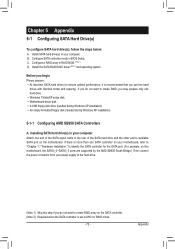
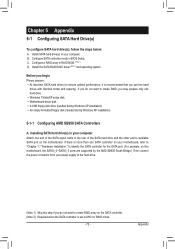
... hard drives (to ensure optimal performance, it is more than one SATA controller on your motherboard, refer to "Chapter 1," "Hardware Installation," to identify the SATA controller for the SATA... to create RAID array on the motherboard. Appendix Configure a RAID array in your computer Attach one hard drive. • Windows 7/Vista/XP setup disk. • Motherboard driver disk. • A USB...
Manual - Page 76


... enable RAID for the SATA3_4/5 connectors, set OnChip SATA Type to Enabled.
The actual BIOS Setup menu options you will see shall depend on your motherboard. Appendix
- 76 - Configuring SATA controller mode in BIOS Setup Make sure to configure the SATA controller mode correctly in this section may differ from the exact settings...
Manual - Page 81
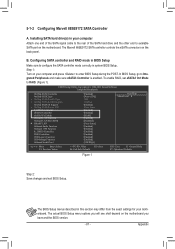
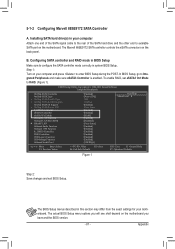
... sure eSATA3 Controller is enabled.
The actual BIOS Setup menu options you have and the BIOS version.
- 81 - The BIOS Setup menus described in system BIOS Setup.
B.
Step 1: Turn on the back panel. In BIOS Setup, go to enter BIOS Setup during the POST. The Marvell 88SE9172 SATA controller controls the eSATA connectors on your motherboard.
Manual - Page 87
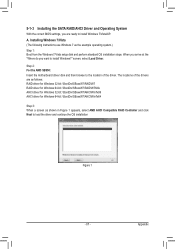
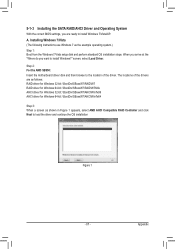
...AHCI\Win7x64
Step 3: When a screen as the example operating system.) Step 1: Boot from the Windows 7/Vista setup disk and perform standard OS installation steps. screen, select Load Driver. The locations of the driver. Appendix Installing... 87 - Step 2: For the AMD SB950: Insert the motherboard driver disk and then browse to the location of the drivers are ready to install Windows?"
Manual - Page 89


... your computer first because you need to install the SATA RAID/AHCI driver from the motherboard driver disk to exit when finished. Press any key to a floppy disk.
B....XP Before installing Windows XP, connect a USB floppy disk drive to that contains the driver during the Windows setup process. Without the driver, the hard drive(s) may not be recognized during the OS installation. Refer to ...
Manual - Page 94
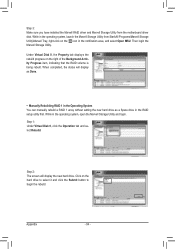
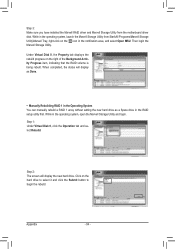
...; Manually Rebuilding RAID 1 in the Operating System You can manually rebuild a RAID 1 array without setting the new hard drive as a Spare drive in the RAID setup utility first.
While in the operating system, open the Marvell Storage Utility and login. While in the operating system, launch the Marvell Storage Utility from...
Manual - Page 102
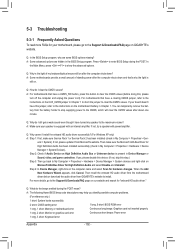
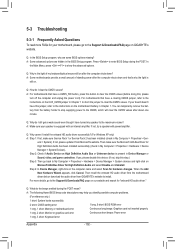
... I have a CMOS_SW button, press this button to clear the CMOS values (before doing this jumper, refer to the instructions on the motherboard battery in the BIOS Setup program. Q: In the BIOS Setup program, why are hidden in Chapter 1. Q: How do I install the onboard HD audio driver successfully? (For Windows XP only) A: Step 1: First...
Similar Questions
How To Setup Hard Drive In Ahci Mode On A 990fxa Ud3
(Posted by Terrenen 9 years ago)
Gigabyte Ga-990fxa-ud3 Am3 Amd 990fx Will Not Take Four Sticks Of Ram?
(Posted by msamedima 9 years ago)
How To Manually Overclock Gigabyte Motherboard Ga-970a-ud3
(Posted by mk45Snowfl 9 years ago)

