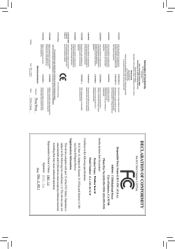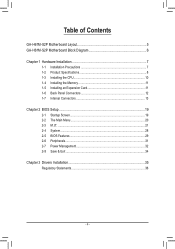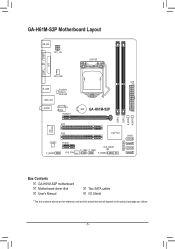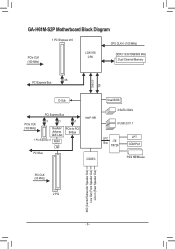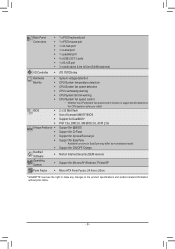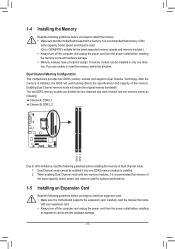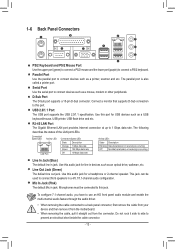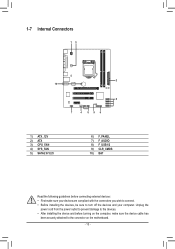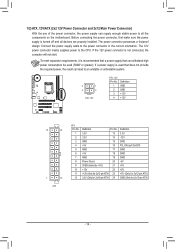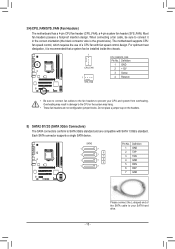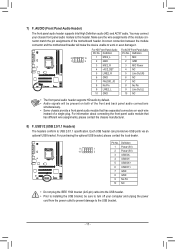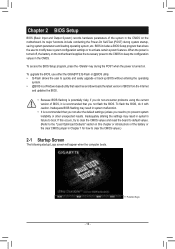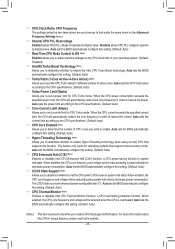Gigabyte GA-H61M-S2P Support Question
Find answers below for this question about Gigabyte GA-H61M-S2P.Need a Gigabyte GA-H61M-S2P manual? We have 1 online manual for this item!
Question posted by mjmj138shah7 on July 20th, 2021
Hello Can This Motherboard Support Gtx 750 Ti 2gb V3
The person who posted this question about this Gigabyte product did not include a detailed explanation. Please use the "Request More Information" button to the right if more details would help you to answer this question.
Current Answers
Answer #1: Posted by SonuKumar on July 20th, 2021 7:20 AM
https://www.pc-specs.com/gpu/Nvidia/700_Series/GeForce_GTX_750_Ti/883/Compatible_Motherboards
Yes Compatible ( click on the + button to expand the gigabite)
Please respond to my effort to provide you with the best possible solution by using the "Acceptable Solution" and/or the "Helpful" buttons when the answer has proven to be helpful.
Regards,
Sonu
Your search handyman for all e-support needs!!
Related Gigabyte GA-H61M-S2P Manual Pages
Similar Questions
Ga-78mlmt-s2p
auto off motherboard after 1secend of switching.
auto off motherboard after 1secend of switching.
(Posted by souravbiswas2018 6 years ago)
Computer Did Not Detect A Properly Installed Network Adapter Ga-h61m-s2p
re install window 7. computer did not detect a properly installed network adaptermotherboard - GIGAB...
re install window 7. computer did not detect a properly installed network adaptermotherboard - GIGAB...
(Posted by ssmbobby 8 years ago)
How To Manually Overclock Gigabyte Motherboard Ga-970a-ud3
(Posted by mk45Snowfl 9 years ago)
Why My Motherboard Ga-g31m-es2l Not Sporting Any Game
(Posted by camonurai 12 years ago)