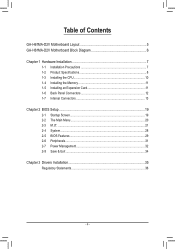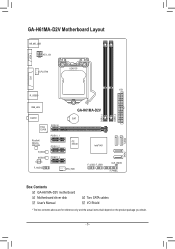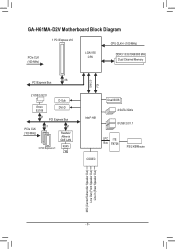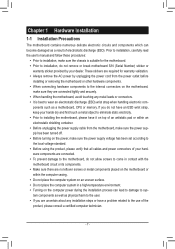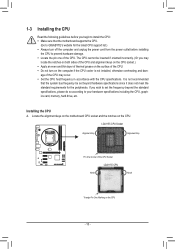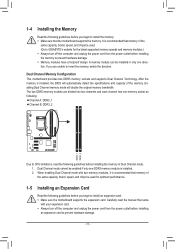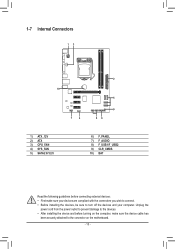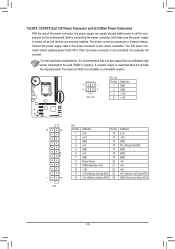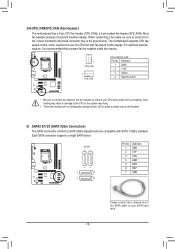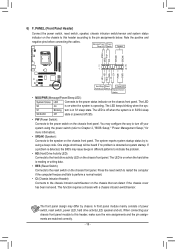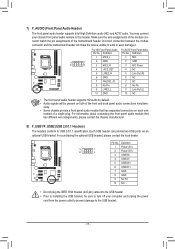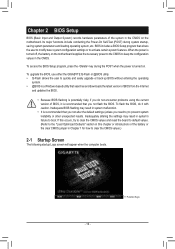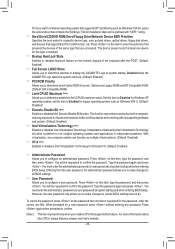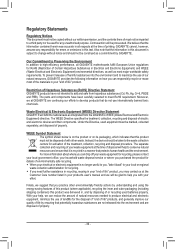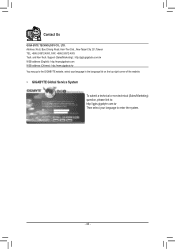Gigabyte GA-H61MA-D2V Support Question
Find answers below for this question about Gigabyte GA-H61MA-D2V.Need a Gigabyte GA-H61MA-D2V manual? We have 1 online manual for this item!
Question posted by leigh76 on November 21st, 2012
Is The Gigabyte Ga-h61ma-d2v I5-3470 Lga1155 Compatible?
As title says ;)
Current Answers
Related Gigabyte GA-H61MA-D2V Manual Pages
Similar Questions
Procesor I5
hi i would like to know that procesor i5 4690k is compatible with main board Ga-h77tn
hi i would like to know that procesor i5 4690k is compatible with main board Ga-h77tn
(Posted by piotrfietko 3 years ago)
Fx8320 Not In The Compatible List
I checked gigabyte official website but i could not found 8320 here what you suggest ?
I checked gigabyte official website but i could not found 8320 here what you suggest ?
(Posted by sudipnandy123 10 years ago)
Usb Ports Remain Powered After Shutdown?
Greetings - the usb ports of my Gigabyte GA-H61MA-D3V motherboard remain power after exiting Windows...
Greetings - the usb ports of my Gigabyte GA-H61MA-D3V motherboard remain power after exiting Windows...
(Posted by mseyf04 11 years ago)
How Do I Do Raid On The Ga-h61ma-d2v Motherboard To Enchance Performance??
Please help thanks!
Please help thanks!
(Posted by richardbaccarini 11 years ago)