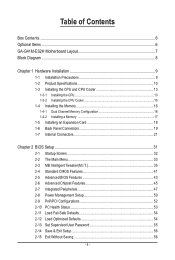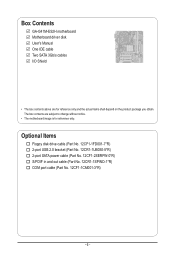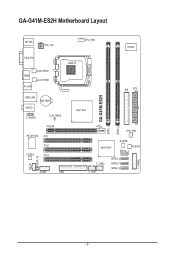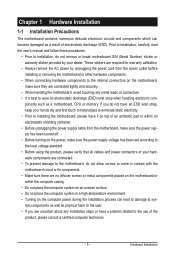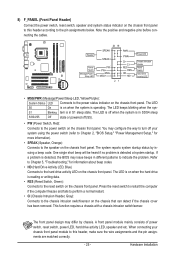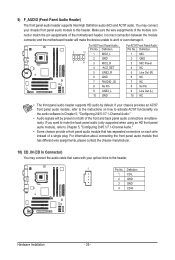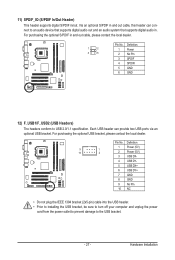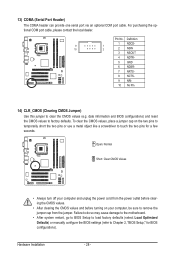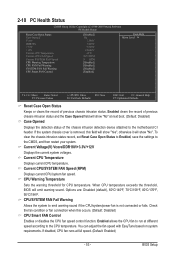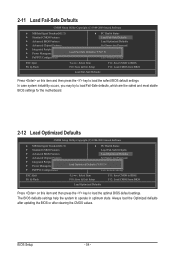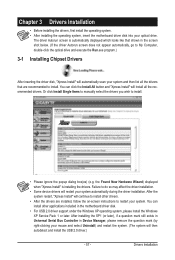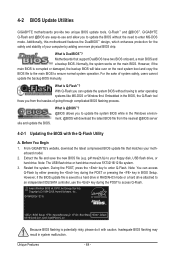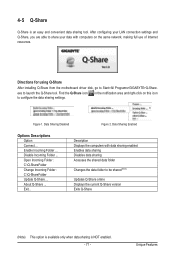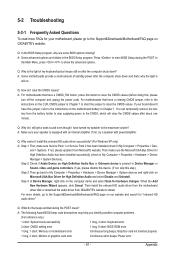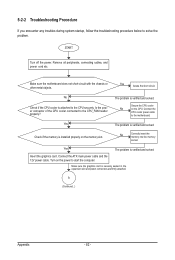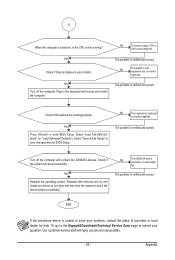Gigabyte GA-G41M-ES2H Support Question
Find answers below for this question about Gigabyte GA-G41M-ES2H.Need a Gigabyte GA-G41M-ES2H manual? We have 1 online manual for this item!
Question posted by octo47 on November 27th, 2012
Problem Opening Pc
I installed a Gigabyte motherboard in my PC. The model is: GA-G41M-ES2H v 1.0 and the Intel Pentium D 3.0 GTZ running on Windows XP PROFESSIONAL.Now, if I leave my web cam or the network cable plugged in, the PC will not turn on the next startup. Nothing happens if I press the button to start it. If I unplug the wire, the PC starts up without having to press the button again.How to adjust the BIOS to solve problem?
Current Answers
Related Gigabyte GA-G41M-ES2H Manual Pages
Similar Questions
Send Me The Drivers Of This Mother Board 'gigabyte Ga-8vm800m-775'
"Gigabyte GA-8VM800M-775" above mention mother board drivers dosent support to the windows xp servic...
"Gigabyte GA-8VM800M-775" above mention mother board drivers dosent support to the windows xp servic...
(Posted by randulapemin 10 years ago)
Gigabyte Ga-78lmt-s2 Is Suitable For Intel Core 2duo Processor.
(Posted by subhu 11 years ago)
How To Format The Pc With Windows Xp Home ?
When start the pc with Windows CD inside,is not showing welcome screen and no option to press any ke...
When start the pc with Windows CD inside,is not showing welcome screen and no option to press any ke...
(Posted by jbythomas 11 years ago)
Installing Windows Xp 32 Bit In Ga=h61m-s2p Motherboard With G630 Processor.
I procured one GA-H61M-S2p mother board with g630 processor. The HDD is IDE with SATA to IDE convert...
I procured one GA-H61M-S2p mother board with g630 processor. The HDD is IDE with SATA to IDE convert...
(Posted by anujitdatta 11 years ago)
How Can I Install Windows Xp 32 Bit On Gigabyte Ga-h61m-d2-b3?
i just purchased Gigabyte GA-H61M-D2-B3 mother board and the cpu i have is Intel Core i3-2100 LGA 11...
i just purchased Gigabyte GA-H61M-D2-B3 mother board and the cpu i have is Intel Core i3-2100 LGA 11...
(Posted by kahv62005 11 years ago)