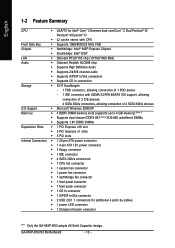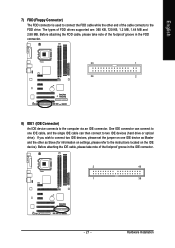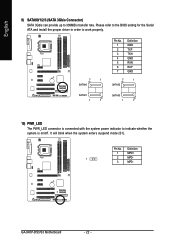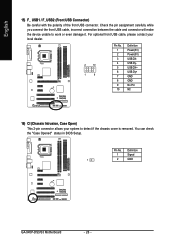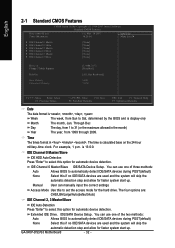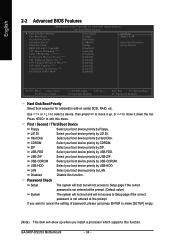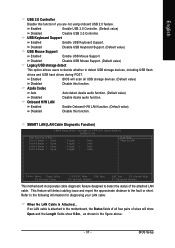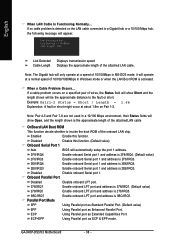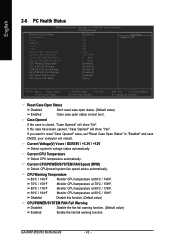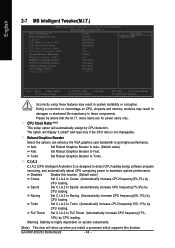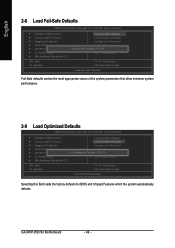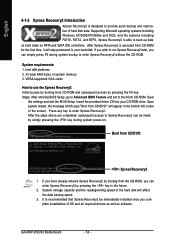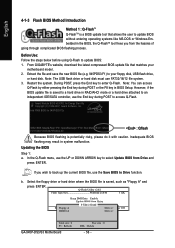Gigabyte GA-945P-S3 Support Question
Find answers below for this question about Gigabyte GA-945P-S3.Need a Gigabyte GA-945P-S3 manual? We have 1 online manual for this item!
Question posted by wwwshahin1766 on August 4th, 2011
Ga 945pls3 Problem Sata Hard Not Detected
i have a mainboard gigabyte ga-945pl-s3 my mainboard not detect sata hard drive (maxtor 250) please help me .
Current Answers
Related Gigabyte GA-945P-S3 Manual Pages
Similar Questions
Ssd,ahci,bios For Ga-945p-s3
In my Bios there is no possibility to pass in AHCI for use of SSD. Does this motherboard support SSD...
In my Bios there is no possibility to pass in AHCI for use of SSD. Does this motherboard support SSD...
(Posted by michelbranger 9 years ago)
Ga-m57sli-s4 Does Not Detect Hard Drive Upon Boot Up
(Posted by zagorttedtr 9 years ago)
Can't Get Two Sata Hard Drives Ahci Mode To Stop Sharing The Same Address In
gigabyte ga-p55-usb3
gigabyte ga-p55-usb3
(Posted by lisadebs 10 years ago)
Raid In Ga-945p-s3 Motherboards
How can we enable RAID in Gigabyte GA-945P-S3 motherboards?
How can we enable RAID in Gigabyte GA-945P-S3 motherboards?
(Posted by Amrsh 12 years ago)
Bios Restoration Process In Ga-945p-s3( Rev3.3)
How can we restore previous saved bios in HDD to a non bootable BIOS in GA-945P-S3 (rev 3.3)?
How can we restore previous saved bios in HDD to a non bootable BIOS in GA-945P-S3 (rev 3.3)?
(Posted by Amrsh 12 years ago)