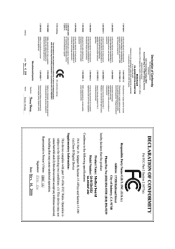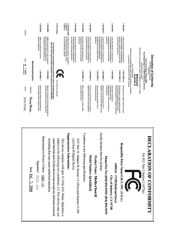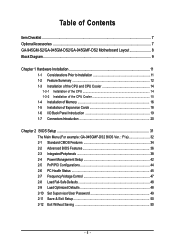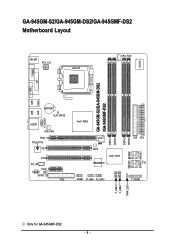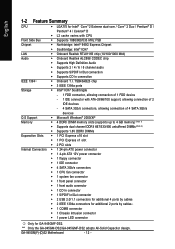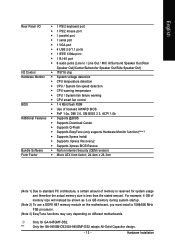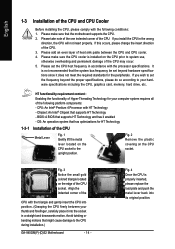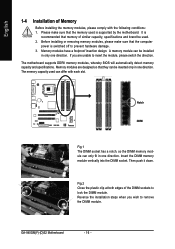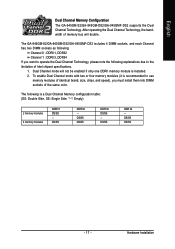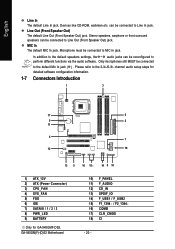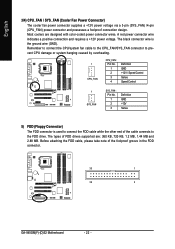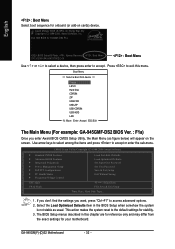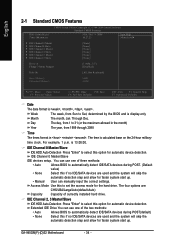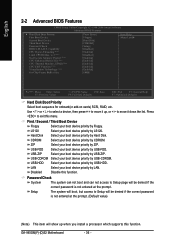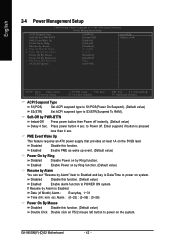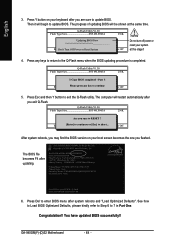Gigabyte GA-945GM-S2 Support Question
Find answers below for this question about Gigabyte GA-945GM-S2.Need a Gigabyte GA-945GM-S2 manual? We have 1 online manual for this item!
Question posted by brauyabico on June 8th, 2011
Memory Ram
Why mother board dont recognize 4GB for memory ?? only 3,25Gb
Current Answers
Answer #1: Posted by kcmjr on June 8th, 2011 2:49 PM
This motherboard supports up to 4 GB of RAM. As previously noted it won't use it without a 64 bit operating system but it has nothing to do with memory caching.
32 bit Windows (or Linux) by design will only use a maximum of 2 GB of RAM due to the way the memory manager is designed. To do the math, 32 bits in binary equates to roughly 4 gig in decimal. If you want to use more than that you can adjust an option in the boot.ini file that will allow you to use 3 GB but no more without upgrading to 64 bit. Furthermore 32 bit Windows dedicates 2 GB to the OS and another 2 GB to applications. The boot.ini option reallocates 1 of the 2 GB from the OS to the application space.
The user manual is here if you would like a copy: http://www.helpowl.com/manual.php?file=8371b1edaa9d5a1c2c36afb1f334555b&manual=207911
Make sure you have the correct type and size of RAM installed.
The following info is taken from the user manual:
(Note 1) Due to standard PC architecture, a certain amount of memory is reserved for system usage
and therefore the actual memory size is less than the stated amount. For example, 4 GB of
memory size will instead be shown as 3.xx GB memory during system startup.
(Note 2) To use a DDRII 667 memory module on the motherboard, you must install a 1066/800 MHz
FSB processor.
32 bit Windows (or Linux) by design will only use a maximum of 2 GB of RAM due to the way the memory manager is designed. To do the math, 32 bits in binary equates to roughly 4 gig in decimal. If you want to use more than that you can adjust an option in the boot.ini file that will allow you to use 3 GB but no more without upgrading to 64 bit. Furthermore 32 bit Windows dedicates 2 GB to the OS and another 2 GB to applications. The boot.ini option reallocates 1 of the 2 GB from the OS to the application space.
The user manual is here if you would like a copy: http://www.helpowl.com/manual.php?file=8371b1edaa9d5a1c2c36afb1f334555b&manual=207911
Make sure you have the correct type and size of RAM installed.
The following info is taken from the user manual:
- 4 DDRII DIMM memory slots (supports up to 4 GB memory) (Note 1)
- Supports dual channel DDRII 667/533/400 unbuffered DIMMs (Note 2)
- Supports 1.8V DDRII DIMMs
(Note 1) Due to standard PC architecture, a certain amount of memory is reserved for system usage
and therefore the actual memory size is less than the stated amount. For example, 4 GB of
memory size will instead be shown as 3.xx GB memory during system startup.
(Note 2) To use a DDRII 667 memory module on the motherboard, you must install a 1066/800 MHz
FSB processor.
Licenses & Certifications: Microsoft, Cisco, VMware, Novell, FCC RF & Amateur Radio licensed.
Related Gigabyte GA-945GM-S2 Manual Pages
Similar Questions
Send Me The Drivers Of This Mother Board 'gigabyte Ga-8vm800m-775'
"Gigabyte GA-8VM800M-775" above mention mother board drivers dosent support to the windows xp servic...
"Gigabyte GA-8VM800M-775" above mention mother board drivers dosent support to the windows xp servic...
(Posted by randulapemin 9 years ago)
Need To Buy The Plates 945gm-s2 Gigabyte Ga, Could Indicate A Distributor Who Ha
(Posted by claudio84655 11 years ago)
Where I Can Get (obtain) Ga-m61sme-s2 Gigabyte Mother Board Drivers And Manual?
(Posted by administracion 11 years ago)
Ram Configuration For Best Performance Of 945gcmx Mother Board
i put a diffrent frequency ram in socket of my mother board its not performing weill.
i put a diffrent frequency ram in socket of my mother board its not performing weill.
(Posted by max12323 12 years ago)