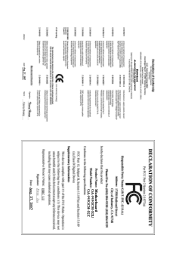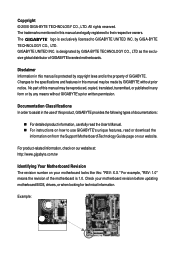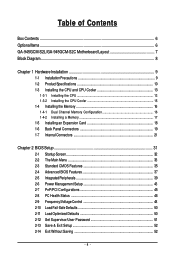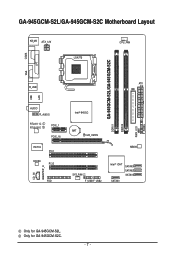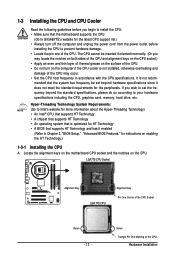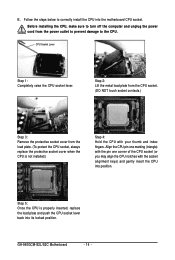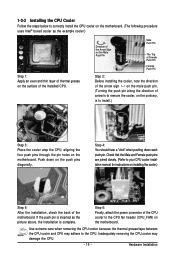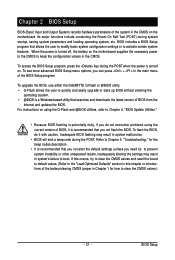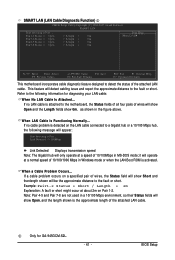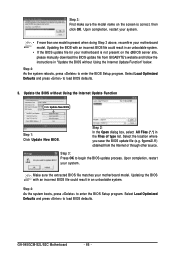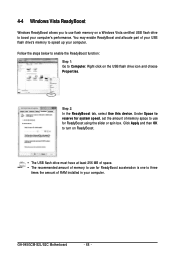Gigabyte GA-945GCM-S2L Support Question
Find answers below for this question about Gigabyte GA-945GCM-S2L.Need a Gigabyte GA-945GCM-S2L manual? We have 1 online manual for this item!
Question posted by smsdeben on November 4th, 2011
Ram Section Mosfet Open`plz Substitute Mosfet
The person who posted this question about this Gigabyte product did not include a detailed explanation. Please use the "Request More Information" button to the right if more details would help you to answer this question.
Current Answers
Related Gigabyte GA-945GCM-S2L Manual Pages
Similar Questions
In The Boot Priority Options Usb Not Detacted?
Hard disk Boot priority could not find usb drive. So I can't Boot through 32bit usb drive. Plz help ...
Hard disk Boot priority could not find usb drive. So I can't Boot through 32bit usb drive. Plz help ...
(Posted by mdrafi3806 3 years ago)
How To Manually Overclock Gigabyte Motherboard Ga-970a-ud3
(Posted by mk45Snowfl 9 years ago)
I Have Lost The Disk From Motherboard, Where Can I Download?
(Posted by claudiogoldfarb 12 years ago)
Delete Bios Password
i cant chage my boot priority and can't delete passord from biosmotherboard : GA 945gcm s2l
i cant chage my boot priority and can't delete passord from biosmotherboard : GA 945gcm s2l
(Posted by zhrqadri 12 years ago)