GE C1233 Support Question
Find answers below for this question about GE C1233.Need a GE C1233 manual? We have 5 online manuals for this item!
Question posted by Anonymous-140638 on July 25th, 2014
I Have A 12.1 Megapixel A1230 Digital Camera. How Do I Look At Saved Photos?
I do not have a user's guide for my camera. I took some photos. How do I view them? How do I save photos? GE A1230.
Current Answers
There are currently no answers that have been posted for this question.
Be the first to post an answer! Remember that you can earn up to 1,100 points for every answer you submit. The better the quality of your answer, the better chance it has to be accepted.
Be the first to post an answer! Remember that you can earn up to 1,100 points for every answer you submit. The better the quality of your answer, the better chance it has to be accepted.
Related GE C1233 Manual Pages
Technical Specifications (C1033 Spec Sheets) - Page 1
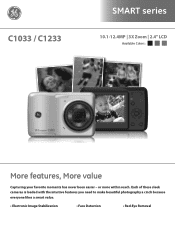
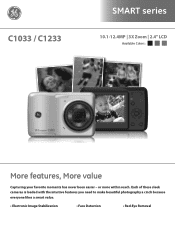
or more within reach. C1033 / C1233
SMART series
10.1-12.4MP | 3X Zoom | 2.4" LCD
Available Colors:
More features, More value
Capturing your favorite moments has never been easier - Each of these sleek cameras is loaded with the intuitive features you need to make beautiful photography a cinch because everyone likes a smart value.
• Electronic Image...
Technical Specifications (C1033 Spec Sheets) - Page 2
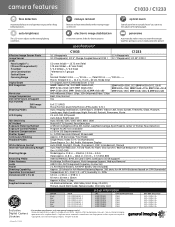
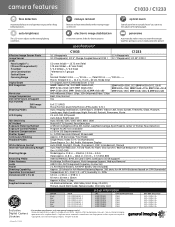
...) ]
C1233
12.4 Megapixels 12.7 Megapixels [ 1/2.33" (CCD) ]
5.24 mm (Wide) - 15.72 mm (Tele)
[ 29 mm (Wide) - 87 mm (Tele) ]
f / 3.5 (Wide) - Corporate names, trademarks stated herein are the properties of frame), Face-Detection Program AE (AE-lock available) ± 2 EV in 1/3 Step increments 4 ~ 1/2000 seconds (Manual: 30 seconds) Approx. 2.05 fps (Large / Fine Mode) Single Photo...
User Manual (English (4.39 MB)) - Page 1
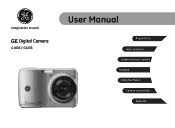
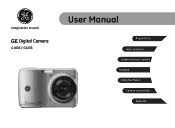
imagination at work
GE Digital Camera
C1033 / C1233
User Manual
Preparations Basic operation Camera function controls Playback Using the Menus Camera connectivity
Appendix
User Manual (English (4.39 MB)) - Page 3
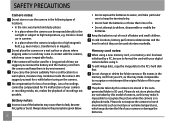
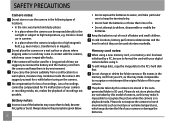
..., which may make it impossible to recognize the picture when the camera is subject to deform, disassemble or modify the batteries. The photos taken by a PC, be exposed directly to the
sunlight or ...sure to format the card with your digital camera before turing on a wet surface or places where dripping water or sand may come in contact with the camera, which may cause them to high...
User Manual (English (4.39 MB)) - Page 4
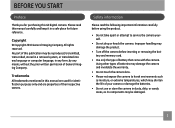
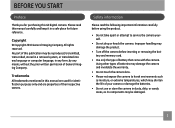
...GE digital camera. Trademarks All trademarks mentioned in this manual carefully and keep it in a safe place for identification purposes only and are used for future reference. Safety information
Please read this manual are properties of their respective owners. Using other types of batteries may damage the camera... that come with the camera. Please read the following important information carefully ...
User Manual (English (4.39 MB)) - Page 5
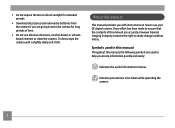
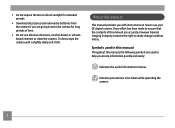
...been made to ensure that the contents of time.
• Do not use your GE digital camera. • Do not expose the lens to direct sunlight for extended periods.
• Download all ...you with a slightly damp soft cloth. To clean, wipe the camera with instructions on how to know. Indicates precautions to clean the camera. About this manual are used to help you locate information quickly...
User Manual (English (4.39 MB)) - Page 6
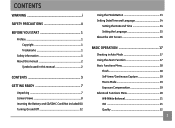
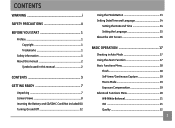
... START 1
Preface 1 Copyright 1 Trademarks 1
Safety information 1 About this manual 2
Symbols used in this manual 2
CONTENTS 3
GETTING READY 7
Unpacking 7 Camera Views 8 Inserting the Battery and SD/SDHC Card (Not included) 10 Turning On and Off 12
Using the Mode Button 13 Setting Date/Time and Language 14
Setting the Date and Time 14 Setting...
User Manual (English (4.39 MB)) - Page 15


...button to release it is recommended for reliable data storage. When using the camera for details.
12 Pull the card out carefully. Please see page 14 or the Quick Start Guide in the package for the first-time, the language setting page will be... and gently push the card to select a different one after it . The use . To turn the camera on . Optional SD/SDHC cards are not included.
User Manual (English (4.39 MB)) - Page 16
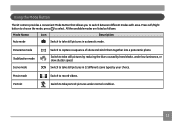
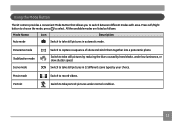
...by reducing the blurs caused by your choice. Using the Mode Button
The GE camera provides a convenient Mode Button that allows you to record videos. Press ... to capture a sequence of shots and stitch them together into a panoramic photo. Panorama mode Stabilization mode Scene mode
Switch to select. Portrait
Switch to ...12 different scene types by hand shake, under normal condition.
13
User Manual (English (4.39 MB)) - Page 20
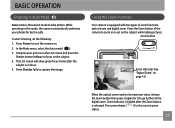
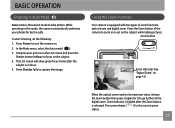
... photos. Compose your photos for best results. To start shooting, do the following: 1.
BASIC OPERATION
Shooting in focus. 5. The LCD screen will show green focus frame after the Zoom button is the easiest mode to go further at the digital zoom. Press Power to capture the image.
Press Shutter fully to turn the camera...
User Manual (English (4.39 MB)) - Page 29
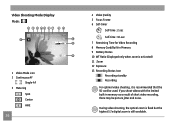
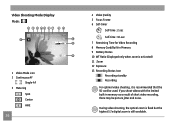
...
For optimal video shooting, it is still available.
Video Shooting Mode Display Mode :
1 2 3 45 6 7 8 9
13
10
11
12
1 Video Mode icon 2 Continuous AF
Single-AF 3 Metering
Spot Center AiAE
26
4 Video Quality 5 Focus Frame 6 Self-timer
Self-time ... video shooting, the optical zoom is fixed but the highest 5.7x digital zoom is recommended that the SD card be picture jitter and noise.
User Manual (English (4.39 MB)) - Page 31
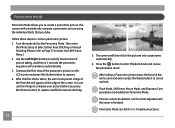
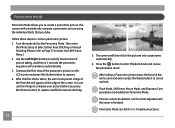
...enter
the Photo Setup to Select either Auto Stitching or Manual Stitching (Please refer to Page 37 to the Panorama Mode. The camera will ...appear at the edge of picture taking a Panoramic picture press the func/ok button to save and exit.... 4. After the first shot is finalized.
Compose the first view of the first shot will then stitch the pictures into a panorama...
User Manual (English (4.39 MB)) - Page 32
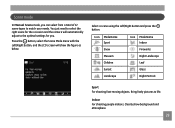
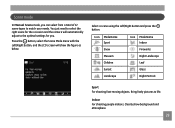
... Mode menu with the Left/Right button, and the LCD screen will automatically adjust to the optimal settings for you can select from a total of 12 scene types to life. Indoor For shooting people indoors. Bring lively pictures to match your needs.
You just need to select the right scene for...
User Manual (English (4.39 MB)) - Page 49
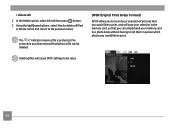
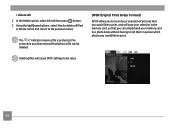
...delete all files)
or No (to cancel and return to print. Deleting files will save your selection in person which photos you would like to print, and will cause DPOF settings to be deleted.
In ... to the previous menu). • Delete All: 1. DPOF (Digital Print Order Format)
DPOF allows you to record your memory card to a photo kiosk without having to tell them in the memory card, so ...
User Manual (English (4.39 MB)) - Page 57
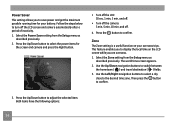
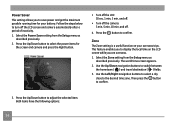
... local time on your battery. This feature enables you to save power and get the maximum possible running time for the screen and camera and press the Right button.
• Turn off the ... to switch between
the hometown ( ) and travel destination ( ) fields. 3. Select the Power Save setting from the Setup menu as described previously.
2.
Use the Up/Down navigation buttons to confirm....
User Manual (English (4.39 MB)) - Page 59
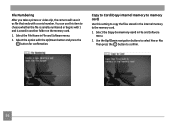
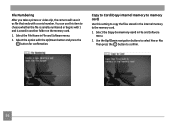
...to memory card)
Use this item to choose whether the file is serially numbered or begins with 1 and is saved in the internal memory to the memory card.
1. Select the File Name in File and Software menu.
2.
... to confirm.
56 File Numbering
After you take a picture or video clip, the camera will save it as file that ends with the Up/Down button and press the button for confirmation.
User Manual (English (4.39 MB)) - Page 60
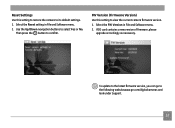
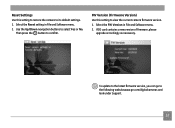
Reset Settings Use this setting to view the current camera firmware version. 1. Select the Reset setting in File and Software menu. 2. If SD card contains a new version of firmware, please
upgrade accordingly as necessary. Use the Up/Down navigation buttons to the following website:www.ge.com/digitalcameras and look under Support.
57 Select the...
User Manual (English (4.39 MB)) - Page 64
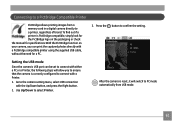
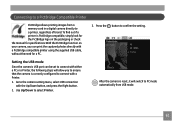
... to select Printer.
Setting the USB mode
Since the camera's USB port can print the captured photos directly with either a PC or a Printer, the following steps will switch to PC mode automatically from a memory card in a digital camera directly to a printer, regardless of brand. After the camera is reset, it will allow you can be...
User Manual (English (4.39 MB)) - Page 66
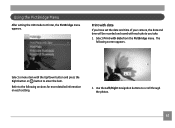
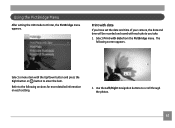
... setting the USB mode to scroll through the photos.
63 Use the Left/Right navigation buttons to Printer, the PictBridge menu appears.
Print with date
If you have set the date and time of your camera, the date and time will be recorded and saved with each setting.
2. Refer to enter the item...
User Manual (English (4.39 MB)) - Page 70
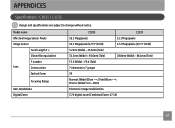
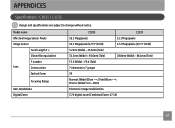
...name
Effective Image Sensor Pixels
Image Sensor
Focal Length F =
35mm film equivalent
F number
Lens
Construction
Optical Zoom
Focusing Range
Anti-Handshake Digital Zoom
C1033
C1233
10.1 Megapixels
12.1 Megapixels
10.3 Megapixels [1/2.5" (CCD)]
12.2 Megapixels [1/2.3" (CCD)]
5.2mm (Wide) ~ 15.6mm (Tele)
31.2mm (Wide) ~ 93.6mm (Tele)
28.8mm (Wide) ~ 86.4mm (Tele)
F3.5 (Wide) ~ F6...
Similar Questions
How Can I Import Pictures To My Computer?
Hello, I keep trying to import pictures to my computer so I can email them, but i keep getting a ...
Hello, I keep trying to import pictures to my computer so I can email them, but i keep getting a ...
(Posted by nandre 10 years ago)
Digital Camera
my ge a1255 digital camera wont stay on and just dies after a few minutes even with brand new batter...
my ge a1255 digital camera wont stay on and just dies after a few minutes even with brand new batter...
(Posted by the1977mikey 11 years ago)
How Do I Reset The Language On My Ge W1200-digital Camera?
This is a new camera and when I was programing it, I accidentally set it in a foreign language.
This is a new camera and when I was programing it, I accidentally set it in a foreign language.
(Posted by johncockrum96 14 years ago)

