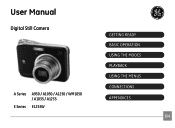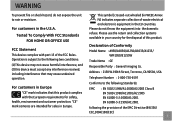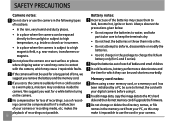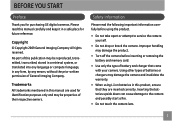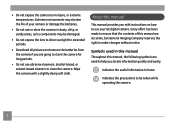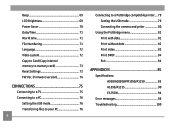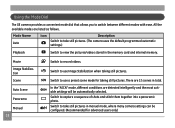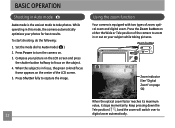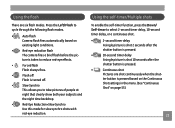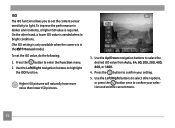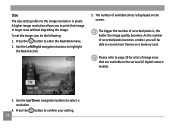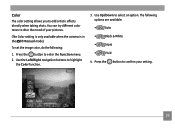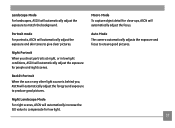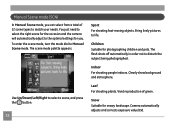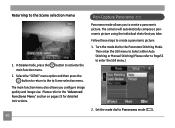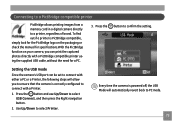GE A950 Support Question
Find answers below for this question about GE A950 - Digital Camera - Compact.Need a GE A950 manual? We have 5 online manuals for this item!
Question posted by dennisgetz406 on October 1st, 2013
Washed Out Pictures
outside pictures are all washed out white regardless of the mode the camera is in
Current Answers
Related GE A950 Manual Pages
Similar Questions
How Do You See The Pictures You've Taken On A G.e Digital Camera Model A1455
(Posted by luckyirishman 9 years ago)
Do You Have A Free Ge Driver For A Camera.
need a free ge cd/dvd driver for my photos. i don't have one in my new laptop. thanks Pat
need a free ge cd/dvd driver for my photos. i don't have one in my new laptop. thanks Pat
(Posted by birman007 10 years ago)
Digital Camera
my ge a1255 digital camera wont stay on and just dies after a few minutes even with brand new batter...
my ge a1255 digital camera wont stay on and just dies after a few minutes even with brand new batter...
(Posted by the1977mikey 11 years ago)
Download Picture From Camera To Computer
How to download picture from camera. I can't find this in the manual.
How to download picture from camera. I can't find this in the manual.
(Posted by giffcorr 13 years ago)
Ge A950 Digital Camera
when i take a picture, then go to view my picture it has lines. how can i fix it??
when i take a picture, then go to view my picture it has lines. how can i fix it??
(Posted by stephanievides 13 years ago)