GE W1200 Support Question
Find answers below for this question about GE W1200.Need a GE W1200 manual? We have 1 online manual for this item!
Question posted by giffcorr on August 20th, 2010
Download Picture From Camera To Computer
How to download picture from camera. I can't find this in the manual.
Current Answers
There are currently no answers that have been posted for this question.
Be the first to post an answer! Remember that you can earn up to 1,100 points for every answer you submit. The better the quality of your answer, the better chance it has to be accepted.
Be the first to post an answer! Remember that you can earn up to 1,100 points for every answer you submit. The better the quality of your answer, the better chance it has to be accepted.
Related GE W1200 Manual Pages
User Manual (English (5.2 MB)) - Page 6


..., or sandy areas, as its components may shorten the life of this manual, the following symbols are accurate, but General Imaging Company reserves the right to direct sunlight for extended periods.
• Download all pictures and remove the batteries from the camera if you with a slightly damp soft cloth.
Indicates the precautions to be...
User Manual (English (5.2 MB)) - Page 30
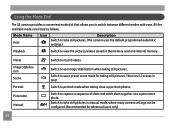
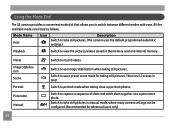
... to record videos. Mode Name Auto
Icon
Description
Switch to view the pictures/videos stored in total.
Switch to take still pictures. (The camera uses the default programmed automatic
settings.)
Playback
Switch to take still pictures in manual mode, where many camera settings can be configured. (Recommended for taking close-up portrait photos. Switch to switch...
User Manual (English (5.2 MB)) - Page 34


... is in focus, the green colored focus
frame appears on the center of zoom: optical zoom and digital zoom. Compose your picture on the LCD screen and press
the shutter button halfway to turn the camera on. 3.
Press Power to focus on the subject. 4. BASIC OPERATION
Shooting in Auto mode
Auto mode is...
User Manual (English (5.2 MB)) - Page 35


...shots
To enable the self-timer function, press the Down/ Self-timer to take pictures of people at
night that clearly show both your subjects and
the night time backdrop...single picture is shot 10 seconds after the
shutter button is pressed based on the Continuous
Shot settings in the menu. (See "Continuous
Shot" on
existing light conditions.
•
Red-eye reduction flash
The camera ...
User Manual (English (5.2 MB)) - Page 38


... desired ISO value from Auto, 64, 80,100, 200, 400, 800, or 1600.
4.
To set the camera sensor sensitivity to enter the Function menu. 2. Use the Left/Right buttons to select other hand, a lower ISO...Press the button to light. To improve the performance in the Manual mode). Press the button to confirm your setting.
5. Higher ISO pictures will naturally have more noise than lower ISO...
User Manual (English (5.2 MB)) - Page 41


... & White
•
Sepia
•
Vivid
4. Press the button to add artistic effects directly when taking shots. Color The color setting allows you to confirm your pictures.
(The Color setting is only available when the camera is in the Manual mode).
User Manual (English (5.2 MB)) - Page 48


... the scene mode, turn the mode dial to the optimal settings for the occasion and the camera will automatically adjust to Scene mode.
Indoor For shooting people indoors. Leaf For shooting plants. ...for photographing children and pets. Bring lively pictures to match your needs. Camera automatically adjusts and corrects exposure value (EV).
Children Suitable for snowy landscape.
User Manual (English (5.2 MB)) - Page 50


... selection menu
Panorama mode
Panorama mode allows you create a panoramic picture. Returning to specify the direction of picture taking, and then in 2 seconds the panoramic sequence will to create a panoramic picture: 1. The camera will commence automatically.
3. Follow these steps to automatically compose a panoramic picture using the individual shots that you configure image
quality and...
User Manual (English (5.2 MB)) - Page 51


... exit panorama shooting.
Using the same steps for the first shot, take the second and the third shots. The camera will display under the focus frame to discard images and exit.
47 For best results the use of the pictures overlap. While in panorama mode, press the button to view the panoramic...
User Manual (English (5.2 MB)) - Page 52


...subject.
3. Press Shutter halfway to (
) mode.
2. The stabilizer function is best used for less blur picture caused by , etc.
1.
This function may not help to have a higher shutter speed. This function ... a fast moving vehicle (car, boat, etc.). Press Shutter fully to take a clear picture of hand shake and allows you are in a moving target, such as a car passing by hand shake...
User Manual (English (5.2 MB)) - Page 61
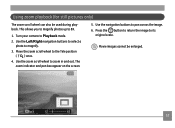
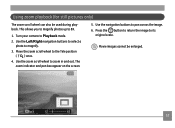
... to select a
photo to pan across the image. 6. Use the zoom scroll wheel to Playback mode. 2. Turn your camera to zoom in and out. Move the zoom scroll wheel to its
original scale. Press the button to return the image ... to 8X.
1. The zoom indicator and pan box appear on the screen.
5.
Using zoom playback (for still pictures only)
The zoom scroll wheel can also be enlarged.
57
User Manual (English (5.2 MB)) - Page 62


Turn your camera to delete both the picture and the sound file.
58 The Delete screen appears.
4.
Use the navigation buttons to ...recovered. Press the button. To delete a photo or video:
1. The indicator appears if the picture has a sound file attached. Using the Delete button
The camera is equipped with a quick Delete button for instructions on the delete menu options. Please refer to ...
User Manual (English (5.2 MB)) - Page 64
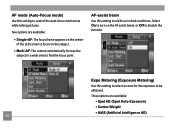
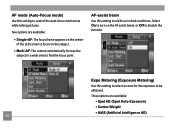
...; Spot AE (Spot Auto Exposure) • Center-Weight • AiAE (Artificial Intelligence AE)
60 Select On to turn on the subject.
• Multi-AF: The camera automatically focuses the subject in dark conditions.
Expo Metering (Exposure Metering) Use this setting to control the auto-focus mechanism while taking...
User Manual (English (5.2 MB)) - Page 65


To activate this mode, the camera must continuously hold the shutter button to perform continuous shooting.
This may help you ...this setting to use this mode in your composition.
61 Four options are recorded.
• Time-Lapse : Automatically capture pictures in this function. Once in this mode, you position the subject in order to work in at predefined intervals. The ...
User Manual (English (5.2 MB)) - Page 85


... input ports on the TV.
4. Follow the steps below to connect the supplied AV cable to a TV.
1. CONNECTIONS
Connecting to a TV
You can connect your camera to your television, computer, or printer to view picture you can view the captured images on a TV.
User Manual (English (5.2 MB)) - Page 86
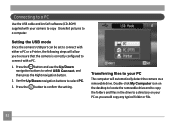
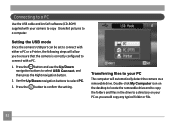
... to connect with a PC.
1.
Setting the USB mode Since the camera's USB port can be set to connect with either a PC or a Printer, the following steps will automatically... the camera as you to ensure that the camera is correctly configured to confirm the setting. Connecting to a PC
Use the USB cable and ArcSoft software (CD-ROM) supplied with your camera to copy (transfer) pictures to ...
User Manual (English (5.2 MB)) - Page 116


... any new images. • The memory card is write-protected. • The picture is not captured correctly. • The picture is damaged. • There are no images in the memory card or in the... internal memory. • The lens is probably stuck and the camera will power off automatically. ...
User Manual (English (5.2 MB)) - Page 117


..., please wait. Warning!! Messages Card is out of paper or out of charge. • The picture format cannot be recognized by the camera. • The camera is set to the printer correctly. • There is a problem with camera or printer. • Check that the printer is not formatted, format? This file cannot be played...
User Manual (English (5.2 MB)) - Page 118
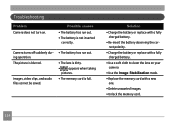
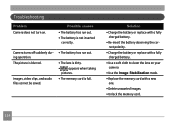
... causes • The battery has run out.
• The lens is dirty. • appears when taking
pictures. • The memory card is blurred. Camera turns off suddenly during operation. Troubleshooting
Problem Camera does not turn on your camera
• Use the Image Stabilization mode. • Replace the memory card with a new
one. • Delete...
User Manual (English (5.2 MB)) - Page 119


Images cannot print from the connected printer.
Problem No picture is locked. • Turn the mode dial to any still shooting
mode. • ... compatible printer. • Load some paper in the printer. • Replace the ink cartridge in Playback
mode.
• The camera is not connected to store the
files. • The mode dial is jammed. Solution • Replace the memory card with a...
Similar Questions
I Plug My Camera, The Only Way I Can Download My Pictures Is To Cut And Paste?
(Posted by derflager2 11 years ago)
Downloading Pictures To Computer
When I plug the usb drive into the computer, camera shuts down and nothing downloads.
When I plug the usb drive into the computer, camera shuts down and nothing downloads.
(Posted by maryperryp 12 years ago)
|how Do I Upload Pictures In My Computer.Doesn't Recognise Camera..w1200 Camer
(Posted by prodgicalson 13 years ago)
My Camera Show Images For Playback But Is Black For Picture Taking. Why?
(Posted by stevemalavich 13 years ago)
Ge W1200 Camera Instructions Needed
How do I download pictures to my PC?
How do I download pictures to my PC?
(Posted by dkat8wix 13 years ago)

