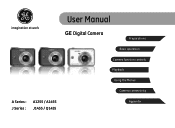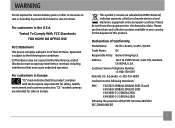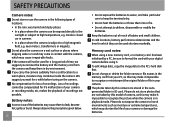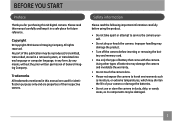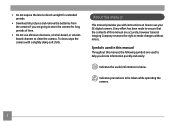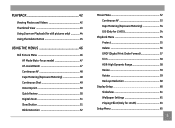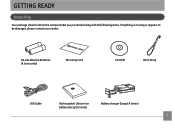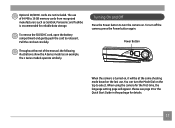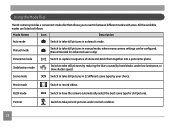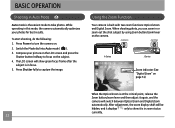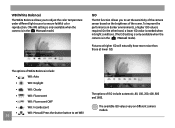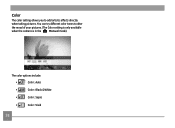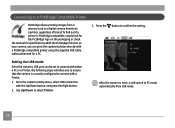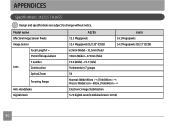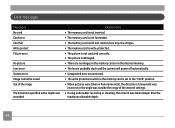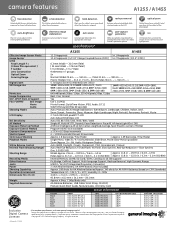GE A1455 Support Question
Find answers below for this question about GE A1455.Need a GE A1455 manual? We have 5 online manuals for this item!
Question posted by luckyirishman on October 1st, 2014
How Do You See The Pictures You've Taken On A G.e Digital Camera Model A1455
The person who posted this question about this GE product did not include a detailed explanation. Please use the "Request More Information" button to the right if more details would help you to answer this question.
Current Answers
Answer #1: Posted by TechSupport101 on October 1st, 2014 9:42 AM
Hi. Do refer to the manual here http://www.helpowl.com/manuals/GE/A1455/96254
Related GE A1455 Manual Pages
Similar Questions
Digital Camera
my ge a1255 digital camera wont stay on and just dies after a few minutes even with brand new batter...
my ge a1255 digital camera wont stay on and just dies after a few minutes even with brand new batter...
(Posted by the1977mikey 11 years ago)
I Plug My Camera, The Only Way I Can Download My Pictures Is To Cut And Paste?
(Posted by derflager2 11 years ago)
Downloading Pictures To Computer
When I plug the usb drive into the computer, camera shuts down and nothing downloads.
When I plug the usb drive into the computer, camera shuts down and nothing downloads.
(Posted by maryperryp 12 years ago)
How Do I Reset The Language On My Ge W1200-digital Camera?
This is a new camera and when I was programing it, I accidentally set it in a foreign language.
This is a new camera and when I was programing it, I accidentally set it in a foreign language.
(Posted by johncockrum96 14 years ago)