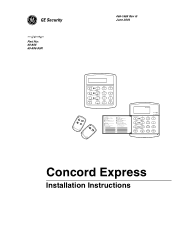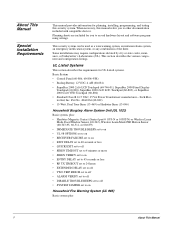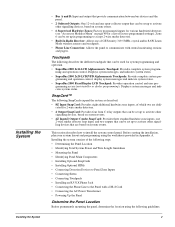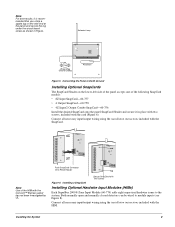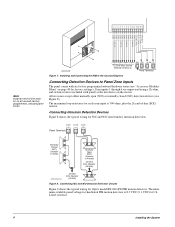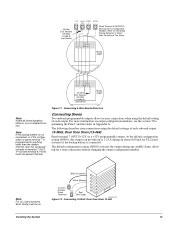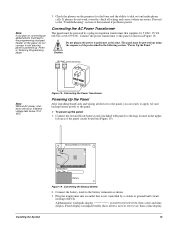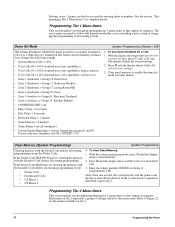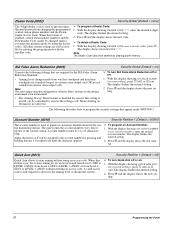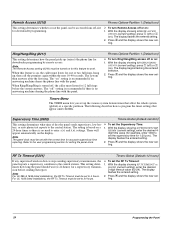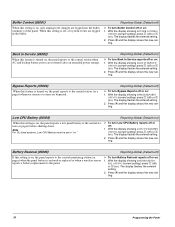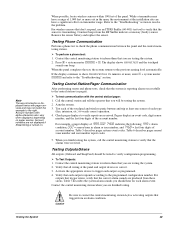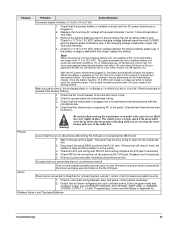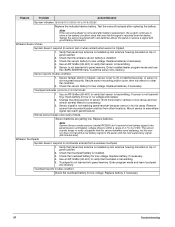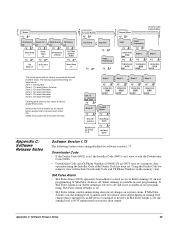GE 60-806-95R-16Z Support Question
Find answers below for this question about GE 60-806-95R-16Z - Security Concord Express System Control Panel.Need a GE 60-806-95R-16Z manual? We have 1 online manual for this item!
Question posted by stephenferrell on August 16th, 2016
My Alarm Is Armed
My battery was low so I replaced it. Set my alarm and have forgot my code to disarm it. I know old and forgetful.Is there anyway to reset it and change my code with out hiring a tech? ADT who I bought it from is no help. Sign up for monitoring and we will look at it.Just need to disarm. Already unpluged it and disconnected the battery so it won't go off.
Current Answers
Answer #1: Posted by zzed41 on August 17th, 2016 4:35 AM
Hi! Unfortunately you will needed the dealer for this, as the dealer's code is needed to reset the access code.
Please see the link below if you want more information regarding this matter.
Hope this helps! If it does, please click on the Accept Answer button. I will greatly appreciate it! :)
Related GE 60-806-95R-16Z Manual Pages
Similar Questions
How To Change Battery In Concord Express Alarm
(Posted by clctakumoh 9 years ago)
How Do I Turn Off The Concord Express Alarm
(Posted by bilim 10 years ago)
Concord Express Part No. 60-806 95r Clear Panel Memory
Cant find the code to clear panel memory to remove fault codes
Cant find the code to clear panel memory to remove fault codes
(Posted by redneckstill 10 years ago)
Adding Inputs To Panel N.o. Contact Sensor. M-60-806-95r Ser 007878
Added sensor with a normally open contact configuration. How do I get panel to react to a signal on ...
Added sensor with a normally open contact configuration. How do I get panel to react to a signal on ...
(Posted by deep80172 12 years ago)
Security System 60-806-95r-16z
How can I permantly delete a sensor? Sayssensor 08 is not operating, but I only have 7 sensors.
How can I permantly delete a sensor? Sayssensor 08 is not operating, but I only have 7 sensors.
(Posted by lewann105 13 years ago)