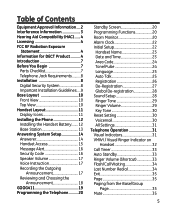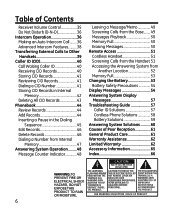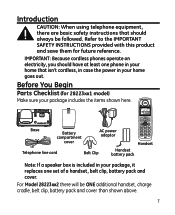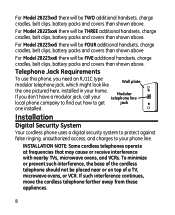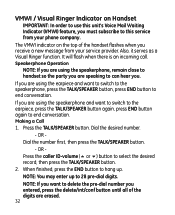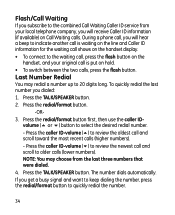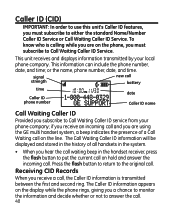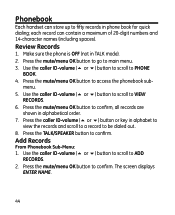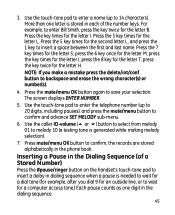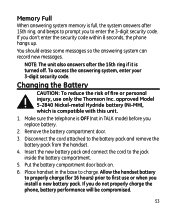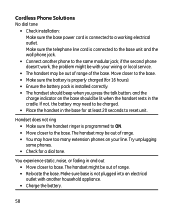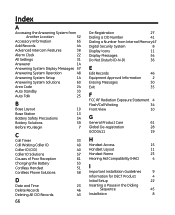GE 28223EE2 Support Question
Find answers below for this question about GE 28223EE2 - Digital Cordless Phone.Need a GE 28223EE2 manual? We have 1 online manual for this item!
Question posted by bariley on November 5th, 2011
Replacement Batteries For This Phone -
---------------------------Windows Internet Explorer---------------------------Where can I find replacement batteries? Need 2.4V 550 mAh. Can't find it anywhere.
Current Answers
Related GE 28223EE2 Manual Pages
Similar Questions
What Is The Information On The Battery Needed For The Cordless Phone?
(Posted by madone5 10 years ago)
Gb Rechargeable Nimh Battery For Model 28225 Cordless Handset
(Posted by llindapaterakis3 11 years ago)
Ge 28821fe2-a Dect 6.0 Digital Cordless Phone Digital System Goog-411 2 Handsets
i have this kind of phone and it keeps blinking telling me i have message and i dont know how to tak...
i have this kind of phone and it keeps blinking telling me i have message and i dont know how to tak...
(Posted by smitty22225 12 years ago)
Please Can You Help Me Find A Manual For Telco Al-101 Cordless Phone??
Thanks
(Posted by poulidis 12 years ago)
I Am Looking For A Manual For The Ge 28223ee2 Digital Cordless Phone How Can I G
(Posted by jmarrsr 12 years ago)