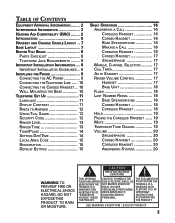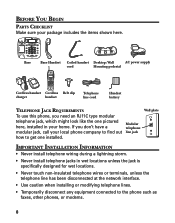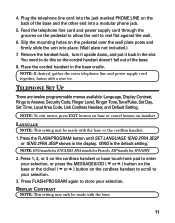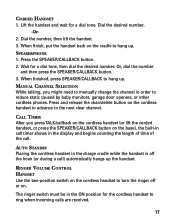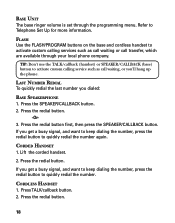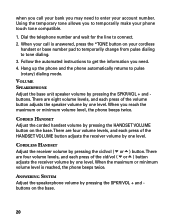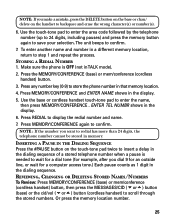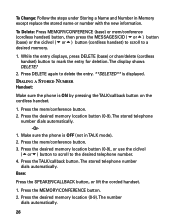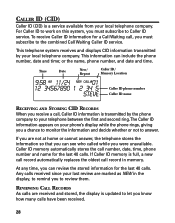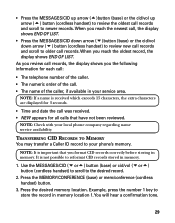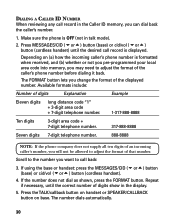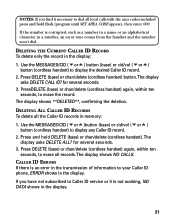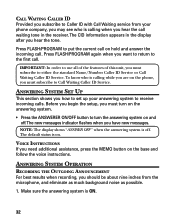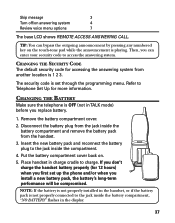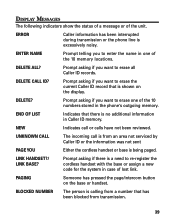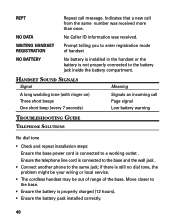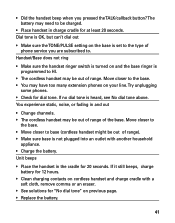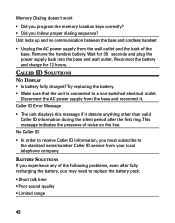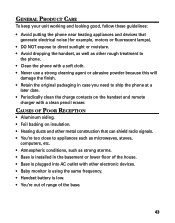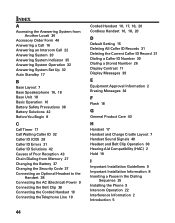GE 27958GE1 Support Question
Find answers below for this question about GE 27958GE1 - 2.4 GHz Analog Cordless Speakerphone.Need a GE 27958GE1 manual? We have 1 online manual for this item!
Question posted by madone5 on February 15th, 2014
What Is The Information On The Battery Needed For The Cordless Phone?
Current Answers
Answer #1: Posted by BusterDoogen on February 15th, 2014 2:04 PM
- Voltage: 3.6V 900mAh
- Composition: NiCd
- Can be found here or at local retail stores.
I hope this is helpful to you!
Please respond to my effort to provide you with the best possible solution by using the "Acceptable Solution" and/or the "Helpful" buttons when the answer has proven to be helpful. Please feel free to submit further info for your question, if a solution was not provided. I appreciate the opportunity to serve you!
Related GE 27958GE1 Manual Pages
Similar Questions
The message feature on my GE Phone 27958G1-a is not working.
---------------------------Windows Internet Explorer---------------------------Where can I find repl...