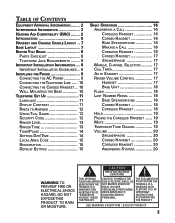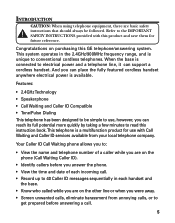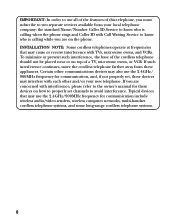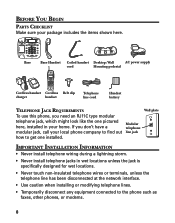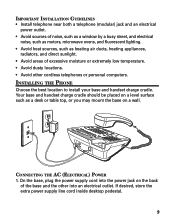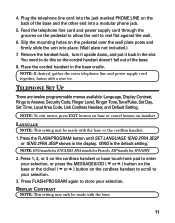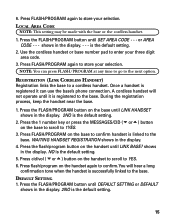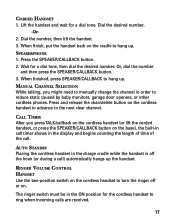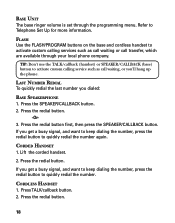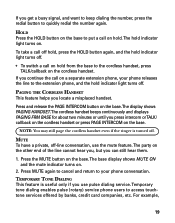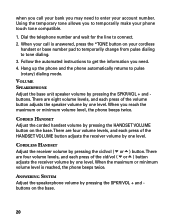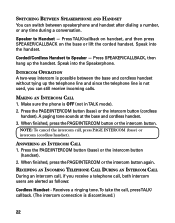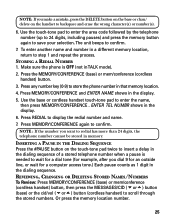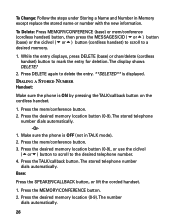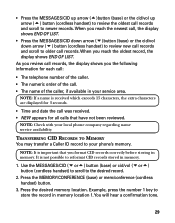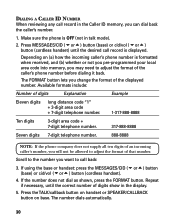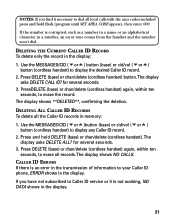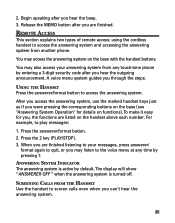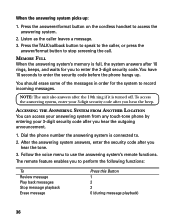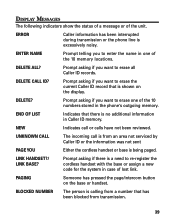GE 27958GE1 Support Question
Find answers below for this question about GE 27958GE1 - 2.4 GHz Analog Cordless Speakerphone.Need a GE 27958GE1 manual? We have 1 online manual for this item!
Question posted by akellman on March 25th, 2015
Where Can I Get The Cordless Phone For 27958ge1-b
The person who posted this question about this GE product did not include a detailed explanation. Please use the "Request More Information" button to the right if more details would help you to answer this question.
Current Answers
Answer #1: Posted by TommyKervz on March 25th, 2015 8:26 AM
You can buy this cordless phone at amazon' For Parts & Accessories please call 1-877-959-868 or Locate a dealer for GE Near You on the link http://www.geappliances.com/buy/
Related GE 27958GE1 Manual Pages
Similar Questions
How To Reset Phone Model 27958ge1-a
(Posted by eterGary 9 years ago)
What Is The Information On The Battery Needed For The Cordless Phone?
(Posted by madone5 10 years ago)
Nimh Battery 5-2828 For Ge Cordless Phone
Do you have this battery or it,s replacement
Do you have this battery or it,s replacement
(Posted by Raff4tea 11 years ago)
Cordless Phone Battery
I have a GE 25846 cordless phone and need to replace the battery. The one currently in it is a 86144...
I have a GE 25846 cordless phone and need to replace the battery. The one currently in it is a 86144...
(Posted by szeliswa 12 years ago)
Ge 2.4 Ghz Speaker Phone Says Memory Full 27958ge1-a Need Manualto Reset
(Posted by mamiemoore 13 years ago)