Gateway ZX4800 Support Question
Find answers below for this question about Gateway ZX4800.Need a Gateway ZX4800 manual? We have 2 online manuals for this item!
Question posted by jefRya on March 15th, 2014
How To Take Apart A Gateway Zx4800 Desktop
The person who posted this question about this Gateway product did not include a detailed explanation. Please use the "Request More Information" button to the right if more details would help you to answer this question.
Current Answers
There are currently no answers that have been posted for this question.
Be the first to post an answer! Remember that you can earn up to 1,100 points for every answer you submit. The better the quality of your answer, the better chance it has to be accepted.
Be the first to post an answer! Remember that you can earn up to 1,100 points for every answer you submit. The better the quality of your answer, the better chance it has to be accepted.
Related Gateway ZX4800 Manual Pages
Gateway Desktop Quick Start Guide - Page 1


... or OFF 12
Upgrading your Computer 13
Internet and Software
15
Using Windows and your Software 15
Windows Welcome Center 15
Internet Security Offer 15
Gateway Recovery Management 16
Your Computer's Documentation 17
Playing Multimedia Files 18
First steps on the Net 20
Protecting your computer 20
Choose an 'Internet Service...
Gateway Desktop Quick Start Guide - Page 2


... is recommended that you immediately register it is to some useful benefits, such as: • Faster service from our trained representatives • Membership in the Gateway community: receive promotions and participate in a safe place. This will help us to write down important information about your computer. The second window you'll...
Gateway Desktop Quick Start Guide - Page 3


... when contacting us , please write down your computer.
it contains up-to visit www.gateway.com often! Having these items to update the guide at least once online (see page...and troubleshoot in your computer.
If you can run the Gateway Recovery Management program. This will ensure better and quicker service. Gateway Support Make sure you write down any error message causing the...
Gateway Desktop Quick Start Guide - Page 7


... keyboard, please refer to InfoCentre.
1
23
10
9
4 8
7
11 6
5
6
1. Numbers: Used to F12 keys. Optional Numeric keypad: Functions as a second set of the pointer! Please update Gateway InfoCentre for characters on the right.
2.
Backspace: Used to go back one of your mouse to select or activate the command the cursor is pointing...
Gateway Desktop Quick Start Guide - Page 17


...for updates button on the InfoCentre welcome page (see image above). Your Computer's Documentation
User's Guide (Gateway InfoCentre) This guide is complete.
Select a category
To update the contents of 2' or 'Apps/... it . 4.
To open InfoCentre, double-click on the User's Guide (Gateway InfoCentre) icon on the desktop or click on your screen. Internet and Software - 17
The first disc begins...
Gateway Desktop Quick Start Guide - Page 22


.../router 2. Switch off , or control what is prohibited. Diagram of Microsoft Windows allows you may be dangerous to share a single Internet connection with multiple computers. Desktop computer 3. Network cables (RJ45)
5 6
4
1 3
72
Ad-Hoc internet sharing
The Internet Connection Sharing (ICS) feature of a working network
1. Built-in aircraft is shared over the...
Gateway Desktop Quick Start Guide - Page 23


... displayed if you visit a suspected phishing site. An illuminated icon on your Gateway computer. By making your computer searchable, Google Desktop puts your information easily within your Internet experience to choose a provider. 5. ... are listed below shows the Internet Explorer browser's start page. Google Desktop provides fulltext search over your email, files, music, photos, chats,...
Gateway Desktop Quick Start Guide - Page 24


...-applications that can display anything such as your new email, the local weather forecast to personalized news. Gateway Website To get personalized information when you gather new information from the Internet with on the Google Desktop search icon to a world of online activities and services: visit us regularly for the latest information...
Gateway Desktop Quick Start Guide - Page 26


... for each partition. All the deleted files remain there until you should consider freeing some space. Double-click on the Recycle Bin on the Windows desktop and click on Empty Recycle Bin or select only the items you want to their original location. Archive files on
Defragment to permanently delete them...
Gateway Desktop Quick Start Guide - Page 27


... uninstall programs. To do this , you cannot access the Windows desktop: 1.
Press the Alt+F10 key upon start-up when the Gateway logo appears. Your computer will not work . By default Windows...did not work until you will open System
Restore.
Starting Windows System Restore from the Windows desktop Click on Next. Note: When you installed after the restore point was on an earlier...
Gateway Desktop Quick Start Guide - Page 34


... to solve other computer issues. Nothing displays on the screen (page 34)
The screen freezes when the Gateway logo displays (page 36)
The screen freezes when the Windows logo displays (page 36)
The Windows desktop displays, but they match the problem you have switched on all experience problems with your computer and...
Gateway Desktop Quick Start Guide - Page 35


... it into the monitor (and the other end to remove the device. 2.
Check your problem, please contact
the Customer Contact Center. Click on the Windows desktop. Unplug the power cord from the wall socket and keep the power button pressed for at least ten seconds. 2. If you to refer to them...
Gateway Desktop Quick Start Guide - Page 37


...malicious software propagated when you have installed new programs, try uninstalling them . The Windows desktop displays, but the operating system is a catalogue of items such as drivers, security fixes...you install new programs?
Ask yourself the following questions and try to -date. When the Gateway logo appears, press F8 on Start > All Programs > Windows Update. 2. Helpdesk - 37...
Gateway Desktop Quick Start Guide - Page 38


... of your computer up when the Gateway logo appears to the Updates chapter on www.gateway.com for updates. If your computer cannot display the Windows desktop: Restart your programs run antivirus and... by clicking on the cross in the top right corner of your operating system may check the Gateway Support Website on page 28.
38 - Click on your personal data files (such as documents,...
Gateway Desktop Quick Start Guide - Page 39


... properly.
c. a. e. Note: Optical mice do not have a track ball and do not pick up when the Gateway logo appears to another port.
a. c. Helpdesk - 39 The numeric keypad is disabled
When the Num Lock key is... OFF. If your computer cannot display the Windows desktop: Restart your computer, press the Alt+F10 key upon start the Recovery Program. Switch your computer OFF....
Gateway Desktop Quick Start Guide - Page 54


...containing a non-LED-backlit LCD/CRT monitor or display: Lamp(s) inside this program, Gateway will help reduce your distributor or local authority what infrastructures you that used batteries via... the safe collection, recycling and destruction of used batteries in the equipment. Likewise, desktop computers are labelled ISO 11469. PRODUCT DISPOSAL The 2002/96/EC Directive, known as...
Gateway Desktop Quick Start Guide - Page 56


...
E
Electronic Program Guide 19 Email 43 Environment 54 Epilepsy warning 5
Error checking 25 eSATA 11 External hardware devices 45
F
Firewall 29, 32 FireWire 11
G
Google Desktop 23
H
HDD (Hard Disk Drive) Free space 25 Management 26
HDMI 11 Health precautions 5 Helpdesk 25
I
IEEE 1394 11 InfoCentre 7, 21 Infrared receiver 8, 11 Interference...
Gateway ZX4800 Series OOBE - Page 1


...Evaluation Out Of Box Experience
OOBE Performed by: Daniel Rose Date: 12/07/2009 Model Name: ZX4800-02 Operating System: Windows 7 Home Premium 64-bit
Items in the user accessible slot(s): N/A Are...
AC Adapter Power Cord
Norton Startup Guide Warranty Booklet Cloth Screen Wipe Gateway Starter Guide
Wireless Keyboard
Wireless Mouse
Desktop Computer
AP.06501.030/ Delta ADP65JH DB 27.01518.521 / 7A...
Gateway ZX4800 Series OOBE - Page 3
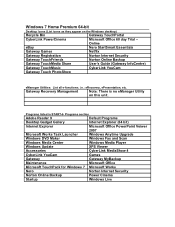
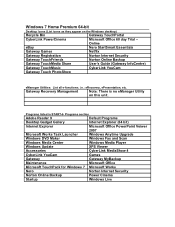
... Trial - Windows 7 Home Premium 64-bit
Desktop Icons (List icons as they appear on this unit. Online
eBay
Nero StartSmart Essentials
Gateway Games Gateway Registration Gateway TouchFriends Gateway TouchMedia Share Gateway TouchMusic
Netflix Norton Internet Security Norton Online Backup User's Guide (Gateway InfoCentre) CyberLink YouCam
Gateway Touch PhotoShow
eManager Utilities: List all...
Gateway ZX4800 Series OOBE - Page 8


... out)
Balanced Plan (Recommended)
Adjust Screen Brightness
Power Saver Plan
Additional Software Loaded (software not loaded by default on the
Test Hardware and Software
Product: ZX4800-02 SN: PWG85020029430040E6900 Item List
AUDIO: IN (internal and external microphone)
OUT (left and right) External volume control
DRIVES (record in the top right corner...
Similar Questions
My Gateway Dx4200 Desktop Will Not Wake Up
How to wake up my gateway DX4200 desktop?
How to wake up my gateway DX4200 desktop?
(Posted by nrjr05 8 years ago)
Gateway Zx4800-06
I told my computer to shut down now I can't find the power switch to put it on again.
I told my computer to shut down now I can't find the power switch to put it on again.
(Posted by faridakkassum 12 years ago)
Need Initial Cable Hookups To Motherboard Of Gateway Gt5668e Desktop Computer
need initial cable hookups to motherboard of Gateway GT5668E Desktop computer (picture if possible )...
need initial cable hookups to motherboard of Gateway GT5668E Desktop computer (picture if possible )...
(Posted by soldierhawk 12 years ago)

