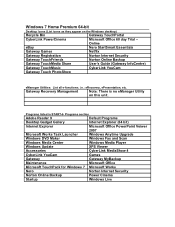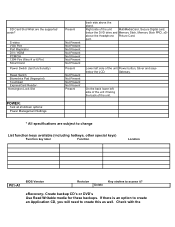Gateway ZX4800 Support Question
Find answers below for this question about Gateway ZX4800.Need a Gateway ZX4800 manual? We have 2 online manuals for this item!
Question posted by faridakkassum on December 6th, 2011
Gateway Zx4800-06
I told my computer to shut down now I can't find the power switch to put it on again.
Current Answers
Related Gateway ZX4800 Manual Pages
Similar Questions
Dvd Burner Drive For Gateway Zx4800 06
i put in a disk. It makes noise like it's starting to run and then ejects disk. Can it be fixed? Do ...
i put in a disk. It makes noise like it's starting to run and then ejects disk. Can it be fixed? Do ...
(Posted by melissakoppus 7 years ago)
Gateway Zx4800 Power Button Doesn't Work.
What can be done when I press the power button on my Gateway ZX4088 and nothing happens. I checked t...
What can be done when I press the power button on my Gateway ZX4088 and nothing happens. I checked t...
(Posted by avrhem 12 years ago)