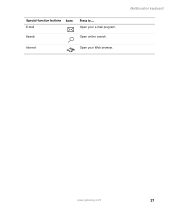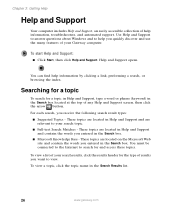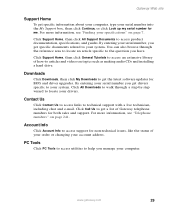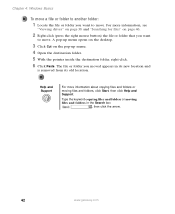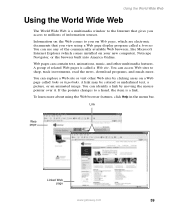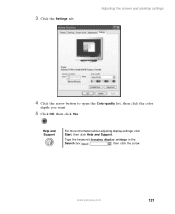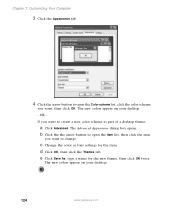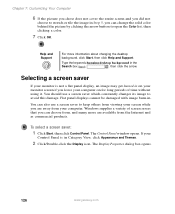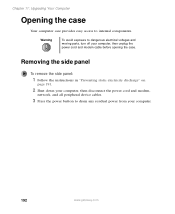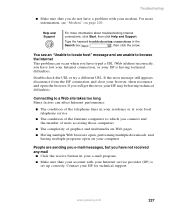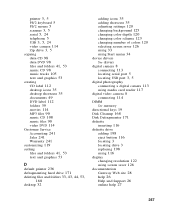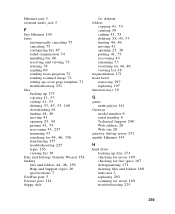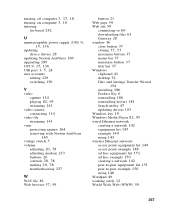Gateway Upgrade Support Question
Find answers below for this question about Gateway Upgrade.Need a Gateway Upgrade manual? We have 1 online manual for this item!
Question posted by nodarkaura on August 20th, 2014
Where Is The Web Cam Button On A Gateway Zx4000
There is no icon or button I can find. My husband threw away the book. The device manager says its functioning correctly but I cannot find a way to turn it on
Current Answers
Answer #1: Posted by TommyKervz on August 21st, 2014 12:03 AM
Related Gateway Upgrade Manual Pages
Similar Questions
My Gateway Dx4200 Desktop Will Not Wake Up
How to wake up my gateway DX4200 desktop?
How to wake up my gateway DX4200 desktop?
(Posted by nrjr05 8 years ago)
Does My Gateway Dx4200-09 Have A Web Cam?
(Posted by jodygammage 9 years ago)
Where Can I Burn A Recovery Cd For My Gateway Zx4000
I need to burn a recovery cd for my gateway zx4000
I need to burn a recovery cd for my gateway zx4000
(Posted by Lv2haveu4megirl 11 years ago)
Need Initial Cable Hookups To Motherboard Of Gateway Gt5668e Desktop Computer
need initial cable hookups to motherboard of Gateway GT5668E Desktop computer (picture if possible )...
need initial cable hookups to motherboard of Gateway GT5668E Desktop computer (picture if possible )...
(Posted by soldierhawk 12 years ago)