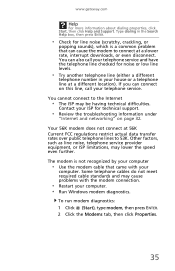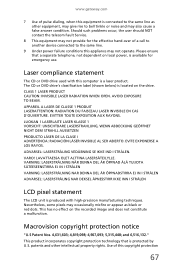Gateway SX2800 Support Question
Find answers below for this question about Gateway SX2800.Need a Gateway SX2800 manual? We have 3 online manuals for this item!
Question posted by Johnstantonlaw on January 8th, 2013
Gateway Sc2800-01, Use In Europe With 220 Current?
My manual does not address the issue of using this pc in Europe. With the 220v and 50 hz. There is a covered red switch on the back, but no instructions in the manual.
Current Answers
Answer #1: Posted by freginold on January 13th, 2013 5:54 AM
Most desktops PCs have a switch in the back that allows you to switch between 110 volts and 220 volts. That is probably the covered switch you see in the back, but it should be labeled. Turn the computer completely off, unplug it from the wall, and set the switch to 220, then plug everything back in and start it up.
Related Gateway SX2800 Manual Pages
Similar Questions
Gateway Sx2850-01 Memory Upgrade
I would like to increase my desk top Gateway Sx2850-01 memory from 4gb to the max of 8gb. There is p...
I would like to increase my desk top Gateway Sx2850-01 memory from 4gb to the max of 8gb. There is p...
(Posted by imsecure666justme 7 years ago)
Noisy Ventilator
I have an Gateway desktop SX2800-04m.It makes a lot of noise, probably the ventilator. What is the p...
I have an Gateway desktop SX2800-04m.It makes a lot of noise, probably the ventilator. What is the p...
(Posted by pietbeentjes 12 years ago)
Why Gateway Zx6810-01 Is Discontinued?
why Gateway zx6810-01 is discontinued? some thing wrong?
why Gateway zx6810-01 is discontinued? some thing wrong?
(Posted by siliu88 14 years ago)