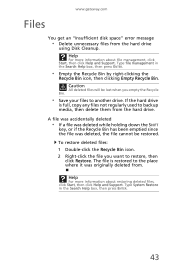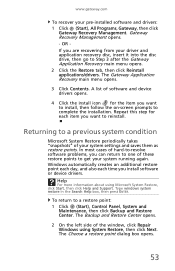Gateway SX2800 Support Question
Find answers below for this question about Gateway SX2800.Need a Gateway SX2800 manual? We have 3 online manuals for this item!
Question posted by duf1996g on June 4th, 2014
How To Restore Gateway Sx2800-01
The person who posted this question about this Gateway product did not include a detailed explanation. Please use the "Request More Information" button to the right if more details would help you to answer this question.
Current Answers
Related Gateway SX2800 Manual Pages
Similar Questions
Doesn't Recognize Disk Drive
My Gateway SX2800 intermittently recognizes that it has a disk drive.When I go to "Computer" it is n...
My Gateway SX2800 intermittently recognizes that it has a disk drive.When I go to "Computer" it is n...
(Posted by arpalmer1 11 years ago)
Gateway Sc2800-01, Use In Europe With 220 Current?
My manual does not address the issue of using this pc in Europe. With the 220v and 50 hz. There is a...
My manual does not address the issue of using this pc in Europe. With the 220v and 50 hz. There is a...
(Posted by Johnstantonlaw 11 years ago)
Cpu Fan Is Not Turn On In Gateway Lx6200-01 Desktop Pc
PC start correctly but after 8 minutes power turn off. I opened the desk top and confirm that CPU fa...
PC start correctly but after 8 minutes power turn off. I opened the desk top and confirm that CPU fa...
(Posted by ernieves 11 years ago)
My Gateway Sx2800 Shut Down Very Often Recently, How To Recover The Whole System
My Gateway SX2800 shut down very often recently (blue screen, dump memory then I have to reboot, and...
My Gateway SX2800 shut down very often recently (blue screen, dump memory then I have to reboot, and...
(Posted by jasondon08 12 years ago)
Why Gateway Zx6810-01 Is Discontinued?
why Gateway zx6810-01 is discontinued? some thing wrong?
why Gateway zx6810-01 is discontinued? some thing wrong?
(Posted by siliu88 14 years ago)