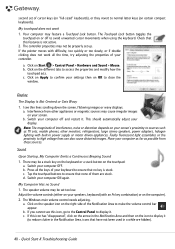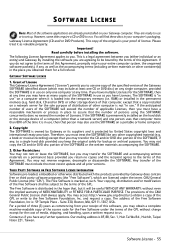Gateway SX2850 Support and Manuals
Get Help and Manuals for this Gateway Computers item

View All Support Options Below
Free Gateway SX2850 manuals!
Problems with Gateway SX2850?
Ask a Question
Free Gateway SX2850 manuals!
Problems with Gateway SX2850?
Ask a Question
Most Recent Gateway SX2850 Questions
Gateway Sx2850-01 Memory Upgrade
I would like to increase my desk top Gateway Sx2850-01 memory from 4gb to the max of 8gb. There is p...
I would like to increase my desk top Gateway Sx2850-01 memory from 4gb to the max of 8gb. There is p...
(Posted by imsecure666justme 7 years ago)
Gateway SX2850 Videos
Popular Gateway SX2850 Manual Pages
Gateway SX2850 Reviews
We have not received any reviews for Gateway yet.