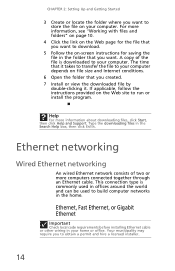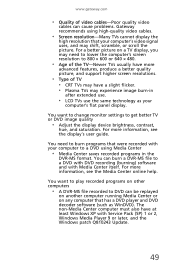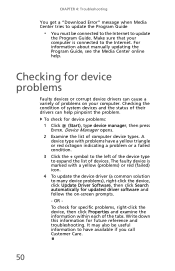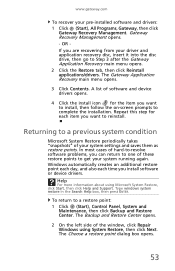Gateway SX2802 Support and Manuals
Get Help and Manuals for this Gateway Computers item

View All Support Options Below
Free Gateway SX2802 manuals!
Problems with Gateway SX2802?
Ask a Question
Free Gateway SX2802 manuals!
Problems with Gateway SX2802?
Ask a Question
Most Recent Gateway SX2802 Questions
How To Remove Dvd Drive From Gateway Sx2802
(Posted by lisamaa 10 years ago)
Install New Drive
I have the SX2802 with a 750 HDD which has gone bad (SMART errors). I made my recovery disks (3) and...
I have the SX2802 with a 750 HDD which has gone bad (SMART errors). I made my recovery disks (3) and...
(Posted by ermovick 11 years ago)
What Is The Sx2802-03 Motherboard Part No.?
I have an audio problem in the computer, and understand that the Audio is built in to the motherboar...
I have an audio problem in the computer, and understand that the Audio is built in to the motherboar...
(Posted by keithsmyth 11 years ago)
Hdmi
trying to watch tv,wont let me switch over to hdmi,automatically goes to back to VGA
trying to watch tv,wont let me switch over to hdmi,automatically goes to back to VGA
(Posted by mikemichaelr 11 years ago)
Graphics Card Installation
We're trying to install a graphics card on the Gateway SX2802 desktop. However, we are not sure wher...
We're trying to install a graphics card on the Gateway SX2802 desktop. However, we are not sure wher...
(Posted by roysshannon 11 years ago)
Gateway SX2802 Videos
Popular Gateway SX2802 Manual Pages
Gateway SX2802 Reviews
We have not received any reviews for Gateway yet.