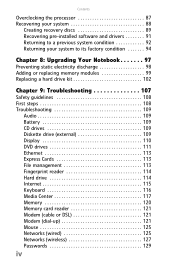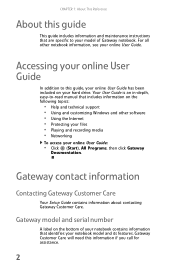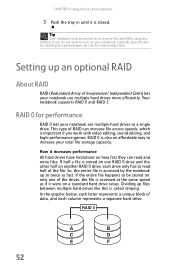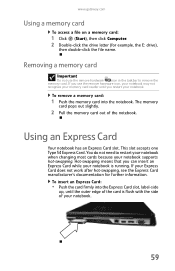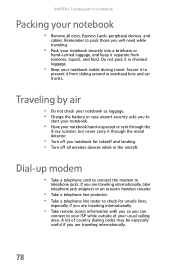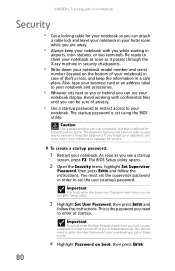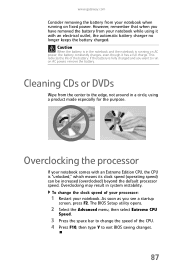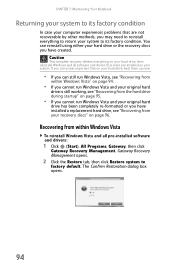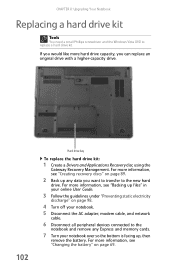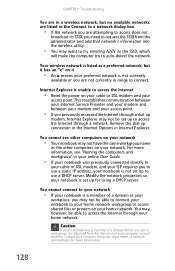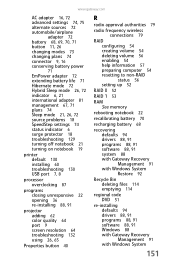Gateway P7805u Support Question
Find answers below for this question about Gateway P7805u - FX Edition - Core 2 Duo 2.26 GHz.Need a Gateway P7805u manual? We have 1 online manual for this item!
Question posted by gayashana on August 4th, 2021
Hi.i Need P7805u Bios Bin File
Current Answers
Answer #1: Posted by SonuKumar on August 5th, 2021 10:00 AM
http://forum.notebookreview.com/threads/p-7805u-bios-9c-17-where-download-it.762884/
https://bios-fix.com/index.php?threads/gateway-p7805-48-4i201-021-_main-4mb_ec-64-kb-bios-bin.37128/
Please respond to my effort to provide you with the best possible solution by using the "Acceptable Solution" and/or the "Helpful" buttons when the answer has proven to be helpful.
Regards,
Sonu
Your search handyman for all e-support needs!!
Answer #2: Posted by rh540640 on August 5th, 2021 12:23 AM
https://bios-fix.com/index.php?forums/gateway.40/
to fix necessary bin file.
Kindly accept my answer, if you are satisfied with it. Contact me
Related Gateway P7805u Manual Pages
Similar Questions
I have forgot the BIOS password to my Gateway NV53A52u laptop, so I downloaded the BIOS update for i...
In a few minutes after switching the laptop on a screen turns off.
i need manual on how to install a new keyboard in a gateway md7816u laptop
Currently considering upgrading cpu. Would love a quad core cpu over duo core!
I was given a laptop that needs repair. I believe the Hard Drive needs to be replaced. I am looking ...