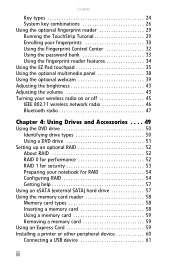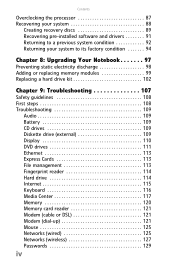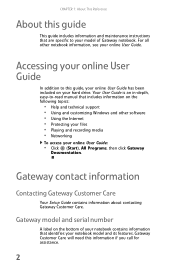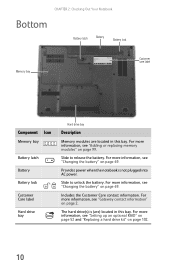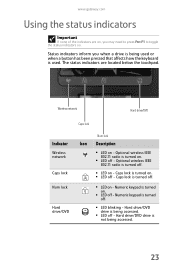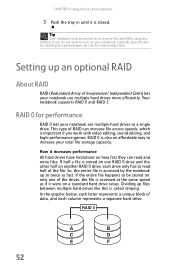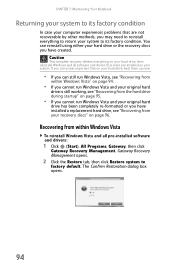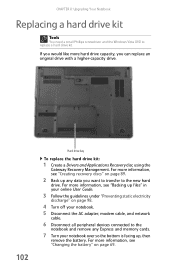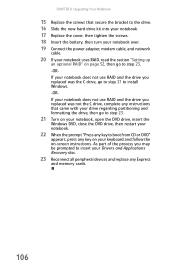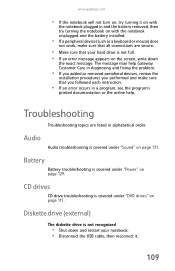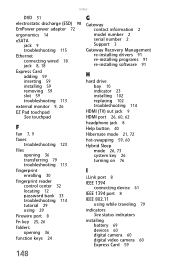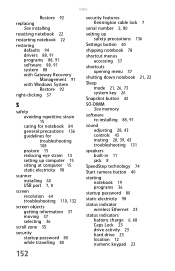Gateway P7805u Support Question
Find answers below for this question about Gateway P7805u - FX Edition - Core 2 Duo 2.26 GHz.Need a Gateway P7805u manual? We have 1 online manual for this item!
Question posted by roadhawk on November 13th, 2011
Procedure For Replacing Hard Drive On A Md7309u Laptop.
I was given a laptop that needs repair. I believe the Hard Drive needs to be replaced. I am looking for instructions on opening the Laptop and replacing the Hard Drive.
Current Answers
Answer #1: Posted by bobnoakridge on December 19th, 2012 10:38 AM
Try their website. www.support.gateway.com/us/en/product/default.aspx?tab=1&modelId=2365.Click on support documents.FAQ. Then How To.
Related Gateway P7805u Manual Pages
Similar Questions
What Replacement Hard Drive Should I Buy For A Gatway Nv53a
(Posted by pjevuri 9 years ago)
Does This Laptop Support Core 2 Extreme Qx9300 Cpu?
Currently considering upgrading cpu. Would love a quad core cpu over duo core!
Currently considering upgrading cpu. Would love a quad core cpu over duo core!
(Posted by dreday4532 11 years ago)
Connecting Laptop To Tv
I tried connecting via HDMI cable my laptop to my tv, no luck
I tried connecting via HDMI cable my laptop to my tv, no luck
(Posted by scranton46 11 years ago)
How Much Would It Cost To Ship Me A Keyboard Replacement For My Laptop Snid:
SNID:93404560825
SNID:93404560825
(Posted by esboyce 12 years ago)