Gateway NV-55C Support Question
Find answers below for this question about Gateway NV-55C.Need a Gateway NV-55C manual? We have 8 online manuals for this item!
Question posted by blacvicro on March 16th, 2014
How Do I Remove Hard Drive Cover From Nv55c Gateway Laptop
The person who posted this question about this Gateway product did not include a detailed explanation. Please use the "Request More Information" button to the right if more details would help you to answer this question.
Current Answers
There are currently no answers that have been posted for this question.
Be the first to post an answer! Remember that you can earn up to 1,100 points for every answer you submit. The better the quality of your answer, the better chance it has to be accepted.
Be the first to post an answer! Remember that you can earn up to 1,100 points for every answer you submit. The better the quality of your answer, the better chance it has to be accepted.
Related Gateway NV-55C Manual Pages
Gateway Notebook User's Guide - Canada/French - Page 4


... 6: Protecting Your Notebook 59
Hardware security 60 Kensington lock slot 60
Data security 60 Startup and hard drive password 60 Windows user accounts 60 Protecting your notebook from viruses 61 How to scan for and remove Internet threats 61 Using Windows Security Center 64
Security updates 65 Windows Update 65
Traveling securely 66...
Gateway Notebook User's Guide - Canada/French - Page 5


www.gateway.com
Changing color depth and screen resolution 68 Changing the appearance of windows and backgrounds ....
Setting up a maintenance schedule 88 Updating Windows 88 Managing hard drive space 89
Checking hard drive space 89 Deleting unnecessary files 90 Checking the hard drive for errors 90 Defragmenting the hard drive 91 Backing up files 92 Scheduling maintenance tasks 93 Moving ...
Gateway Notebook User's Guide - Canada/French - Page 15


... Each drive has a letter, usually Local Disk (C:) for the hard drive. Hard Disc drive
9
Clicking an item on your preferences much like file cabinets because they hold files and folders.
www.gateway.com
...the window to a button on the taskbar.
A notebook may also have more than one drive. Clicking the program button in the Search Help box, then press ENTER. Clicking the maximize...
Gateway Notebook User's Guide - Canada/French - Page 16


...a name for the folder, then press ENTER. For information about renaming folders, see "Shortcuts" on your hard drive. 3 If you want the copy to go in (the destination folder), you paste it there. They ...paper documents-letters, spreadsheets, and pictures-that you keep on page 19. When you remove the file or folder from the clipboard. Copying and moving files and folders
Important
The...
Gateway Notebook User's Guide - Canada/French - Page 57


...) or access point (wireless network). The System Properties dialog box opens. 4 Click Change.
51 www.gateway.com
4 Click the plus (+) in front of wireless equipment you need to install wireless cards and drivers...your network can gain access to your Internet connection to send spam e-mail and to your hard drive to download viruses or view your ISP. To test the connection, log onto the Internet...
Gateway Notebook User's Guide - Canada/French - Page 66


...you forget your password, you will have to Gateway so we can remember but you cannot replace the information stored on creating a startup and hard drive password, see your Reference Guide. When you set...it with a call to keep other people from being stolen. Startup and hard drive password
Use a startup and hard drive password to your insurance agent, but that you can reset it easy for...
Gateway Notebook User's Guide - Canada/French - Page 95


www.gateway.com
Managing hard drive space
Windows provides several utilities you want to check hard drive space, delete unnecessary files, defragment files, and back up files.
Checking hard drive space
To check hard drive space: Shortcut
Start Á Computer Á right-click drive Á Properties
1 Click (Start) then click Computer. Drive space information appears.
89 The Computer ...
Gateway Notebook User's Guide - Canada/French - Page 97


... disk errors in different places on -screen instructions. 5 Click OK. This process slows the hard drive performance.
www.gateway.com
To check the hard drive for errors, click Start, then click Help and Support. Type checking for several minutes.
Defragmenting the hard drive
When working with files, sometimes Windows divides the file information into pieces and stores...
Gateway Notebook User's Guide - Canada/French - Page 98


... location and the files and folders to back up. Help
For more information about defragmenting the hard drive, click Start, then click Help and Support.
Type backup in the Search Help box, then...up files and removing them from the hard drive frees space for new files on the size of the drive being defragmented. This process may take hours to do a complete hard drive backup. Backing up...
Gateway Notebook User's Guide - Canada/French - Page 99


... using a writeable disc, flash drive, or external hard drive. The Windows Easy Transfer dialog box... opens.
93 To start the Task Scheduler: 1 Click (Start), All Programs, Accessories, System Tools, then click Task
Scheduler. The Task Scheduler dialog box opens.
2 Click Create Basic Task for basic tasks or click Create Task for errors.
www.gateway...
Gateway Notebook User's Guide - Canada/French - Page 100
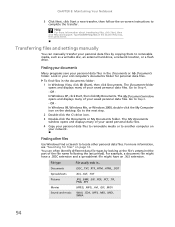
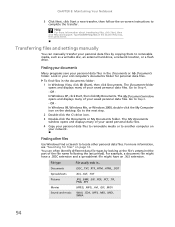
... data files to removable media or to another computer on -screen instructions to removable media, such as a writable disc, an external hard drive, a network location, or a flash drive. The Documents folder... your personal data files in ... Go to the next step.
2 Double-click the C:\ drive icon. 3 Double-click the Documents or My Documents folder.
CHAPTER 8: Maintaining Your Notebook
3...
Gateway Notebook User's Guide - Canada/French - Page 103


...40 WMA files 38
customizing 67
cutting files and folders 10
D
defragmenting hard drive 91
deleting files and folders 6, 11, 19, 90
desktop adding ... 91
display using screen saver 70
documentation Gateway Web site 2 help 2 Help and Support 2 online help ...Fax 26 sending from program 31 sending scanned image
31
setting up cover page template 31
files backing up 92 copying 10, 19 cutting 10...
Gateway Notebook User's Guide - Canada/French - Page 104


... 72 control panel 72 Sidebar 71 using 71
game access restricting 83
Gateway Web address 2 Web site 2
Gigabit Ethernet 46
H
hard drive backing up files 92 checking for errors 90 checking for free space... saver 70
links 23
M
maintenance backing up files 92 checking for drive errors
90
checking hard drive space 89
defragmenting 91 deleting files 90 suggested schedule 88 using Scheduled Task
Wizard ...
Gateway Notebook User's Guide - English - Page 4


... 6: Protecting Your Notebook 59
Hardware security 60 Kensington lock slot 60
Data security 60 Startup and hard drive password 60 Windows user accounts 60 Protecting your notebook from viruses 61 How to scan for and remove Internet threats 61 Using Windows Security Center 64
Security updates 65 Windows Update 65
Traveling securely 66...
Gateway Notebook User's Guide - English - Page 5


www.gateway.com
Changing color depth and screen resolution 68 Changing the appearance of windows and backgrounds ....
Setting up a maintenance schedule 88 Updating Windows 88 Managing hard drive space 89
Checking hard drive space 89 Deleting unnecessary files 90 Checking the hard drive for errors 90 Defragmenting the hard drive 91 Backing up files 92 Scheduling maintenance tasks 93 Moving ...
Gateway Notebook User's Guide - English - Page 15


... drive
9 Viewing drives
Help
For more than one drive.
Each drive has a letter, usually Local Disk (C:) for the hard drive. You can organize your files and programs to suit your notebook: 1 Click (Start), then click Computer. Clicking the close button closes the active window or program.
You may have more drives such as Print or Save.
www.gateway...
Gateway Notebook User's Guide - English - Page 16


...Click File Á New Á Folder Á type name
1 Click (Start), then click Computer on your hard drive. 3 If you can contain files and other folders. Typically, Local
Disk (C:) is deleted from its original location ...until you cut and paste a file or folder, you cut or copy again. When you remove the file or folder from the clipboard. They can paste copies of the file or folder ...
Gateway Notebook User's Guide - English - Page 57


... your network can gain access to your Internet connection to send spam e-mail and to your hard drive to install wireless cards and drivers on the network a unique Computer Name and the same Workgroup...Click System, then click Change Settings in the Computer Name, Domain and
Workgroup settings area. www.gateway.com
4 Click the plus (+) in front of your network. If one . Setting up wireless...
Gateway Notebook User's Guide - English - Page 103


...40 WMA files 38
customizing 67
cutting files and folders 10
D
defragmenting hard drive 91
deleting files and folders 6, 11, 19, 90
desktop adding ... 91
display using screen saver 70
documentation Gateway Web site 2 help 2 Help and Support 2 online help ...Fax 26 sending from program 31 sending scanned image
31
setting up cover page template 31
files backing up 92 copying 10, 19 cutting 10...
Gateway Quick Start Guide for Windows 7 - Page 14


... computer, click on your computer's hard drive, and then powers down. Through recycling, many materials used in a few seconds. Upgrading your Computer
Gateway strives to learn more about personalising ...computer and wonder what you go! External Hard Disk Drive) Whether you need additional storage space, need to create backups or need removable storage to carry your needs, you can...
Similar Questions
How To Install A Recovery Disk On A New Hard Drive For A Gateway Nv53a Laptop
(Posted by tskotniki 9 years ago)
How To Remove The Hard Drive On A Gateway Nv55c Laptop
(Posted by maridmu 10 years ago)
Procedure For Replacing Hard Drive On A Md7309u Laptop.
I was given a laptop that needs repair. I believe the Hard Drive needs to be replaced. I am looking ...
I was given a laptop that needs repair. I believe the Hard Drive needs to be replaced. I am looking ...
(Posted by roadhawk 12 years ago)

