Gateway NV-55C Support Question
Find answers below for this question about Gateway NV-55C.Need a Gateway NV-55C manual? We have 8 online manuals for this item!
Question posted by maridmu on March 21st, 2014
How To Remove The Hard Drive On A Gateway Nv55c Laptop
The person who posted this question about this Gateway product did not include a detailed explanation. Please use the "Request More Information" button to the right if more details would help you to answer this question.
Current Answers
There are currently no answers that have been posted for this question.
Be the first to post an answer! Remember that you can earn up to 1,100 points for every answer you submit. The better the quality of your answer, the better chance it has to be accepted.
Be the first to post an answer! Remember that you can earn up to 1,100 points for every answer you submit. The better the quality of your answer, the better chance it has to be accepted.
Related Gateway NV-55C Manual Pages
Gateway Notebook User's Guide - Canada/French - Page 4


... 6: Protecting Your Notebook 59
Hardware security 60 Kensington lock slot 60
Data security 60 Startup and hard drive password 60 Windows user accounts 60 Protecting your notebook from viruses 61 How to scan for and remove Internet threats 61 Using Windows Security Center 64
Security updates 65 Windows Update 65
Traveling securely 66...
Gateway Notebook User's Guide - Canada/French - Page 5


www.gateway.com
Changing color depth and screen resolution 68 Changing the appearance of windows and backgrounds ....
Setting up a maintenance schedule 88 Updating Windows 88 Managing hard drive space 89
Checking hard drive space 89 Deleting unnecessary files 90 Checking the hard drive for errors 90 Defragmenting the hard drive 91 Backing up files 92 Scheduling maintenance tasks 93 Moving ...
Gateway Notebook User's Guide - Canada/French - Page 15


...or program. Viewing drives
Help
For more drives such as a disc drive.
To view the drives, folders, and files on the taskbar.
www.gateway.com
Window item
...Hard Disc drive
9
A notebook may also have more than one drive.
Clicking the maximize button expands the active window to its former size. Each drive has a letter, usually Local Disk (C:) for the hard drive...
Gateway Notebook User's Guide - Canada/French - Page 16


...location and place the file or folder on the Start menu. 2 Double-click the drive where you paste it . Therefore, you remove the file or folder from the clipboard. When you decide where you want the file...5 Type a name for the folder, then press ENTER. The new folder is your hard drive. 3 If you copy or cut or copy until you keep on the Windows clipboard, which temporarily stores it there...
Gateway Notebook User's Guide - Canada/French - Page 57


...network can gain access to your Internet connection to send spam e-mail and to your hard drive to install wireless cards and drivers on the computers that do not set up your access... data, like credit card numbers, Social Security numbers, and personal online banking information. www.gateway.com
4 Click the plus (+) in front of wireless equipment you are setting up wireless Ethernet...
Gateway Notebook User's Guide - Canada/French - Page 66


...to return your notebook to replace your notebook with you. You may be able to Gateway so we can remember. Use a password that you can take it . Windows user..., see your notebook's Reference Guide. Startup and hard drive password
Use a startup and hard drive password to the Kensington lock slot on creating a startup and hard drive password, see your notebook's BIOS setup utility. ...
Gateway Notebook User's Guide - Canada/French - Page 95


... hard drive space
To check hard drive space: Shortcut
Start Á Computer Á right-click drive Á Properties
1 Click (Start) then click Computer.
The Computer window opens.
2 Right-click the drive that you can use to check for available file space, then click Properties. www.gateway.com
Managing hard drive space
Windows provides several utilities you want to check hard drive...
Gateway Notebook User's Guide - Canada/French - Page 97


www.gateway.com
To check the hard drive for errors, click Start, then click Help and Support. The Computer window opens. 2 Right-click the drive that you restart your notebook). This process slows the hard drive performance. Also, if you are found . 4 Correct any problems that it is checked for errors, you see this prompt, click Schedule...
Gateway Notebook User's Guide - Canada/French - Page 98


...-screen instructions to select a backup storage location and the files and folders to back up files and removing them from losing important information if the hard drive fails or you from the hard drive frees space for new files on the size of the drive being defragmented.
The Disk Defragmenter dialog box opens.
3 Click Defragment now.
Gateway Notebook User's Guide - Canada/French - Page 99


... While using Windows Easy Transfer, you will not run other tasks on during scheduled tasks. www.gateway.com
Scheduling maintenance tasks
Task Scheduler lets you schedule maintenance tasks such as display, Internet, and ... your data by using a writeable disc, flash drive, or external hard drive. Moving from your old computer
Transferring files and settings with Windows Easy Transfer
You can ...
Gateway Notebook User's Guide - Canada/French - Page 100
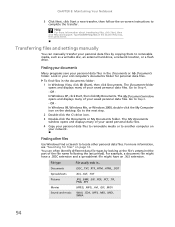
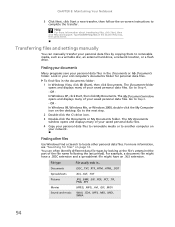
...the file's extension (the part of your saved personal data files.
4 Copy your personal data files to removable media or to another computer on your saved personal data files.
Transferring files and settings manually
You can ...transfer. To find files in the Documents or My Documents folder. Go to removable media, such as a writable disc, an external hard drive, a network location, or a flash...
Gateway Notebook User's Guide - Canada/French - Page 103


...10 music files 38 video DVD 40 WMA files 38
customizing 67
cutting files and folders 10
D
defragmenting hard drive 91
deleting files and folders 6, 11, 19, 90
desktop adding icons 8 adding shortcuts 8 adjusting ...Internet
22
Disk Cleanup 90
Disk Defragmenter 91
display using screen saver 70
documentation Gateway Web site 2 help 2 Help and Support 2 online help 4
documents creating 17 opening 18 ...
Gateway Notebook User's Guide - Canada/French - Page 104


... 72 control panel 72 Sidebar 71 using 71
game access restricting 83
Gateway Web address 2 Web site 2
Gigabit Ethernet 46
H
hard drive backing up files 92 checking for errors 90 checking for free space... saver 70
links 23
M
maintenance backing up files 92 checking for drive errors
90
checking hard drive space 89
defragmenting 91 deleting files 90 suggested schedule 88 using Scheduled Task
Wizard ...
Gateway Notebook User's Guide - English - Page 4


... 6: Protecting Your Notebook 59
Hardware security 60 Kensington lock slot 60
Data security 60 Startup and hard drive password 60 Windows user accounts 60 Protecting your notebook from viruses 61 How to scan for and remove Internet threats 61 Using Windows Security Center 64
Security updates 65 Windows Update 65
Traveling securely 66...
Gateway Notebook User's Guide - English - Page 5


www.gateway.com
Changing color depth and screen resolution 68 Changing the appearance of windows and backgrounds ....
Setting up a maintenance schedule 88 Updating Windows 88 Managing hard drive space 89
Checking hard drive space 89 Deleting unnecessary files 90 Checking the hard drive for errors 90 Defragmenting the hard drive 91 Backing up files 92 Scheduling maintenance tasks 93 Moving ...
Gateway Notebook User's Guide - English - Page 15


...your files and programs to a button on the taskbar. Drives are like you would store information in a file cabinet...Hard Disc drive
9
Each drive has a letter, usually Local Disk (C:) for the hard drive. Clicking the program button in the Search Help box, then press ENTER. To view the drives, folders, and files on the menu bar starts an action such as a disc drive.
www.gateway...
Gateway Notebook User's Guide - English - Page 16


...Click (Start), then click Computer on the Start menu. 2 Double-click the drive where you want the copy to go , you remove the file or folder from the clipboard.
Copying and moving files and folders
Important...on a notebook is deleted from its original location and place the file or folder on your hard drive. 3 If you want the file or folder to copy and move files are much like ...
Gateway Notebook User's Guide - English - Page 57


... your network can gain access to your Internet connection to send spam e-mail and to your hard drive to install wireless cards and drivers on the network: 1 Click (Start), then click Control... credit card numbers, Social Security numbers, and personal online banking information. If one . www.gateway.com
4 Click the plus (+) in front of your network. The wireless Ethernet device installed in...
Gateway Notebook User's Guide - English - Page 66


You have to Gateway so we can reset it 's easy to each account so only the account owner can remember.
Data security
The second... Your Notebook
Hardware security
You probably purchased your notebook. But these features also make it easy for each account. Startup and hard drive password
Use a startup and hard drive password to the Kensington lock slot on creating a startup and...
Gateway Quick Start Guide for Windows 7 - Page 14


...hard drive, just like Hibernate;
Memory Memory (RAM) is safe, even in the event of a power failure.
High capacity drives are also ideal for storing your favourite music, photos and videos and take them with your old equipment? Gateway...space, need to create backups or need removable storage to carry your data, an external hard disk drive will increase the computer performance and help ...
Similar Questions
How Do I Remove Hard Drive Cover From Nv55c Gateway Laptop
(Posted by blacvicro 10 years ago)
How To Remove Hard Drive. I Removed 3 Screws. Panel Would Not Come Off
(Posted by donjie 12 years ago)

