Gateway NV-54 Support Question
Find answers below for this question about Gateway NV-54.Need a Gateway NV-54 manual? We have 15 online manuals for this item!
Question posted by 123xAle on August 20th, 2014
How To Restore A Laptop To New Settings Gateway Nv54
The person who posted this question about this Gateway product did not include a detailed explanation. Please use the "Request More Information" button to the right if more details would help you to answer this question.
Current Answers
There are currently no answers that have been posted for this question.
Be the first to post an answer! Remember that you can earn up to 1,100 points for every answer you submit. The better the quality of your answer, the better chance it has to be accepted.
Be the first to post an answer! Remember that you can earn up to 1,100 points for every answer you submit. The better the quality of your answer, the better chance it has to be accepted.
Related Gateway NV-54 Manual Pages
Gateway Notebook User's Guide - Canada/French - Page 3


...for purchasing our notebook 2 Using the Gateway Web site 2 Using Help and Support 2
Contacting Gateway 3 Getting help for Windows Media ...Input Panel (TIP 16
Working with documents 17 Creating a new document 17 Saving a document 17 Opening a document 18 ... the Internet and Faxing 21
Learning about the Internet 22 Setting up an Internet account 22
Accessing your Internet account 23 ...
Gateway Notebook User's Guide - Canada/French - Page 17


... box, then press ENTER. Windows moves the files and folders to their original locations.
11
www.gateway.com
To copy a file or folder to another folder: 1 Locate the file or folder you want... click Start, then click Help and Support. For instructions on how to restore. Eventually the trash can recover any file in the new location. To delete files or folders: 1 In the Computer or Windows...
Gateway Notebook User's Guide - Canada/French - Page 35
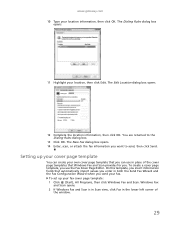
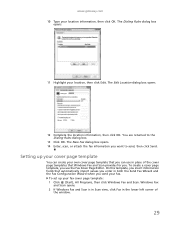
...Send.
The New Fax dialog box opens. 14 Enter, scan, or attach the fax information you use in both the Send Fax Wizard and the Fax Configuration Wizard when you . To set up your ...cover page templates that automatically import values you enter in place of
the window.
29 Setting up your fax. www.gateway.com 10 Type your location, then click Edit. The Dialing Rules dialog box
opens....
Gateway Notebook User's Guide - Canada/French - Page 37


..." on page 31.
Canceling a fax
You can cancel a fax that you have set up to cancel the fax. 5 Click Yes. To cancel a fax that always... click Fax in . 2 Click File, then click Print. www.gateway.com
• If you want to include fields that are imported from... to the page by following the instructions in list. 5 Type the new cover page template name, then click Save.
You can view and print...
Gateway Notebook User's Guide - Canada/French - Page 74


... No. The higher the resolution, the more information about adjusting the screen, click Start, then click Help and Support. If the new settings make the screen illegible and you cannot click No, the settings return to their previous values after you have played a game or run a video-intensive program, check the color depth...
Gateway Notebook User's Guide - Canada/French - Page 75


... OK. The Choose a desktop background dialog box opens.
69
Your new color settings are applied.
3 For even more color adjustment options, such as ...background: 1 Click (Start), Control Panel, then under Appearance and Personalization, click
Change desktop background. www.gateway.com
Changing the appearance of windows and backgrounds
You can change the appearance of Windows desktop items, such as...
Gateway Notebook User's Guide - Canada/French - Page 83


... on that account limited. Type user accounts in the Shared Documents folder. www.gateway.com
4 To change an input panel option.
6 Click or tap OK. ...option, click or tap the Other tab, then click or tap Go to Input Panel Settings. Click or tap a tab, then change a pen option.
5 To change between...• To create a new account, click Create a new account, then follow the
on the network.
Gateway Notebook User's Guide - Canada/French - Page 87


...
www.gateway.com
Description
■ Click (Change wireless network settings) to open the Presentation Settings dialog box and select the audio and video settings for the LCD panel or a connected monitor. Type synchronization in the Search Help box, then press ENTER.
■ Click Sync settings to open the Sync Center to establish new sync partnerships.
■...
Gateway Notebook User's Guide - Canada/French - Page 99


... Basic Task for basic tasks or click Create Task for errors. www.gateway.com
Scheduling maintenance tasks
Task Scheduler lets you schedule maintenance tasks such as display, Internet, and e-mail settings) from your old computer: 1 If you want to transfer program settings to your data by using Windows Easy Transfer, providing your old...
Gateway Notebook User's Guide - Canada/French - Page 105


www.gateway.com
files 7 files across ... files and folders 19
restoring files and folders 11
router configuring 52
S
saving documents 17
Scheduled Tasks Wizard 93
scheduling computer use 83
screen adjusting settings 68 controls 68 saver 70...sending faxes from program 31 sending scanned image fax 31 setting up fax cover page template 31
testing network 54
time limits 83
tips digital pen 15
title bar 8...
Gateway Notebook User's Guide - English - Page 3


...for purchasing our notebook 2 Using the Gateway Web site 2 Using Help and Support 2
Contacting Gateway 3 Getting help for Windows Media ...Input Panel (TIP 16
Working with documents 17 Creating a new document 17 Saving a document 17 Opening a document 18 ... the Internet and Faxing 21
Learning about the Internet 22 Setting up an Internet account 22
Accessing your Internet account 23 ...
Gateway Notebook User's Guide - English - Page 17


... their original locations.
11 To recover files or folders from its new location and is emptied. A pop-up menu opens on the desktop..., called the Recycle Bin, where they remain until you
want to restore. Help
For more information, see "Searching for files" on page 12... click the files or folders that you want to delete. www.gateway.com
To copy a file or folder to another folder: 1 ...
Gateway Notebook User's Guide - English - Page 74


...the screen, click Start, then click Help and Support.
If the new settings make the screen illegible and you have played a game or run a video-intensive program, check the color ...OK, then click Yes to save your changes.
68 If the new settings do not look best displayed with the maximum number of the most basic screen settings you may need to change to display images on the screen. Most...
Gateway Quick Start Guide for Windows 7 - Page 28


...settings that were created on your computer's operating system, software programs, and hardware. Undo the last restoration If the system fails after restoring the computer to -date via Internet downloads. Updates
As new...the background to . 1. New content is crucial. The new Norton Internet Security™ runs quietly in the list box to be safe online, Gateway has pre-installed Symantec's...
Gateway Quick Start Guide for Windows 7 - Page 36


...BIOS if you are an advanced user, or when asked to do so by a qualified Gateway technician.
This controls the hardware of all computers).
The screen freezes when the Windows logo ...external devices, Removing the battery and Removing additional internal hardware on . 2. This option will restore the system settings that you have entered the last time you are an advanced user, or if you ...
Gateway Quick Start Guide for Windows 7 - Page 40


... Certain ISPs require a short setup period to is set up properly (see previous steps). Please wait 30 minutes... and/or password. Your Internet settings (browser, email, or connection) may not be accepted immediately. Your computer's volume control settings need adjusting. a. Click and... audio CDs. b. Internet
In order to modify its settings.
5. Check exact spelling (upper and lower case, ...
Gateway Quick Start Guide for Windows 7 - Page 42


... connection details (username, password, server phone number, email address, etc.) and restore your Internet settings, following the procedure given by your ISP whether the service is having technical difficulties...that the page contains errors (e.g. 'the page contains javascript errors'). Your Internet account settings may have been provided when you have purchased one later. You have sent a ...
Gateway Quick Start Guide for Windows 7 - Page 45


...• New software -...on Start > All Programs > Gateway, then click on the Restore tab, then click Reinstall applications/...Gateway Recovery Management. Perform minor fixes. For instructions, see "Recovering pre-installed software and drivers" on reinstalling software and drivers that were not pre-installed, see that were pre-installed at the factory, see "Returning to retain all settings...
Gateway NV50 Series User's Reference Guide - Canada/French - Page 124


...in your notebook) emit less energy than is allowed in radio frequency safety standards and recommendations, Gateway believes these devices outdoors is considered safe limits; however care should be used. In some areas... devices installed in any way. See the Gateway System Restoration Kit, or contact Gateway Customer Care for any move or trip for additional information. Since your notebook ...
Gateway NV50 Series User's Reference Guide - English - Page 124


...option to use a wireless device may be restricted or eliminated. See the Gateway System Restoration Kit, or contact Gateway Customer Care for service.
120 Modification to a wireless device will void the.... Do not modify them in any way. In some areas, use it . Contact Gateway for additional information. United States of the power levels, care should be used indoors. APPENDIX...
Similar Questions
How To Change The Battery For A Gateway Nv54 Laptop Computer
(Posted by bigfri 10 years ago)
Gateway Nv54 How To Turn On The Wireless Lan
gateway nv54 how to turn on the wireless lan
gateway nv54 how to turn on the wireless lan
(Posted by anthony56927 11 years ago)

