Gateway NV-54 Support Question
Find answers below for this question about Gateway NV-54.Need a Gateway NV-54 manual? We have 15 online manuals for this item!
Question posted by kcsla on June 21st, 2014
My Gateway Laptop Power Button Wont Work Nv54
The person who posted this question about this Gateway product did not include a detailed explanation. Please use the "Request More Information" button to the right if more details would help you to answer this question.
Current Answers
There are currently no answers that have been posted for this question.
Be the first to post an answer! Remember that you can earn up to 1,100 points for every answer you submit. The better the quality of your answer, the better chance it has to be accepted.
Be the first to post an answer! Remember that you can earn up to 1,100 points for every answer you submit. The better the quality of your answer, the better chance it has to be accepted.
Related Gateway NV-54 Manual Pages
Gateway Quick Start Guide for Windows 7 - Page 12


... a compatible television. S-Video (TV-Out) Connection - An S-Video TV-Out port allows you to store and transfer data by pressing the main power button. Microphone - TV Tuner -
The computer requires a Gateway-certified adapter.
The appropriate cable is usually included with the monitor.
Memory cards are used to connect a compatible external storage device (usually...
Gateway Quick Start Guide for Windows 7 - Page 13


...your computer still does not respond, press the computer power button to turn off your computer will ensure that you may also put your computer. Keep this button pressed until all applications are closed before turning the ... for details).
1
3
2
Note: You may quickly resume working (see the section User Account Control on Start > Control Panel > User Accounts and Family Safety.
Gateway Quick Start Guide for Windows 7 - Page 34


...up " the computer. 2. If the computer is in power saving mode, press a key on the screen Your computer is in the future. Nothing displays on the screen (page 34)
The screen freezes when the Gateway logo displays (page 36)
The screen freezes when the ...keyboard
to time... Before calling the Customer Contact Centre, please read our recommendations in Sleep mode, press the power button.
Gateway Quick Start Guide for Windows 7 - Page 35


... the wall socket and check if it , put the battery back, connect the power cable again and press the power button to both your computer. e. Try to remove the device. 2. Unplug the power cable from your computer and check if it works correctly. 3. Check that the battery is sufficiently charged. 3.
If you to refer to...
Gateway NV50 Series User's Reference Guide - Canada/French - Page 14


... device (such as a diskette drive, flash drive, printer, scanner, camera, keyboard, or mouse) into this drive. Modem jack
Plug a dial-up modem" on page 44. Power button
Press to those listed in "Identifying drive types" on or off. For more information, see "Changing advanced settings" on page 64.
8 DVD drive
Insert CDs...
Gateway NV50 Series User's Reference Guide - Canada/French - Page 29
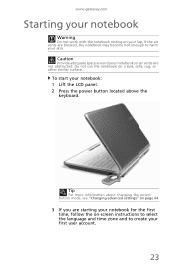
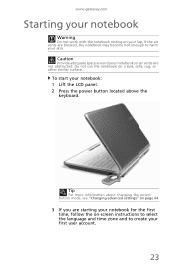
... select the language and time zone and to harm your first user account.
23 www.gateway.com
Starting your notebook
Warning
Do not work with the notebook resting on your notebook: 1 Lift the LCD panel. 2 Press the power button located above the
keyboard.
To start your lap. If the air vents are not obstructed...
Gateway NV50 Series User's Reference Guide - Canada/French - Page 30


...that menu, you close the LCD panel without turning off your notebook, it may enter a power-saving mode called Sleep. Turning off your notebook
Putting your notebook into Sleep mode is an ...Installing a printer or other peripheral device" on page 60.
While in Sleep mode, press the power button to Sleep mode. Although it does not turn on any peripheral devices, such as you left ...
Gateway NV50 Series User's Reference Guide - Canada/French - Page 31


... that are not responding. www.gateway.com
To put your notebook:
• Click (Start), click the arrow next to the lock
icon, then click Shut Down.
For more information about five seconds, then release it. The notebook turns off your notebook, press and hold the power button for some reason you may have...
Gateway NV50 Series User's Reference Guide - Canada/French - Page 32
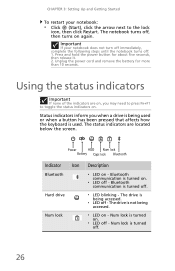
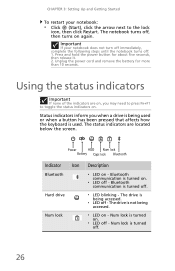
... - The notebook turns off .
❥ LED blinking - Press and hold the power button for more than 10 seconds. Status indicators inform you may need to press FN+F1 to the lock
icon, then click Restart. Num lock is turned on .
Power
HDD Num lock
Battery Caps lock Bluetooth
Indicator Icon
Bluetooth
Hard drive...
Gateway NV50 Series User's Reference Guide - Canada/French - Page 35


... can interfere with
equipment on the key.
www.gateway.com
System key combinations
When you press the FN key and ...on a projector, monitor, or television" on page 6. Press the power button to be turned off while
traveling in the ON position for
this system...button to restore the
sound. Press the key
F7
combination again to work. Turn the optional Bluetooth radio on ...
Gateway NV50 Series User's Reference Guide - Canada/French - Page 66


... are accustomed to extend battery life. to the lock icon,
then click
Hibernate.
Changing the power plan
Power plans (groups of your notebook's power button, Sleep system key, and power-saving timers by selecting power plans and adjusting advanced power settings.
This is automatically turned off.
In Sleep, Hybrid Sleep, or Hibernate mode
Exit Sleep, Hybrid Sleep...
Gateway NV50 Series User's Reference Guide - Canada/French - Page 68
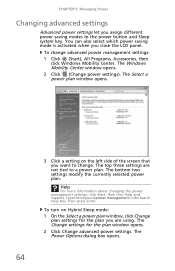
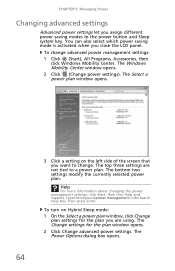
... Start, then click Help and Support.
You can also select which power saving mode is activated when you assign different power saving modes to change advanced power management settings: 1 Click (Start), All Programs, Accessories, then
click Windows Mobility Center. The Change settings for the plan you want to the power button and Sleep system key.
Gateway NV50 Series User's Reference Guide - Canada/French - Page 96


..., see
"Cleaning CDs or DVDs" on your notebook.
• Clean the disc. Press FN + F4 several times to an
external monitor or projector.
Press the power button.
• The notebook may be sending its display to toggle through the LCD panel, an external monitor or projector, or both. CHAPTER 8: Troubleshooting
• Make...
Gateway NV50 Series User's Reference Guide - Canada/French - Page 115
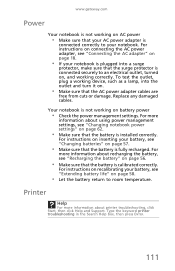
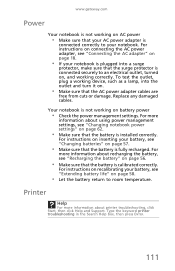
... about printer troubleshooting, click Start, then click Help and Support.
For instructions on connecting the AC power adapter, see "Changing batteries" on AC power
• Make sure that your notebook. www.gateway.com
Power
Your notebook is not working on page 57.
• Make sure that the battery is fully recharged. Replace any damaged cables...
Gateway NV50 Series User's Reference Guide - English - Page 14


... device (such as a diskette drive, flash drive, printer, scanner, camera, keyboard, or mouse) into this drive. Modem jack
Plug a dial-up modem" on page 21. Power button
Press to those listed in "Identifying drive types" on or off. To determine the type of drive in your notebook, examine the drive tray's plastic...
Gateway NV50 Series User's Reference Guide - English - Page 29
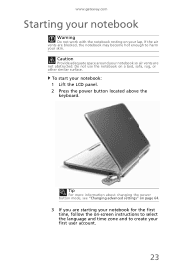
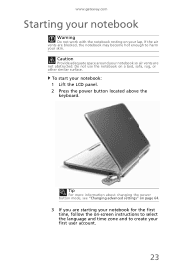
... the LCD panel. 2 Press the power button located above the
keyboard.
Do not use...power button mode, see "Changing advanced settings" on -screen instructions to select the language and time zone and to harm your notebook so air vents are starting your notebook for the first time, follow the on page 64.
3 If you are not obstructed. www.gateway.com
Starting your notebook
Warning
Do not work...
Gateway NV50 Series User's Reference Guide - English - Page 30


...desktop layout so the next time you restore power, the programs are running just as you left them .
24 While in Sleep mode, press the power button to "wake" it up your notebook
When...without turning off your notebook is turned completely off.
Hibernate mode is an alternative to save power. Waking your notebook from Hibernate mode, however, the programs that menu, you wake your ...
Gateway NV50 Series User's Reference Guide - English - Page 31
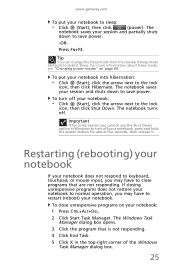
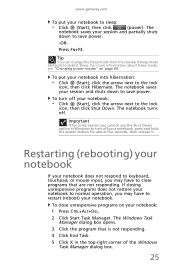
... session and shuts down to Hybrid Sleep. To turn off your notebook, press and hold the power button for about Sleep mode, see "Changing power modes" on your notebook: 1 Press CTRL+ALT+DEL.
2 Click Start Task Manager. To ... the arrow next to close unresponsive programs on page 60. www.gateway.com
To put your notebook into hibernation:
• Click (Start), click the arrow next to save...
Gateway NV50 Series User's Reference Guide - English - Page 35


...off . Current aviation regulations require
wireless devices to work. For more information, see "Using the status ...gateway.com
System key combinations
When you press the FN key and a system key at the same time, your notebook) ❥ Both displays at the same time For more information, see "Viewing the display on a projector, monitor, or television" on page 50.
Press the power button...
Gateway NV50 Series User's Reference Guide - English - Page 115
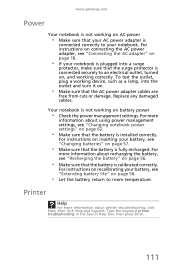
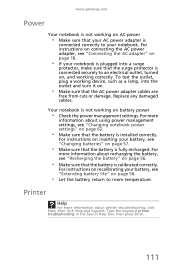
www.gateway.com
Power
Your notebook is not working on , and working correctly. For instructions on connecting the AC power adapter, see "Connecting the AC adapter" on page 18.
• If your notebook is plugged into the outlet and turn it on page 57.
• ...
Similar Questions
Gateway Ne56r41u Power Button Does Not Start
took out battery' unplugged both modem + computer. no lights' fan motor, etc. Read something about c...
took out battery' unplugged both modem + computer. no lights' fan motor, etc. Read something about c...
(Posted by dasqm51 10 years ago)

