Gateway NV-52 Support Question
Find answers below for this question about Gateway NV-52.Need a Gateway NV-52 manual? We have 15 online manuals for this item!
Question posted by Carl3pep on January 5th, 2014
How To Replace Gateway Nv52 Power Button
The person who posted this question about this Gateway product did not include a detailed explanation. Please use the "Request More Information" button to the right if more details would help you to answer this question.
Current Answers
There are currently no answers that have been posted for this question.
Be the first to post an answer! Remember that you can earn up to 1,100 points for every answer you submit. The better the quality of your answer, the better chance it has to be accepted.
Be the first to post an answer! Remember that you can earn up to 1,100 points for every answer you submit. The better the quality of your answer, the better chance it has to be accepted.
Related Gateway NV-52 Manual Pages
Gateway Quick Start Guide for Windows 7 - Page 12


..., you may be required to connect to store and transfer data by pressing the main power button. Note: It is usually included with the monitor. Note: Many monitors use a 15... computer by pressing the main power button on your computer from a remote control. if your accounts at any built-in an ExpressCard slot. The computer requires a Gateway-certified adapter. Turning your Computer...
Gateway Quick Start Guide for Windows 7 - Page 13


... and Family Safety. Warning: If your computer still does not respond, press the computer power button to the Windows Start menu. Turning your Computer OFF Make sure all of the LEDs turn... and press the power button. Turning off your computer will use as little power as a printer or monitor) if they have a power button. Forced Shutdown If your computer off. Keep this button pressed until all...
Gateway Quick Start Guide for Windows 7 - Page 34


... mode. 1. If the computer is in Sleep mode, press the power button. This troubleshooting guide will be used to use your computer.
34 - Also remember to read the following. Nothing displays on the screen (page 34)
The screen freezes when the Gateway logo displays (page 36)
The screen freezes when the Windows logo...
Gateway Quick Start Guide for Windows 7 - Page 35


... is may be faulty.
If it , put the battery back, connect the power cable again and press the power button to switch your computer on the wall socket and check if it at the ... devices from the wall socket, remove the battery and keep the power button pressed for at
least ten seconds. 2. Click on the Windows desktop.
Test the power socket: 1. If you to refer to them to restart your ...
Gateway NV50 Series User's Reference Guide - Canada/French - Page 14


...
Icon Description
USB port
Plug a USB device (such as a diskette drive, flash drive, printer, scanner, camera, keyboard, or mouse) into this drive. Power button
Press to those listed in "Identifying drive types" on or off. DVD drive
Insert CDs or DVDs into this optional jack.
Modem jack
Plug a dial-...
Gateway NV50 Series User's Reference Guide - Canada/French - Page 29
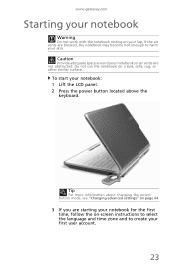
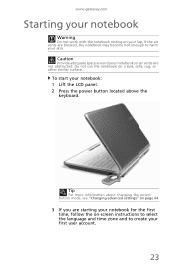
... a bed, sofa, rug, or other similar surface. Tip
For more information about changing the power button mode, see "Changing advanced settings" on page 64.
3 If you are starting your first user account.
23
To start your lap. www.gateway.com
Starting your notebook
Warning
Do not work with the notebook resting on your...
Gateway NV50 Series User's Reference Guide - Canada/French - Page 30


... or if you close the LCD panel without turning off . While in Sleep mode, press the power button to Sleep mode. Although it does not turn on using Windows, see "Using Windows" and "...came with each device for files. Tip
For more information about connecting peripheral devices, see "Changing power modes" on your notebook after it turns off or slows down your notebook completely off, it...
Gateway NV50 Series User's Reference Guide - Canada/French - Page 31


...then click
(power). The notebook turns off your notebook, press and hold the power button for some... reason you cannot use the Shut Down option in the top-right corner of the Windows Task Manager dialog box.
25
If closing unresponsive programs does not restore your notebook to normal operation, you may have to close unresponsive programs on page 60.
www.gateway...
Gateway NV50 Series User's Reference Guide - Canada/French - Page 32
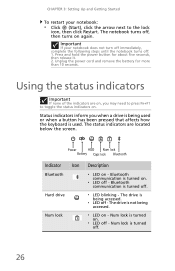
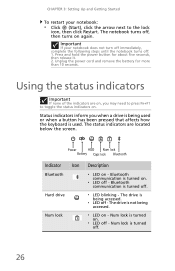
...
Battery Caps lock Bluetooth
Indicator Icon
Bluetooth
Hard drive
Num lock
Description
❥ LED on . Press and hold the power button for more than 10 seconds. Bluetooth communication is used or when a button has been pressed that affects how the keyboard is turned off -
Status indicators inform you may need to press FN...
Gateway NV50 Series User's Reference Guide - Canada/French - Page 35


...
Warning: Radio frequency wireless
communication can interfere with
equipment on page 26. Press the power button to restore the
sound.
Important: The wireless network
switch must be in an airplane.... then press this button to be turned off .
Enter Sleep mode or Hybrid Sleep mode. Press the key
F7
combination again to leave Sleep mode. www.gateway.com
System key ...
Gateway NV50 Series User's Reference Guide - Canada/French - Page 66


...
You can select one of the defined power plans or create a custom power plan. Changing the power plan
Power plans (groups of power settings) let you are pre-defined for an extended period of your notebook's power button, Sleep system key, and power-saving timers by selecting power plans and adjusting advanced power settings. Your programs may run slower than...
Gateway NV50 Series User's Reference Guide - Canada/French - Page 68
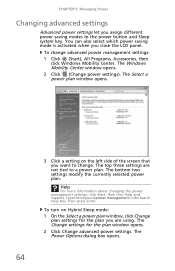
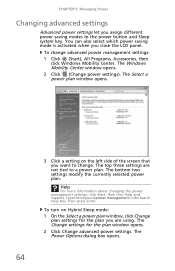
... are using. To turn on the left side of the screen that you are not tied to the power button and Sleep system key. The Change settings for the plan you want to change advanced power management settings: 1 Click (Start), All Programs, Accessories, then
click Windows Mobility Center. The Windows Mobility Center window...
Gateway NV50 Series User's Reference Guide - Canada/French - Page 96


...
again.
• Some music CDs have copy protection software. Occasionally discs are turned off. Press FN + F4 several times to other computing devices. Press the power button.
• The notebook may not be experiencing some
temporary memory problems. Shut down and restart your volume control, see "Adjusting the volume" on page 77...
Gateway NV50 Series User's Reference Guide - Canada/French - Page 115
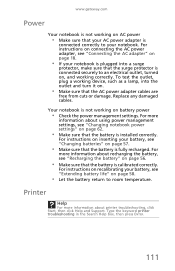
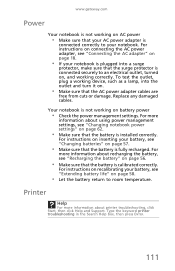
... printer troubleshooting in the Search Help box, then press ENTER.
111 www.gateway.com
Power
Your notebook is not working on AC power
• Make sure that the AC power adapter cables are
free from cuts or damage.
For more information about using power management settings, see "Recharging the battery" on page 56.
• Make...
Gateway NV50 Series User's Reference Guide - English - Page 14


... optional jack.
CHAPTER 2: Checking Out Your Notebook
Right
DVD drive
USB port Modem Power jack button
Component
Icon Description
USB port
Plug a USB device (such as a diskette drive, flash drive, printer, scanner, camera, keyboard, or mouse) into this drive.
Power button
Press to those listed in your notebook, examine the drive tray's plastic cover...
Gateway NV50 Series User's Reference Guide - English - Page 29
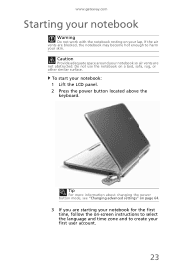
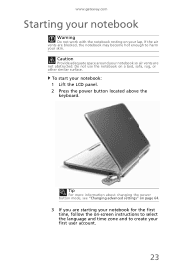
www.gateway.com
Starting your notebook
Warning
Do not work with the notebook resting on your notebook: 1 Lift the LCD panel. 2 Press the power button located above the
keyboard. Do not use the notebook on page 64.
3 ... space around your skin.
Tip
For more information about changing the power button mode, see "Changing advanced settings" on a bed, sofa, rug, or other similar surface.
Gateway NV50 Series User's Reference Guide - English - Page 30


....
5 To open the main menu, click (Start). For more information on using Windows, see "Changing power modes" on your notebook after it up your notebook
When you left them .
24 Tip
For more information... or if you can run programs and search for files. While in Sleep mode, press the power button to Sleep mode. Although it does not turn on page 48. Sleep mode saves your desktop layout...
Gateway NV50 Series User's Reference Guide - English - Page 31
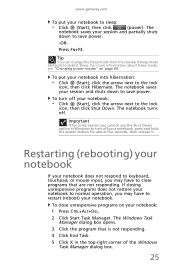
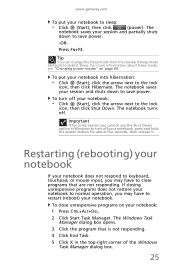
...then release it. To put your notebook to sleep:
• Click (Start), then click
(power).
Restarting (rebooting) your notebook
If your notebook does not respond to keyboard, touchpad, or mouse...notebook turns off your notebook, press and hold the power button for some reason you may have to restart (reboot) your notebook.
www.gateway.com
To put your notebook into hibernation:
•...
Gateway NV50 Series User's Reference Guide - English - Page 35


... mode. www.gateway.com
System key combinations
When you press the FN key and a system key at the same time For more information, see "Viewing the display on a projector, monitor, or television" on page 50. Press and hold To... Enter Sleep mode or Hybrid Sleep mode. Press the power button to restore the...
Gateway NV50 Series User's Reference Guide - English - Page 115
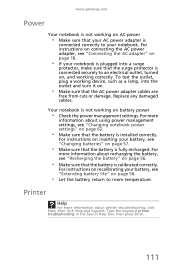
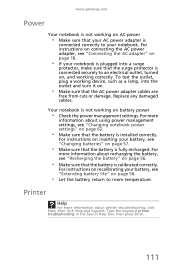
...Support.
www.gateway.com
Power
Your notebook is not working on AC power
• Make sure that your AC power adapter is
...connected correctly to your battery, see "Extending battery life" on page 58.
• Let the battery return to an electrical outlet, turned on page 57.
• Make sure that the battery is fully recharged. Replace...
Similar Questions
Gateway Nv79 Power Button Broke Off. I Need To Replace It (lost The Original).
(Posted by ARLENERIVERAM 11 years ago)

