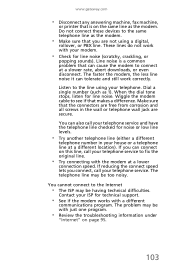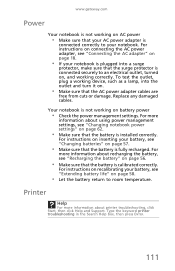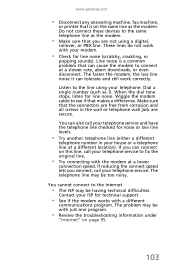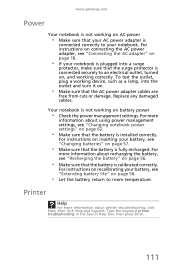Gateway NV-54 Support Question
Find answers below for this question about Gateway NV-54.Need a Gateway NV-54 manual? We have 15 online manuals for this item!
Question posted by angelskye4life on September 8th, 2011
Which Printers Work With Gateway Laptop Nv54?
The person who posted this question about this Gateway product did not include a detailed explanation. Please use the "Request More Information" button to the right if more details would help you to answer this question.
Current Answers
Related Gateway NV-54 Manual Pages
Similar Questions
Keyboard Replacement For Gateway Laptop Nv570
Is there any instructions/manuals available for the replacement of keyboard on Gateway Laptop NV570?
Is there any instructions/manuals available for the replacement of keyboard on Gateway Laptop NV570?
(Posted by Anonymous-148876 9 years ago)
Gateway Laptop Nv79 Numeric Keypad Not Working
I have a gateway laptop nv79 it is brand new and the number lock key even though it is lit up will n...
I have a gateway laptop nv79 it is brand new and the number lock key even though it is lit up will n...
(Posted by aprilpaige 12 years ago)