Gateway NV-54 Support Question
Find answers below for this question about Gateway NV-54.Need a Gateway NV-54 manual? We have 15 online manuals for this item!
Question posted by Aega on August 1st, 2014
Gateway Laptop Nv54 Keyboard Wont Work
The person who posted this question about this Gateway product did not include a detailed explanation. Please use the "Request More Information" button to the right if more details would help you to answer this question.
Current Answers
There are currently no answers that have been posted for this question.
Be the first to post an answer! Remember that you can earn up to 1,100 points for every answer you submit. The better the quality of your answer, the better chance it has to be accepted.
Be the first to post an answer! Remember that you can earn up to 1,100 points for every answer you submit. The better the quality of your answer, the better chance it has to be accepted.
Related Gateway NV-54 Manual Pages
Gateway Notebook User's Guide - Canada/French - Page 85


...; Make your notebook display easier to see • Make the mouse and keyboard easier to use • Use text or visual alternatives for reading on-screen text,
click Text to Speech on select Gateway notebooks) and configure Windows to start setting up speech recognition:
• Start Speech Recognition turns on the screen...
Gateway Notebook User's Guide - Canada/French - Page 97


... starting Disk Defragmenter. Defragmenting the hard drive
When working with files, sometimes Windows divides the file information ..., log off before starting the process when you restart your keyboard or mouse because using them in the Search Help box, then... errors, you see this prompt, click Schedule disc check.
www.gateway.com
To check the hard drive for errors, click Start, then...
Gateway Notebook User's Guide - English - Page 85


... your notebook using voice commands.
• Set up microphone configures your microphone to work correctly with your mouse.
• Start Narrator reads on-screen text and describes ...
• Use your notebook without a mouse or keyboard • Make your mouse
pointer.
• Start On-Screen Keyboard displays a keyboard on the screen. www.gateway.com
• Start Magnifier provides a close-up...
Gateway Notebook User's Guide - English - Page 97


... drive that are connected to use your keyboard or mouse because using them in the...Tip
Because defragmenting a drive may stop and restart the defragmenting process. www.gateway.com
To check the hard drive for errors, click Start, then click...following the on the hard drive. Defragmenting the hard drive
When working with files, sometimes Windows divides the file information into pieces and ...
Gateway Quick Start Guide for Windows 7 - Page 38


...it in the future, make sure you notice that your operating system may check the Gateway Support Website on page 28. Click on the taskbar and select Task Manager. 2. ... the Recovery Program.
Does this problem and avoid it .
Miscellaneous Troubleshooting
Keyboard & Touchpad
My Keyboard Does Not Work 1. The numeric keypad is not activated, the keypad either functions as well...
Gateway NV50 Series User's Reference Guide - Canada/French - Page 3
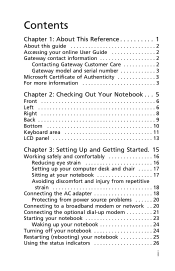
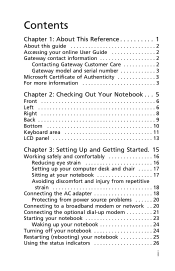
... contact information 2
Contacting Gateway Customer Care 2 Gateway model and serial number 3 Microsoft Certificate of Authenticity 3 For more information 3
Chapter 2: Checking Out Your Notebook . . . 5
Front 6 Left 6 Right 8 Back 9 Bottom 10 Keyboard area 11 LCD panel 13
Chapter 3: Setting Up and Getting Started. 15
Working safely and comfortably 16 Reducing eye strain 16 Setting...
Gateway NV50 Series User's Reference Guide - Canada/French - Page 17
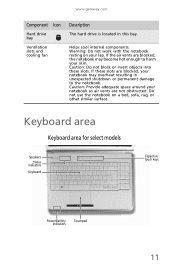
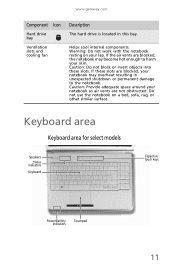
... block or insert objects into these slots are not obstructed. If these slots. Keyboard area
Keyboard area for select models
Speakers Status
indicators Keyboard
Capacitive touch keys
Power/Battery indicators
Touchpad
11
Caution: Provide adequate space around your lap. www.gateway.com
Component Icon
Hard drive bay
Ventilation slots and cooling fan
Description
The...
Gateway NV50 Series User's Reference Guide - Canada/French - Page 23
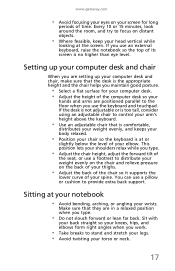
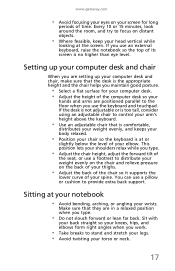
...gateway.com
• Avoid focusing your eyes on your screen for your computer desk. • Adjust the height of the computer desk so your spine.
If the desk is not adjustable or is too tall, consider using an adjustable chair to control your arm's height above the keyboard...so your knees, hips, and elbows form right angles when you work.
• Take breaks to focus on the back of your thighs...
Gateway NV50 Series User's Reference Guide - Canada/French - Page 29
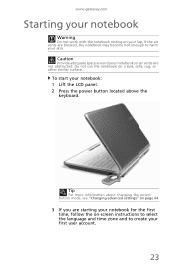
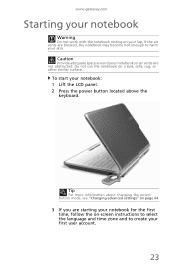
www.gateway.com
Starting your notebook
Warning
Do not work with the notebook resting on a bed, sofa, rug, or other similar surface.
Do not use the notebook on your lap. If the air vents are ... air vents are blocked, the notebook may become hot enough to harm your notebook: 1 Lift the LCD panel. 2 Press the power button located above the
keyboard.
Gateway NV50 Series User's Reference Guide - Canada/French - Page 79
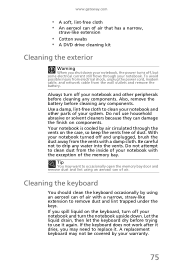
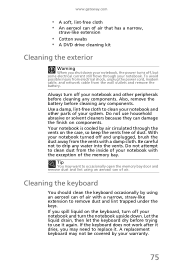
...cleaning kit
Cleaning the exterior
Warning
When you spill liquid on the keyboard, turn off your notebook and turn off your notebook with a damp cloth. www.gateway.com
• A soft, lint-free cloth • An... network cable from the vents with the exception of the memory bay. If the keyboard does not work after it dries, you may want to replace it again. With your notebook turned...
Gateway NV50 Series User's Reference Guide - Canada/French - Page 93
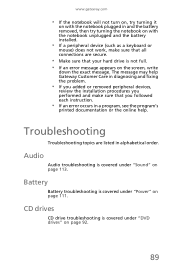
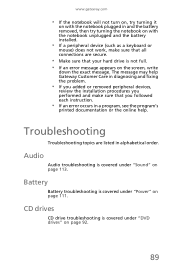
....
• If a peripheral device (such as a keyboard or
mouse) does not work, make sure that your hard drive is covered under "Sound" on the screen, write
down the exact message. Battery
Battery troubleshooting is covered under "DVD drives" on page 111.
The message may help Gateway Customer Care in diagnosing and fixing the...
Gateway NV50 Series User's Reference Guide - Canada/French - Page 101


...
This section only covers problems relating to replace it dries, you spilled liquid in the keyboard, turn it upside down to the Gateway support Web Site at www.gateway.com. To view Media Center troubleshooting information that the keyboard port works.
• If you may provide lower
quality video. Help
For more
information about Windows...
Gateway NV50 Series User's Reference Guide - Canada/French - Page 119


www.gateway.com
• If a peripheral device, such as a keyboard or
mouse, does not appear to work, make sure that all cables are damaged &#... documentation and technical support resources.
• If you follow troubleshooting steps.
• The Setup Guide includes the Gateway Customer
Care telephone number. Warning
To avoid bodily injury, do not attempt to " questions about using a
program,...
Gateway NV50 Series User's Reference Guide - English - Page 3
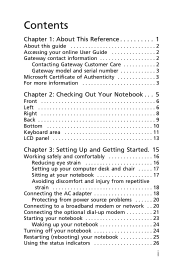
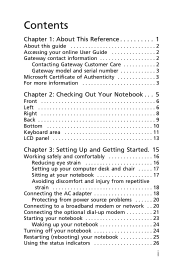
... contact information 2
Contacting Gateway Customer Care 2 Gateway model and serial number 3 Microsoft Certificate of Authenticity 3 For more information 3
Chapter 2: Checking Out Your Notebook . . . 5
Front 6 Left 6 Right 8 Back 9 Bottom 10 Keyboard area 11 LCD panel 13
Chapter 3: Setting Up and Getting Started. 15
Working safely and comfortably 16 Reducing eye strain 16 Setting...
Gateway NV50 Series User's Reference Guide - English - Page 17
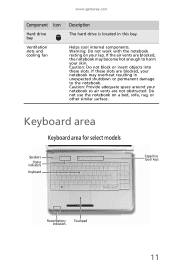
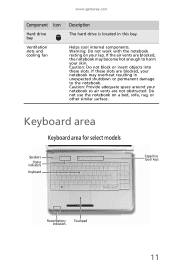
... may overheat resulting in this bay. If the air vents are not obstructed. If these slots. Keyboard area
Keyboard area for select models
Speakers Status
indicators Keyboard
Capacitive touch keys
Power/Battery indicators
Touchpad
11 www.gateway.com
Component Icon
Hard drive bay
Ventilation slots and cooling fan
Description
The hard drive is located...
Gateway NV50 Series User's Reference Guide - English - Page 23
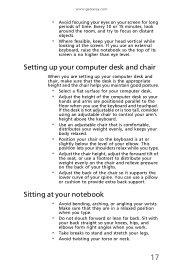
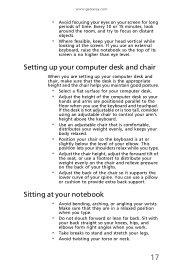
...curve of its screen is no higher than eye level.
You can use an external keyboard, raise the notebook so the top of your torso or neck.
17 www.gateway.com
• Avoid focusing your eyes on your screen for your computer desk. &#... angling your head vertical while
looking at or
slightly below the level of your elbow. If you work.
• Take breaks to provide extra back support.
Gateway NV50 Series User's Reference Guide - English - Page 29
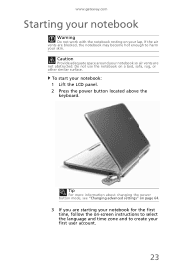
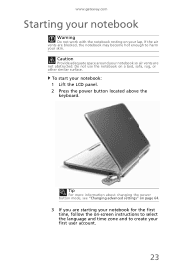
... a bed, sofa, rug, or other similar surface.
Caution
Provide adequate space around your notebook: 1 Lift the LCD panel. 2 Press the power button located above the
keyboard. www.gateway.com
Starting your notebook
Warning
Do not work with the notebook resting on your first user account.
23 If the air vents are not obstructed.
Gateway NV50 Series User's Reference Guide - English - Page 79
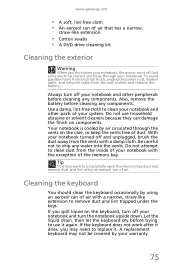
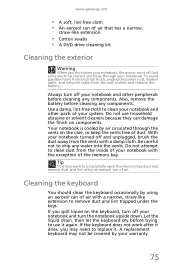
www.gateway.com
• A soft, lint-free cloth • An aerosol can of your system. Always turn the notebook upside down ...on the case, so keep the vents free of the memory bay. If the keyboard does not work after it . Let the liquid drain, then let the keyboard dry before cleaning any components. A replacement keyboard may not be covered by using an aerosol can damage the finish on the...
Gateway NV50 Series User's Reference Guide - English - Page 93
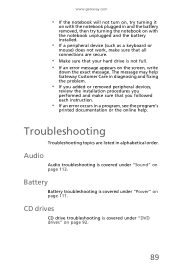
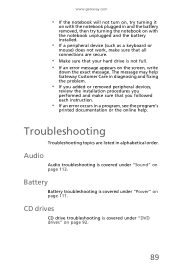
... If an error occurs in a program, see the program's
printed documentation or the online help Gateway Customer Care in alphabetical order.
Audio
Audio troubleshooting is covered under "Sound" on page 92.
...notebook unplugged and the battery installed.
• If a peripheral device (such as a keyboard or
mouse) does not work, make sure that your hard drive is not full. • If an error ...
Gateway NV50 Series User's Reference Guide - English - Page 101


... is available only on . The Media Center video display looks bad on your
notebook and unplug the keyboard. An external keyboard does not work after it upside down to Media Center mode. www.gateway.com
You are pressing a letter key and a number appears on the screen
• The numeric keypad is turned on Windows...

