Gateway NV-54 Support Question
Find answers below for this question about Gateway NV-54.Need a Gateway NV-54 manual? We have 15 online manuals for this item!
Question posted by ebreenadouglas00 on April 7th, 2015
Factory Reset My Laptop
How Do I Factory Reset My Gateway Nv54
Current Answers
Answer #1: Posted by freginold on June 9th, 2015 7:53 AM
This answer was accepted by the poster of the original question.
Related Gateway NV-54 Manual Pages
Gateway Quick Start Guide for Windows 7 - Page 1


...15
Using Windows and your Software 15
Windows Welcome Center 15
Internet Security Offer 15
Gateway Recovery Management 16
Your Computer's Documentation 17
Playing Multimedia Files 18
First steps on ............. 46
Returning your system to its factory condition.. 47
Regulatory Information
48
Environment
53
Software License
54
Index
55
Copyright ©2009. All Rights Reserved.
Gateway Quick Start Guide for Windows 7 - Page 10


... can do to extend the life of this copyright protection technology must be connected to avoid trailing wires, your computer. This is charged at the factory, transit and shelf time may cause injury with age. Batteries
While you simply want to a mains socket and used , the battery's capacity and the computer...
Gateway Quick Start Guide for Windows 7 - Page 16


... click on -screen instructions. OR To create recovery discs for the hard drive's entire original contents, including Windows and all factory-loaded software and drivers, click Create factory default disc.
-
Gateway Recovery Management
To prepare your computer experiences problems that you create each type of recovery disc as soon as possible. Recovery discs...
Gateway Quick Start Guide for Windows 7 - Page 44


Hardware Caution: Gateway strongly recommends that it can be necessary to open your computer left the factory. Before purchasing a new hardware device, check that you... to restore the hardware configuration so that it is exactly as a printer, scanner, joystick, etc. Resetting your computer and is not a complicated task. Internal hardware component
If you are still having difficulties, ...
Gateway Quick Start Guide for Windows 7 - Page 45


...you want to reset your system to its factory condition. Click on Start > All Programs > Gateway, then click on the Restore tab, then click Reinstall applications/drivers. Click on Gateway Recovery Management....may be solved by returning your system
1.
To recover your computer from the factory. Gateway
Recovery Management opens. - To recover your system to reinstall the software and ...
Gateway Quick Start Guide for Windows 7 - Page 47


... drive.
2. Caution: This complete recovery deletes everything to return your system to its factory condition. Click on Start > All Programs > Gateway, then click on OK. Recovering from factory default. Windows installs from your hard drive.
3. Returning your system to its factory condition
If your computer experiences problems that are recovered. If you can access...
Gateway NV50 Series User's Reference Guide - Canada/French - Page 5
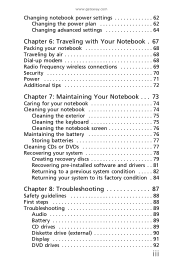
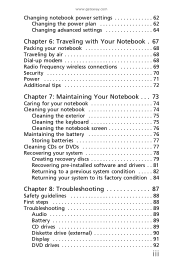
www.gateway.com
Changing notebook power settings 62 Changing the power plan 62 Changing advanced settings 64
...pre-installed software and drivers . . 81 Returning to a previous system condition . . . . . 82 Returning your system to its factory condition . 84
Chapter 8: Troubleshooting 87
Safety guidelines 88 First steps 88 Troubleshooting 89
Audio 89 Battery 89 CD drives 89 Diskette drive ...
Gateway NV50 Series User's Reference Guide - Canada/French - Page 22


... your feet flat on the floor or on a footrest. • Although notebooks are sometimes called
"laptops," do not use your eyes.
Reducing eye strain
Sunlight or bright indoor lighting should not reflect on ...overheat, increasing the risk of burns to protect your legs.
• Do not use a laptop desk to your work area and avoiding discomfort and strain:
• Keep hands and arms ...
Gateway NV50 Series User's Reference Guide - Canada/French - Page 45
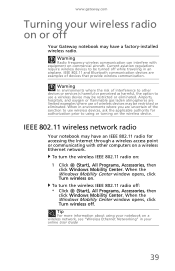
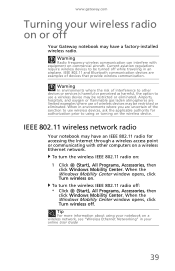
..., the option to use a wireless device may be turned off
Your Gateway notebook may have a factory-installed wireless radio. IEEE 802.11 and Bluetooth communication devices are uncertain ...or eliminated. Warning
In environments where the risk of devices that provide wireless communication. www.gateway.com
Turning your notebook on a wireless network, see "Wireless Ethernet Networking" in an...
Gateway NV50 Series User's Reference Guide - Canada/French - Page 82
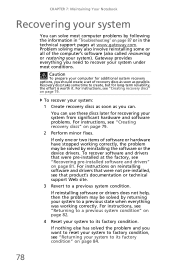
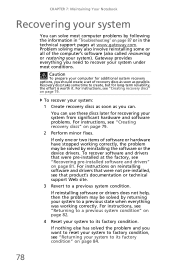
...items of recovery discs as soon as you want to reset your system to factory condition, see "Returning your system to its factory condition. For instructions, see "Creating recovery discs" on...see that were pre-installed at www.gateway.com.
Caution
To prepare your computer for long-term reliability, the effort is worth it. Gateway provides everything was working correctly.
To ...
Gateway NV50 Series User's Reference Guide - Canada/French - Page 83
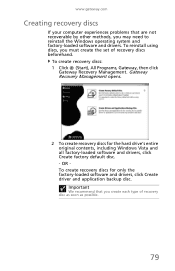
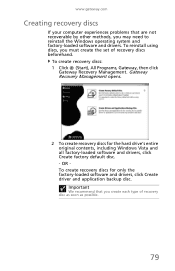
OR To create recovery discs for the hard drive's entire original contents, including Windows Vista and all factory-loaded software and drivers, click Create factory default disc. - Gateway Recovery Management opens.
2 To create recovery discs for only the factory-loaded software and drivers, click Create driver and application backup disc. To reinstall using discs, you...
Gateway NV50 Series User's Reference Guide - Canada/French - Page 85


... computer from your pre-installed software and drivers: 1 Click (Start), All Programs, Gateway, then click Gateway Recovery Management. You can recover using either your hard drive or the backup discs you... have created.
• New software-If you are recovering from the factory. Gateway Recovery Management opens. - OR If you need to recover
device drivers that came pre-...
Gateway NV50 Series User's Reference Guide - Canada/French - Page 88


... problems that were pre-installed on your hard drive, then reinstalls Windows and all pre-installed software and drivers: 1 Click (Start), All Programs, Gateway, then click
Gateway Recovery Management. Gateway Recovery Management opens. 2 Click the Restore tab, then click Completely Restore System to Factory Defaults.
CHAPTER 7: Maintaining Your Notebook
Returning your system to its...
Gateway NV50 Series User's Reference Guide - Canada/French - Page 89
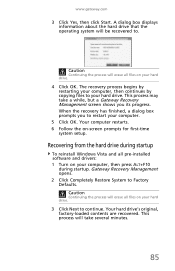
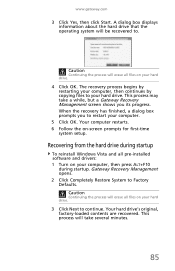
...dialog box displays information about the hard drive that the operating system will take a while, but a Gateway Recovery Management screen shows you to restart your hard drive. This process will be recovered to continue. ... computer, then continues by copying files to Factory Defaults. Gateway Recovery Management opens. 2 Click Completely Restore System to your computer.
5 Click OK.
Gateway NV50 Series User's Reference Guide - English - Page 5
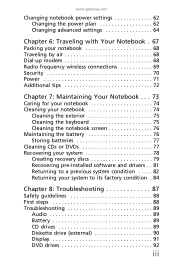
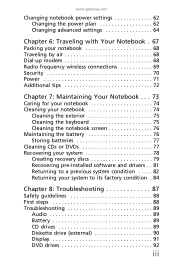
www.gateway.com
Changing notebook power settings 62 Changing the power plan 62 Changing advanced settings 64
...pre-installed software and drivers . . 81 Returning to a previous system condition . . . . . 82 Returning your system to its factory condition . 84
Chapter 8: Troubleshooting 87
Safety guidelines 88 First steps 88 Troubleshooting 89
Audio 89 Battery 89 CD drives 89 Diskette drive ...
Gateway NV50 Series User's Reference Guide - English - Page 22


...your feet flat on the floor or on a footrest. • Although notebooks are sometimes called
"laptops," do not use the notebook on windows, and by installing shades or curtains on any soft, ...glare screen filter.
• Use soft, indirect lighting in a dark room.
16 Instead, use a laptop desk to protect your legs.
• Do not use your notebook while it rests on your screen and...
Gateway NV50 Series User's Reference Guide - English - Page 45
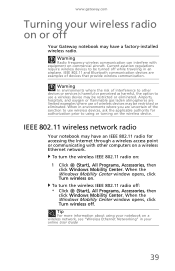
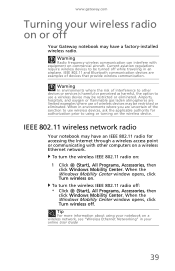
...in your online User Guide
39 When the Windows Mobility Center window opens, click Turn wireless off
Your Gateway notebook may have a factory-installed wireless radio.
IEEE 802.11 wireless network radio
Your notebook may have an IEEE 802.11 radio ....
Tip
For more information about using or turning on a wireless Ethernet network.
www.gateway.com
Turning your notebook on .
Gateway NV50 Series User's Reference Guide - English - Page 82
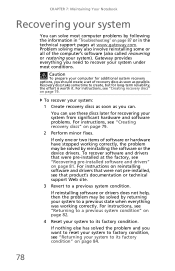
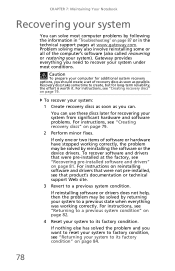
... software and drivers that were pre-installed at www.gateway.com. For instructions on page 79.
2 Perform minor fixes. Gateway provides everything was working correctly, the problem may also... as soon as you want to reset your system to factory condition, see "Returning to a previous system condition" on page 82.
4 Reset your system to its factory condition.
If nothing else has solved...
Gateway NV50 Series User's Reference Guide - English - Page 83
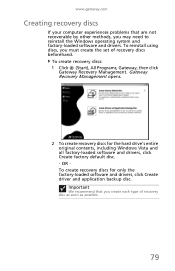
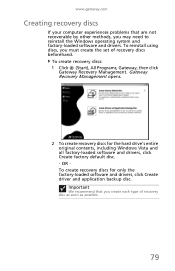
... drive's entire original contents, including Windows Vista and all factory-loaded software and drivers, click Create factory default disc. - To create recovery discs: 1 Click (Start), All Programs, Gateway, then click
Gateway Recovery Management. Gateway Recovery Management opens.
2 To create recovery discs for only the factory-loaded software and drivers, click Create driver and application...
Gateway NV50 Series User's Reference Guide - English - Page 85
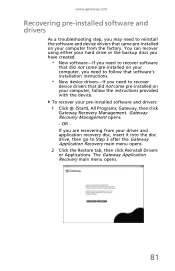
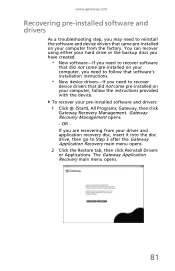
... after the Gateway Application Recovery main menu opens. 2 Click the Restore tab, then click Reinstall Drivers or Applications. Gateway Recovery Management opens...drivers: 1 Click (Start), All Programs, Gateway, then click Gateway Recovery Management. www.gateway.com
Recovering pre-installed software and drivers
As ...Gateway Application Recovery main menu opens.
81 OR If you are recovering from the...
Similar Questions
What Is The Best Internal Hard Drive That I Can Install For The Gate Way Nv 54
My laptop came with a seagate 250GB internal hard drive .I would like to upgrade to a better hard dr...
My laptop came with a seagate 250GB internal hard drive .I would like to upgrade to a better hard dr...
(Posted by zeisloft65 10 years ago)


