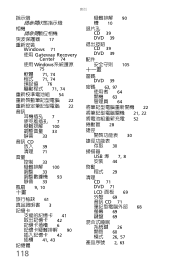Gateway NV-54 Support Question
Find answers below for this question about Gateway NV-54.Need a Gateway NV-54 manual? We have 15 online manuals for this item!
Question posted by Skibhusam on April 29th, 2014
How To Take Apart Gateway Nv54
The person who posted this question about this Gateway product did not include a detailed explanation. Please use the "Request More Information" button to the right if more details would help you to answer this question.
Current Answers
There are currently no answers that have been posted for this question.
Be the first to post an answer! Remember that you can earn up to 1,100 points for every answer you submit. The better the quality of your answer, the better chance it has to be accepted.
Be the first to post an answer! Remember that you can earn up to 1,100 points for every answer you submit. The better the quality of your answer, the better chance it has to be accepted.
Related Gateway NV-54 Manual Pages
Gateway Notebook User's Guide - Canada/French - Page 3


Contents
Chapter 1: Getting Help 1
Thank you for purchasing our notebook 2 Using the Gateway Web site 2 Using Help and Support 2
Contacting Gateway 3 Getting help for Windows Media Center 3 Using online help 4
Chapter 2: Using Windows 5
Using the Windows desktop 6 Using the Start menu 7 Adding icons to the desktop 8 ...
Gateway Notebook User's Guide - Canada/French - Page 5


www.gateway.com
Changing color depth and screen resolution 68 Changing the appearance of windows and backgrounds . . . . . 69 Selecting a screen saver 70 Changing gadgets 71 Changing system ...
Gateway Notebook User's Guide - Canada/French - Page 7


CHAPTER 1
Getting Help
• Using the Gateway Web site • Using Help and Support • Using online help
1
Gateway Notebook User's Guide - Canada/French - Page 8


...addition to high-quality, brand-name components at affordable prices. Each and every Gateway notebook uses the latest technology and passes through the most current drivers, product specifications... and to help information, troubleshooters, and automated support. Visit the Gateway Support Web site at Gateway.
Please read this manual carefully to answer questions about your notebook....
Gateway Notebook User's Guide - Canada/French - Page 9


...the Search Help box located at the top of suggested topics.
Gateway Customer Care will need this information if you receive a list of
any Help and Support screen, then press..., type Windows Media Center in the Search Help For box.
3 Help and Support opens. www.gateway.com
To search for help information by clicking a general topic under Find an answer, selecting an option...
Gateway Notebook User's Guide - Canada/French - Page 33
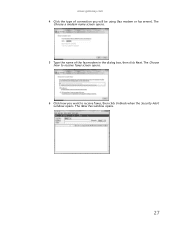
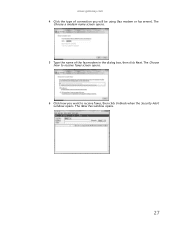
The Choose
how to receive faxes, then click Unblock when the Security Alert
window opens. The New Fax window opens.
27 The
Choose a modem name screen opens. 5 Type the name of connection you want to receive faxes screen opens. 6 Click how you will be using (fax modem or fax server). www.gateway.com 4 Click the type of the fax modem in the dialog box, then click Next.
Gateway Notebook User's Guide - Canada/French - Page 104


...fragmentation 91
G
gadgets adding 71 configuring 71 configuring Sidebar 72 control panel 72 Sidebar 71 using 71
game access restricting 83
Gateway Web address 2 Web site 2
Gigabit Ethernet 46
H
hard drive backing up files 92 checking for errors 90 checking for... 38
N
name computer 51 workgroup 51
naming computers 51 workgroup 51
network testing 54 using 56
O
online help 2, 4
opening documents 18
98
Gateway Notebook User's Guide - Canada/French - Page 105


www.gateway.com
files 7 files across network 56 folders 9 programs 7
P
parental controls 82 activity reports 85 blocking specific games
84
game...31 sending fax 31 sending faxes from program 31 sending scanned image fax 31 setting up fax cover page template 31
testing network 54
time limits 83
tips digital pen 15
title bar 8
transferring files from Internet 24 files from old computer 93, 94 settings...
Gateway Notebook User's Guide - English - Page 104


...fragmentation 91
G
gadgets adding 71 configuring 71 configuring Sidebar 72 control panel 72 Sidebar 71 using 71
game access restricting 83
Gateway Web address 2 Web site 2
Gigabit Ethernet 46
H
hard drive backing up files 92 checking for errors 90 checking for... 38
N
name computer 51 workgroup 51
naming computers 51 workgroup 51
network testing 54 using 56
O
online help 2, 4
opening documents 18
98
Gateway Notebook User's Guide - English - Page 105


www.gateway.com
files 7 files across network 56 folders 9 programs 7
P
parental controls 82 activity reports 85 blocking specific games
84
game...31 sending fax 31 sending faxes from program 31 sending scanned image fax 31 setting up fax cover page template 31
testing network 54
time limits 83
tips digital pen 15
title bar 8
transferring files from Internet 24 files from old computer 93, 94 settings...
Gateway Quick Start Guide for Windows 7 - Page 1


... Software
15
Using Windows and your Software 15
Windows Welcome Center 15
Internet Security Offer 15
Gateway Recovery Management 16
Your Computer's Documentation 17
Playing Multimedia Files 18
First steps on the Net... condition.. 47
Regulatory Information
48
Environment
53
Software License
54
Index
55
Copyright ©2009. All Rights Reserved. GWNB
Table of Contents - 1
Gateway Quick Start Guide for Windows 7 - Page 7


...Click on Start Sound > Mouse > Pointer Options.
> Control Panel > Hardware and
Volume Controls
Apart from Windows. Ensure that you may feature a Touchpad Lock button. This allows you to control ... most useful if you can recognise certain movement patterns across its surface. Please see Gateway InfoCentre for more information.
On certain computers you use a light
touch on the ...
Gateway Quick Start Guide for Windows 7 - Page 11


It's best to use an ExpressCard/34 or ExpressCard/54 expansion card. Battery Precautions and Disposal ✓ Batteries contain a mix of your computer is on Gateway computers.
Connect your whole computer. they can be handled
according to all your computer, such as the time and date). A lightning strike to nearby telephone ...
Gateway Quick Start Guide for Windows 7 - Page 54


... the SOFTWARE like any other computer is a legal agreement between you (either individual or an entity) and Gateway By installing the software you have Licenses. If you keep the original solely for the SOFTWARE, then at ..., 88, Sec. 1, Hsin Tai Wu Rd., Hsichih, Taipei Hsien 221, Taiwan.
54 - Please treat it is marked as valuable property.
Suite 330, Boston, MA, 02111-1307, USA.
Gateway NV50 Series User's Reference Guide - Japanese - Page 63
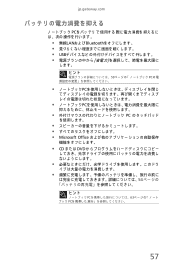
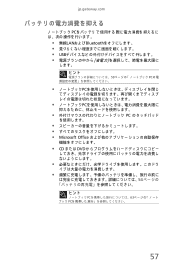
jp.gateway.com
PC
• 無線LANお よ び Bluetooth USB
59 PC
PC
PC
PC
Microsoft Office
• CD DVD
54
ヒント
PC 63 PC
57
Gateway NV50 Series User's Reference Guide - Japanese - Page 133
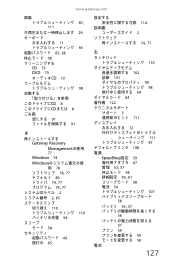
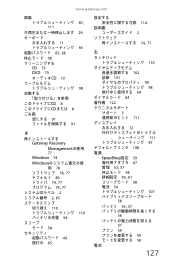
... CD 73 98
CD 8 CDま た は 8 ご み箱
91 91
さ
Gateway Recovery Managementの使用 77 Windows 74 Windows 78
74, 77
80
74, 77 74, 77
ID 2
2, 65
110 110 54
58
66 旅行中 65
114
2
74, 77
た
110
102 診断 101...
Gateway NV50 Series User's Reference Guide - Simplified Chinese - Page 63
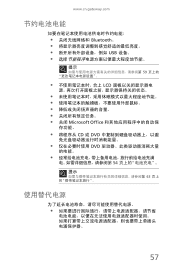
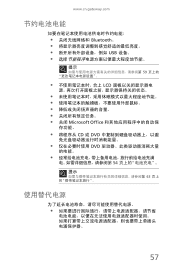
www.cn.gateway.com
Bluetooth USB
提示
59
LCD
Microsoft Office
存功能。
CD 或 DVD
DVD
的电能。
54
提示
63
57
Gateway NV50 Series User's Reference Guide - Traditional Chinese - Page 63
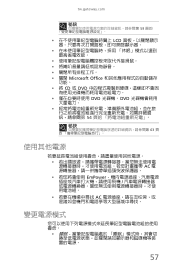
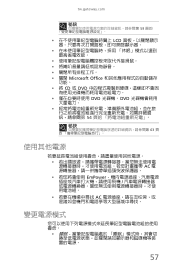
tw.gateway.com
秘訣
59
LCD
Microsoft Office
CD 或 DVD
DVD DVD
54
秘訣
63
AC EmPower AC
57
Gateway NV50 Series User's Reference Guide - Traditional Chinese - Page 121
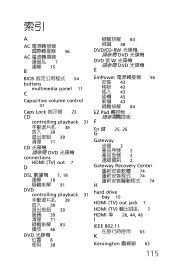
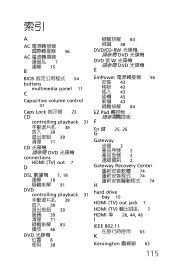
索引
A
AC 56
AC 7 連線 15
B
BIOS 54 buttons
multimedia panel 11
C
Capacitive volume control
31
Caps Lock 指示...38500; 43 插入 43 插槽 43 新增 43 84
EZ Pad
F
Fn 鍵 25, 26
G
Gateway 支援 3 2 2 2
Gateway Recovery Center 74 74 74
H
hard drive bay 10
HDMI (TV) out jack 7 HDMI (TV 7 HDMI 埠 26, 44,...
Similar Questions
How Do You Repair The Power Connection On A Gateway Nv54 Laptop Computer
(Posted by steov 10 years ago)
How To Change The Battery For A Gateway Nv54 Laptop Computer
(Posted by bigfri 10 years ago)
Gateway Nv54 How To Turn On The Wireless Lan
gateway nv54 how to turn on the wireless lan
gateway nv54 how to turn on the wireless lan
(Posted by anthony56927 11 years ago)