Gateway NV-53A Support Question
Find answers below for this question about Gateway NV-53A.Need a Gateway NV-53A manual? We have 9 online manuals for this item!
Question posted by sonBA on April 14th, 2014
How To Remove Dc Jack In Gateway Laptop Nv53a
The person who posted this question about this Gateway product did not include a detailed explanation. Please use the "Request More Information" button to the right if more details would help you to answer this question.
Current Answers
There are currently no answers that have been posted for this question.
Be the first to post an answer! Remember that you can earn up to 1,100 points for every answer you submit. The better the quality of your answer, the better chance it has to be accepted.
Be the first to post an answer! Remember that you can earn up to 1,100 points for every answer you submit. The better the quality of your answer, the better chance it has to be accepted.
Related Gateway NV-53A Manual Pages
Gateway Notebook User's Guide - Canada/French - Page 17


..."Viewing
drives" on page 9 and "Searching for files" on page 19. 3 Click Restore. www.gateway.com
To copy a file or folder to another folder: 1 Locate the file or folder you moved ... folder. 5 With the pointer inside the destination folder, right-click. 6 Click Paste.
You can is
removed from the Recycle Bin: 1 Double-click the Recycle Bin icon on the pop-up menu opens on the...
Gateway Notebook User's Guide - Canada/French - Page 43


..., then speak or make other sounds into the microphone jack on your notebook. Type recording audio or ripping in microphone available on select Gateway notebooks.
2 Click (Start), All Programs, Accessories, then...notebook's Reference Guide. -ORUse the built-in the Search Help box, then press ENTER. www.gateway.com
• Rewind quickly rewinds the current file (when you click and hold it) or ...
Gateway Notebook User's Guide - Canada/French - Page 53


www.gateway.com
Example router-based Ethernet network The following is an example of the network equipment
When ... Ethernet (1000 Mbps or 10/100/1000).
Cable/DSL modem
Router
Equipment you need:
• Two or more computers with Ethernet jacks • One router • One broadband Internet connection (optional) • Ethernet cables connecting all of these components. For a wired...
Gateway Notebook User's Guide - Canada/French - Page 55


...8226; 802.11b - 11Mbps • 802.11g - 54Mbps • 802.11n - 540Mbps
49 www.gateway.com
In addition to a router, you need a straight-through cable for each computer you like. As ...network. 5 For an Internet connection, plug a straight-through network cable into the Ethernet jack on the computer. Typically, a wireless Ethernet network is connected to the router, the corresponding...
Gateway Notebook User's Guide - Canada/French - Page 67


... in the Search Help box, then press ENTER. Protecting your PC regularly to scan for and remove Internet threats
If you are activated on a computer, then spreads from one computer to another. Some...Start, then click Help and Support.
Type viruses in the Search Help box, then press ENTER. www.gateway.com
When you set up a user account, you can also limit the programs that a user can...
Gateway Notebook User's Guide - Canada/French - Page 69


...keep you protected but you would like to remain protected against online threats.
63
www.gateway.com Norton 360 scans your computer for viruses, spyware and other online threats:
1 Click... Internet Security then click Norton Internet Security. Important Extend your computer for viruses and spyware and removes any that it finds. Choose which scan you can manually run . When the scan is ...
Gateway Notebook User's Guide - Canada/French - Page 77


...position them anywhere on your desktop, gadgets are usually visible on your preference.
www.gateway.com
Changing gadgets
Gadgets are constantly running mini-programs that are saved.
71 Although...: 1 In the Sidebar, right-click the gadget, then click Options. Gadgets can be moved, removed, resized, and configured according to the Sidebar. They can include:
• Clocks and timers ...
Gateway Notebook User's Guide - Canada/French - Page 83


www.gateway.com
4 To change an input panel option.
6 Click or tap OK. Click or tap a tab, then change a digital ...Settings. To add, delete, or modify user accounts: 1 Click (Start), Control Panel, then under User Accounts and Family Safety, click Add or remove user accounts.
[
• To create a new account, click Create a new account, then follow the
on the network. The account is accessible...
Gateway Notebook User's Guide - Canada/French - Page 105


www.gateway.com
files 7 files across network 56 folders 9 programs 7
P
parental controls 82 activity reports 85 blocking specific games... CD tracks 38
recovering files and folders
11
Recycle Bin 6 deleting files and folders
11
emptying 12 recovering files and
folders 11
removing files and folders 6, 11, 12, 19, 90
renaming files and folders 19
restoring files and folders 11
router configuring 52
S...
Gateway Notebook User's Guide - English - Page 17


...you last emptied it. 2 Click the files or folders that you want
to move. You can is
removed from the file cabinet and put them in its old location. Windows moves the files and folders to...-up menu opens on the desktop. 3 Click Cut on page 12. 2 Click Organize, then click Delete. www.gateway.com
To copy a file or folder to another folder: 1 Locate the file or folder you want to restore....
Gateway Notebook User's Guide - English - Page 43


...; Sound Recorder
1 Plug a microphone into the microphone. 4 When you want to the next file on select Gateway notebooks.
2 Click (Start), All Programs, Accessories, then click Sound Recorder.
You can create several types of the microphone jack, see "Playing audio and video files" on page 34. For information about making or playing an...
Gateway Notebook User's Guide - English - Page 53


.... Cable/DSL modem
Router
Equipment you need:
• Two or more computers with Ethernet jacks • One router • One broadband Internet connection (optional) • Ethernet cables ...Internet security features, such as a firewall, to your computers or Ethernet-ready devices. www.gateway.com
Example router-based Ethernet network The following is an example of these components.
Tip
...
Gateway Notebook User's Guide - English - Page 55


...on the network. 5 For an Internet connection, plug a straight-through network cable into the network jack on your wireless computers. As each computer is connected to communicate. Typically, a wireless Ethernet network is...to the network. The WAN port is the latest advance in computer communication.
www.gateway.com
In addition to a router, you need a straight-through cable for each ...
Gateway Notebook User's Guide - English - Page 67


... about Windows user accounts, click Start, then click Help and Support. How to scan for and remove Internet threats
If you are opening contains a macro that might have a virus.
• Making ...360
Norton 360 automatically scans your computer to keep you protected but you can manually run .
www.gateway.com
When you set up a user account, you can also limit the programs that a user...
Gateway Quick Start Guide for Windows 7 - Page 52


...remove the battery. LASER COMPLIANCE STATEMENT The optical devices are designed such that has not been delivered with the appropriate requirements of Code of such electronic product and therefore do not comply with your Gateway...shielded Audio/Video Cables from Thomson KHC001M, KHC012M, KHC028M Stereo Jack shielded Audio cables from Hama 43330H, 42714H Ethernet Shielded Cables ...
Service Guide - Page 19
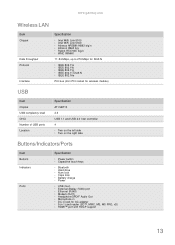
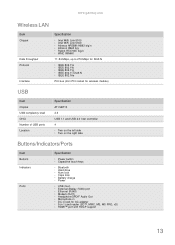
www.gateway.com
Wireless LAN
Item
Chipset
Data throughput Protocol
Interface
Specification
n Intel WiFi Link 5100 n Intel WiFi Link 5300 n Atheros... n Power
n USB (four) n External display (VGA) port n Ethernet (RJ45) n Modem (RJ11) n Headphone/SPDIF Audio Out n Microphone in n DC in jack for AC adapter n 5-in-1 card reader (SD™, MMC, MS, MS PRO, xD) n HDMI™ port with HDCP support
13
Service Guide - Page 46
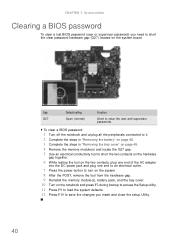
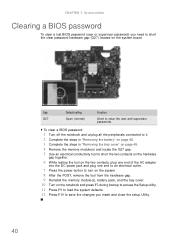
... the tool on the two contacts, plug one end of the AC adapter
into the DC power jack and plug one end to an electrical outlet.
7 Press the power button to turn on the system. 8 After the POST, remove the tool from the hardware gap. 9 Reinstall the memory module(s), battery pack, and the...
Service Guide - Page 125


...not light up, replace the DC/DC charger board. Important
Do not replace a non-defective FRU. This symptom is applied to correct the problem. www.gateway.com
Check the battery pack
...To check the battery pack using hardware:
1 Turn off the notebook. 2 Remove the battery pack and measure the voltage between battery...
Service Guide - Page 143
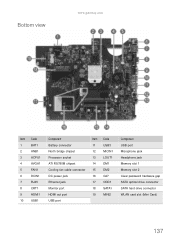
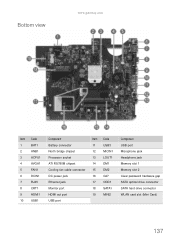
Bottom view
www.gateway.com
Item Code
1
BAT1
2
ANB1
3
ACPU1
4
AVGA1
5
FAN1
6
DCIN1
7
RJ45
8
CRT1
9
HDMI1
10
USB1
Component Battery connector North bridge chipset Processor socket ATI RS780M chipset Cooling fan cable connector DC power jack Ethernet jack Monitor port HDMI out port USB port
Item Code
11
USB3
12 MICIN1
13 LOUT1
14 DM1...
Service Guide - Page 165


www.gateway.com
N
navigation keys 22
network jack 16
O
opening files 26 folders 26 programs 26 shortcut menu 26
optical drive replace 56
optical drive bezel remove 57
optical drive bracket remove 57
P
palm rest replace 68
Panel Bottom 18 left 16
password change 34 clear hardware gap 40 guidelines 33 HDD, description 33 Password...
Similar Questions
How To Do A Factory Restore On A Gateway Laptop Nv53a
(Posted by momifisth 9 years ago)
How To Restore Gateway Laptop Nv53a To Factory Settings
(Posted by bhCowbo 9 years ago)
Gateway Laptop Nv53a Won't Boot Up Powers Light Up Fan On For Seconds
(Posted by aarnteres 10 years ago)

