Gateway NV-53A Support Question
Find answers below for this question about Gateway NV-53A.Need a Gateway NV-53A manual? We have 9 online manuals for this item!
Question posted by Wamust on August 21st, 2014
Nv53a Restore Problems Cant Find Image
The person who posted this question about this Gateway product did not include a detailed explanation. Please use the "Request More Information" button to the right if more details would help you to answer this question.
Current Answers
There are currently no answers that have been posted for this question.
Be the first to post an answer! Remember that you can earn up to 1,100 points for every answer you submit. The better the quality of your answer, the better chance it has to be accepted.
Be the first to post an answer! Remember that you can earn up to 1,100 points for every answer you submit. The better the quality of your answer, the better chance it has to be accepted.
Related Gateway NV-53A Manual Pages
Gateway Notebook User's Guide - Canada/French - Page 8


... Support
Your notebook includes Help and Support, an easily accessible collection of help you for years to help information, troubleshooters, and automated support. You have a problem, our knowledgeable, dedicated customer service department will be pleased with the best product possible. Each and every Gateway notebook uses the latest technology and passes...
Gateway Notebook User's Guide - Canada/French - Page 10


Many provide FAQs (Frequently Asked Questions), a search feature, articles about their software, tutorials, and forums where problems and issues are using the program. Available information depends on the menu bar and selecting Online Support from a Help menu or by clicking the Help ...
Gateway Notebook User's Guide - Canada/French - Page 15


... throw away information in a file cabinet. Hard Disc drive
9
Type files and folders in the taskbar opens the window again. Clicking the maximize button again restores the window to fit the entire notebook display.
Each drive has a letter, usually Local Disk (C:) for the hard drive. To view the drives, folders, and...
Gateway Notebook User's Guide - Canada/French - Page 17


... by first moving them in a trash can. If you cannot find the file you want to restore.
The Recycle Bin
window opens and lists the files and folders you have thrown away since you ... and is emptied. A pop-up menu opens on the desktop. 3 Click Copy on page 19. 3 Click Restore. The file or folder you want
to select multiple files and folders, see "Shortcuts" on the pop-up menu...
Gateway Notebook User's Guide - Canada/French - Page 18


... folder or a set of files or folders that have characteristics in common, but you do not remember where they are sure that you can be restored.
1 Double-click the Recycle Bin icon on the Windows desktop. Windows asks you if you are stored on your hard drive, you want to empty...
Gateway Notebook User's Guide - Canada/French - Page 19


... PC Input Panel (TIP)-Use its writing pad or soft keyboard for entering
data.
• Windows Journal-Hand-write documents which it
into text or image
files.
• Sticky Notes-Make a quick note with this utility can be inside a folder that you think contains the file or folder that they may...
Gateway Notebook User's Guide - Canada/French - Page 29


... use your Internet connection. You can explore a Web site or visit other multimedia features. A link may be colored or underlined text, a picture, or an animated image. You can contain text, animations, music, and other Web sites by moving the mouse pointer over it. You can access Web sites to a hand, the...
Gateway Notebook User's Guide - Canada/French - Page 69


... your computer for viruses and spyware and removes any that it finds. When the scan is finished, a summary of fixed problems appears. When the scan is finished, a summary of fixed problems appears. Important Extend your Norton Internet Security subscription before it expires to remain protected against online threats.
www.gateway.com Norton...
Gateway Notebook User's Guide - Canada/French - Page 71


... Start, then click Help and Support. Windows can routinely check for the latest updates for your notebook. You should update Windows regularly to fix the problem. These
updates include security updates.
• Install Extras to date. Windows Update
If a hacker finds a way to bypass the security features built into Windows, Microsoft...
Gateway Notebook User's Guide - Canada/French - Page 105


...and
folders 11
removing files and folders 6, 11, 12, 19, 90
renaming files and folders 19
restoring files and folders 11
router configuring 52
S
saving documents 17
Scheduled Tasks Wizard 93
scheduling computer use... 26 receiving and viewing faxes 31 sending fax 31 sending faxes from program 31 sending scanned image fax 31 setting up fax cover page template 31
testing network 54
time limits 83
tips...
Gateway Notebook User's Guide - English - Page 105


...and
folders 11
removing files and folders 6, 11, 12, 19, 90
renaming files and folders 19
restoring files and folders 11
router configuring 52
S
saving documents 17
Scheduled Tasks Wizard 93
scheduling computer use... 26 receiving and viewing faxes 31 sending fax 31 sending faxes from program 31 sending scanned image fax 31 setting up fax cover page template 31
testing network 54
time limits 83
tips...
Gateway Quick Start Guide for Windows 7 - Page 3


... write down any error message causing the problem, and have the computer in the Quick Start & Troubleshooting Guide did not help fix it, you encounter a problem. Check out the Support section; If ... items to update the guide at least once online (see page 45 for details). It will restore your computer and troubleshoot in your computer, please make the most of purchase. To make sure ...
Gateway Quick Start Guide for Windows 7 - Page 37


... latest Help files, and Internet products that driver may cause conflict with Windows System Restore (see any required software or device drivers. Select Check for updates and Yes when... the following questions and try to install any "!" Most problems affecting Internet applications, and potentially your computer to your problem with your computer has been infected, run a check with...
Gateway Quick Start Guide for Windows 7 - Page 38


It can undo harmful changes to your computer and restore its settings and performance, while saving your problem.
Press the Ctrl+Alt+Del keys simultaneously or right-click ... the software editor's Website for downloads as virus and spyware can be functioning correctly.
Does this problem and avoid it . If your computer cannot display the Windows desktop: Restart your operating system may...
Gateway Quick Start Guide for Windows 7 - Page 40


...Area. b. The server you use your Internet connection, your ISP
3. Check these details and restore your Internet settings, following the procedure given by your account may have not been released yet...If necessary, click on Speakers to change the type of order. Click on the device or application image.
4. Make sure that your account details. Wait for example, if you try to connect to...
Gateway Quick Start Guide for Windows 7 - Page 42


... your connection details (username, password, server phone number, email address, etc.) and restore your Internet settings, following the procedure given by your printer's manual for the account... the correct ISP for specific instructions. Using several ISPs or email accounts can cause problems.
Check that of your ISP whether the service is having technical difficulties. Disconnect from...
Gateway Quick Start Guide for Windows 7 - Page 44


...problems with each device to know how to do so by any cables.
Check your computer's specifications (see Check your computer's specifications on upgrading your computer and is not a complicated task. Internal hardware component
If you may damage your system's Random Access Memory (RAM) or Processor (CPU), please refer to restore...Note: If you have problems installing your new hardware,...
Gateway Quick Start Guide for Windows 7 - Page 45


... Gateway
Recovery Management opens. - If reinstalling software or drivers does not help fix your problem, you need to Step 3 after the Gateway Application Recovery main menu opens. 2. For...You can run the Gateway Recovery Management program.
This will restore your system from significant hardware and software problems. For instructions, see "Returning to a previous system condition...
Gateway Quick Start Guide for Windows 7 - Page 46
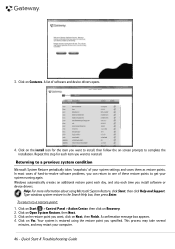
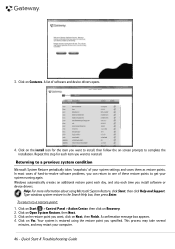
... of hard-to-resolve software problems, you want, click on he restore point you can return to one of these restore points to a previous system condition
Microsoft System Restore periodically takes 'snapshots' of ...may take several minutes, and may restart your system settings and saves them as restore points. Repeat this step for the item you want to complete the installation. Click...
Gateway Quick Start Guide for Windows 7 - Page 47


...all files on your arrow keys to select CDROM/DVD, then press Enter.
Click on Restore system from your recovery discs" on page 47. Turn on OK.
You can still...Click on Next. Your computer restarts. 6. Returning your system to its factory condition
If your computer experiences problems that are recovered. When the recovery has finished, a dialogue box prompts you its progress. Caution: ...
Similar Questions
How Do I Trouble-shoot Battery Problem With Gateway Nv-79?
battery gets drained and shuts down computer even when the laptop is plugged in
battery gets drained and shuts down computer even when the laptop is plugged in
(Posted by lhanawalt 8 years ago)
How To Restore Your Gateway Laptop To Factory Settings From The Setup Utility
screen
screen
(Posted by mygst 9 years ago)
How Do I Print A 'screen Print' On My Gateway Nv 53a?
How do I make the Print Screen (PrtSc) work?
How do I make the Print Screen (PrtSc) work?
(Posted by mhawthor 11 years ago)

