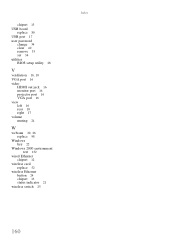Gateway NV-53A Support Question
Find answers below for this question about Gateway NV-53A.Need a Gateway NV-53A manual? We have 9 online manuals for this item!
Question posted by mygst on September 1st, 2014
How To Restore Your Gateway Laptop To Factory Settings From The Setup Utility
screen
Current Answers
There are currently no answers that have been posted for this question.
Be the first to post an answer! Remember that you can earn up to 1,100 points for every answer you submit. The better the quality of your answer, the better chance it has to be accepted.
Be the first to post an answer! Remember that you can earn up to 1,100 points for every answer you submit. The better the quality of your answer, the better chance it has to be accepted.
Related Gateway NV-53A Manual Pages
Gateway Notebook User's Guide - Canada/French - Page 66


...are set in the Documents folder.
60 Windows user accounts
Windows lets you set up a Documents folder for each person who uses your notebook. When you set up user accounts, Windows sets up... password to each account. You have to return your notebook to Gateway so we can access files in your notebook's BIOS setup utility. Tip
For instructions on your notebook. Make sure that you use...
Gateway Notebook User's Guide - Canada/French - Page 103


...gestures 15 tips 15
disconnecting from Internet
22
Disk Cleanup 90
Disk Defragmenter 91
display using screen saver 70
documentation Gateway Web site 2 help 2 Help and Support 2 online help 4
documents creating 17 ...and viewing 31 sending 31 sending a Fax 26 sending from program 31 sending scanned image
31
setting up cover page template 31
files backing up 92 copying 10, 19 cutting 10 deleting 6, ...
Gateway Notebook User's Guide - Canada/French - Page 105


www.gateway.com
files 7 files across network 56 folders 9 programs 7
P
parental controls 82 activity reports ...19, 90
renaming files and folders 19
restoring files and folders 11
router configuring 52
S
saving documents 17
Scheduled Tasks Wizard 93
scheduling computer use 83
screen adjusting settings 68 controls 68 saver 70 using screen saver 70
Search utility 12
searching for files and folders 12...
Gateway Notebook User's Guide - English - Page 66


...setup utility.
You have to return your notebook to guess. These passwords are set up user accounts, Windows sets up a user account for someone else to Gateway so we can access files in computer security is keeping your data safe and secure.
When you set...or access your files. Windows user accounts
Windows lets you set up a Documents folder for someone else to your insurance ...
Gateway Notebook User's Guide - English - Page 103


...gestures 15 tips 15
disconnecting from Internet
22
Disk Cleanup 90
Disk Defragmenter 91
display using screen saver 70
documentation Gateway Web site 2 help 2 Help and Support 2 online help 4
documents creating 17 ...and viewing 31 sending 31 sending a Fax 26 sending from program 31 sending scanned image
31
setting up cover page template 31
files backing up 92 copying 10, 19 cutting 10 deleting 6, ...
Gateway Notebook User's Guide - English - Page 105


www.gateway.com
files 7 files across network 56 folders 9 programs 7
P
parental controls 82 activity reports ...19, 90
renaming files and folders 19
restoring files and folders 11
router configuring 52
S
saving documents 17
Scheduled Tasks Wizard 93
scheduling computer use 83
screen adjusting settings 68 controls 68 saver 70 using screen saver 70
Search utility 12
searching for files and folders 12...
Gateway Quick Start Guide for Windows 7 - Page 47


...that were pre-installed on the Restore tab, then Restore system to factory default. Gateway Recovery Management opens.
2. The ...Restoration dialogue box opens. 3. Click on Start > All Programs > Gateway, then click on Next. Your computer restarts. 6. Click on Gateway Recovery Management. Windows installs from your recovery discs" on -screen prompts for first-time system setup...
Service Guide - Page 35


....
www.gateway.com
Navigating the BIOS setup utility
Use the keys listed in any of the menu screen to display the Exit menu.
BIOS setup utility menus
The Setup utility has five...Setup screen to work your way through the various menu and submenu screens. Read this information carefully when making changes to expand this section are shown on the bottom of the screenshot, settings...
Service Guide - Page 38


... operating mode. AHCI IDE
Security
Use the Security menu option to set to speed up the boot-up time. Information
Phoenix SecureCore(tm) Setup Utility
Main
Security
Boot
Exit
Supervisor Password is: User Password is: HDD Password is:
Set Supervisor Password Set User Password Set HDD Password
Password on boot is enabled.
.
32
F1 Help Esc...
Service Guide - Page 39
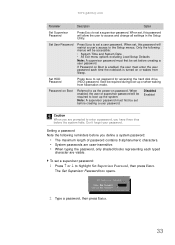
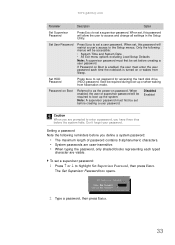
... and change all settings in the Setup Utility. Set HDD Password
Press Enter to set a user password. When enabled, the user or supervisor password will be set a supervisor password:
1 Press ↑ or ↓ to highlight Set Supervisor Password, then press Enter. It will be set before creating a user password. www.gateway.com
Parameter
Description
Option
Set Supervisor Password
Press...
Service Guide - Page 40


... save the new password.
5 Press Enter. 6 Press F10 to save the password and close the Setup Utility or you can
proceed to setting a user password.
34
You will be prompted to save the password and close the Setup Utility. To set a user password:
1 Press ↑ or ↓ to save the new password.
4 Press Enter. 5 Press F10...
Service Guide - Page 41
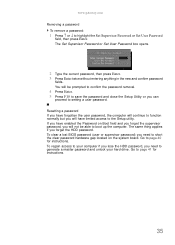
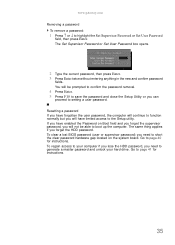
... be prompted to confirm the password removal.
4 Press Enter. 5 Press F10 to save the password and close the Setup Utility or you forget the HDD password. Go to setting a user password.
The Set Supervisor Password or Set User Password box opens.
2 Type the current password, then press Enter. 3 Press Enter twice without entering anything in...
Service Guide - Page 42
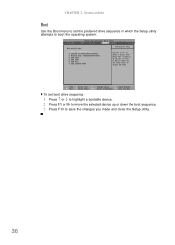
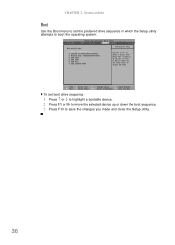
... changes you made and close the Setup utility.
36 F1 Help Esc Exit
Select Item -/+ Change Values
F9 Setup Defaults
Select Menu Enter Select Sub-Menu F10 Save and Exit
To set the preferred drive sequence in which the Setup utility attempts to escape the menu. Information
Phoenix SecureCore(tm) Setup Utility
Main
Security
Boot
Exit
Boot priority...
Service Guide - Page 43
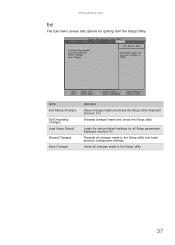
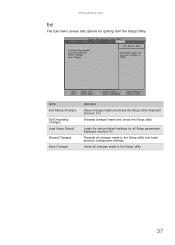
... made and closes the Setup utility. Loads the factory-default settings for quitting from the Setup Utility. Keyboard shortcut: F9
Discards all changes made to the Setup utility and loads previous configuration settings.
Saves all changes made to CMOS. Keyboard shortcut: F10
Discards changes made and closes the Setup utility. www.gateway.com
Exit
The Exit menu screen lists options for...
Service Guide - Page 46
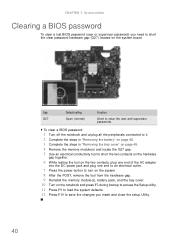
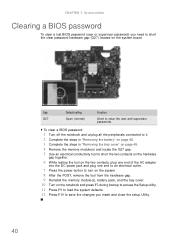
... bay cover. 10 Turn on the system board. Gap
Default setting
Function
G27
Open (normal)
Short to save the changes you need to short the clear password hardware gap (G27) located on the notebook and press F2 during bootup to access the Setup utility. 11 Press F9 to load the system defaults. 12...
Service Guide - Page 127


...
Test or replace the CMOS battery, run the BIOS Setup Utility to reconfigure system time, then reboot the system.
121...gateway.com
Index of error messages
Error codes
Error Codes
006
010 070 071 072 110
Error Messages
Equipment Configuration Error Causes: 1. Unlock key switch
Unlock the external keyboard. Replace and run Setup Test or replace the CMOS battery, run the BIOS Setup Utility...
Service Guide - Page 129


n Run the BIOS Setup Utility and see POST on and LCD is blank. n Test the power source (battery pack and power adapter). ... LCD during POST but system runs correctly. n Test or replace the CMOS battery, run the BIOS Setup Utility to reconfigure system time, then reboot the system. www.gateway.com
Error Messages
I/O device IRQ conflict
Operating system not found
FRU/Action Sequence
n Run "Load...
Service Guide - Page 135


... n Test or replace the power adapter. n Test or replace the system board. www.gateway.com
Symptom-to-FRU error messages
LCD
Symptom / Error
Action in Sequence
n The LCD ...Run "Load Setup Defaults" using the BIOS Setup Utility, then reboot the notebook. n The LCD screen is displaying extra horizontal or vertical lines. n Test or replace the system board.
n The screen appears abnormal...
Service Guide - Page 137
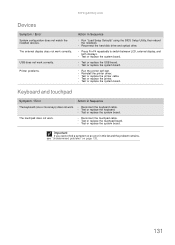
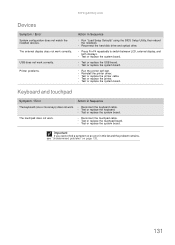
...) does not work correctly. Keyboard and touchpad
Symptom / Error
Action in Sequence
n Run "Load Setup Defaults" using the BIOS Setup Utility, then reboot the notebook.
n Reinstall the printer driver. n Test or replace the system board....board. n Test or replace the system board.
www.gateway.com
Devices
Symptom / Error
System configuration does not match the installed devices.
Similar Questions
How To Restore Gateway Laptop Nv53a To Factory Settings
(Posted by bhCowbo 9 years ago)
How To Restore Gateway Laptop Nv53a Windows 7 To Factory Settings
(Posted by AwaiTheCom 10 years ago)
How May I Restore A Gateway Nv78 Laptop To The Original Factory Settings?
I am trying to reset my Gateway NV78 to the original factory settings to speed it up by getting rid ...
I am trying to reset my Gateway NV78 to the original factory settings to speed it up by getting rid ...
(Posted by subslr16 11 years ago)
I Need To No Where The Rest Spot Is To Set Laptop Back To Factory Settings
(Posted by tawampler 12 years ago)