Gateway NV-78 Support Question
Find answers below for this question about Gateway NV-78.Need a Gateway NV-78 manual? We have 9 online manuals for this item!
Question posted by subslr16 on August 30th, 2012
How May I Restore A Gateway Nv78 Laptop To The Original Factory Settings?
I am trying to reset my Gateway NV78 to the original factory settings to speed it up by getting rid of unwanted programs.
Current Answers
There are currently no answers that have been posted for this question.
Be the first to post an answer! Remember that you can earn up to 1,100 points for every answer you submit. The better the quality of your answer, the better chance it has to be accepted.
Be the first to post an answer! Remember that you can earn up to 1,100 points for every answer you submit. The better the quality of your answer, the better chance it has to be accepted.
Related Gateway NV-78 Manual Pages
Gateway Notebook User's Guide - Canada/French - Page 77


... gadgets are usually visible on your Windows desktop. Tip
To shop online for more gadgets, click Get more gadgets online. They can include:
• Clocks and timers • News feeds, weather ...a gadget, right-click the gadget, then click Close Gadget.
www.gateway.com
Changing gadgets
Gadgets are constantly running mini-programs that are visible on the right edge of your screen in an ...
Gateway Notebook User's Guide - Canada/French - Page 89


...1 Click (Start), Control Panel, then under User Accounts and Family Safety, click
Set up parental controls for this user, then click OK. Blocked hours are blue, ... Panel, then under User Accounts and Family Safety, click
Set up parental controls for any user. The settings
are white.
www.gateway.com 4 Specify the settings you can specify the games which are not allowed. Scheduling...
Gateway Notebook User's Guide - English - Page 77
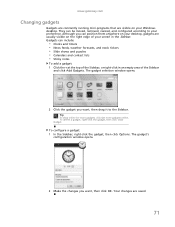
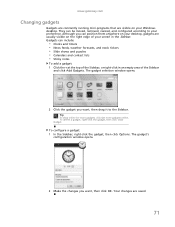
... right-click the gadget, then click Close Gadget. Tip
To shop online for more gadgets, click Get more gadgets online. Your changes are saved.
71 The gadget selection window opens.
2 Click the...moved, removed, resized, and configured according to the Sidebar. www.gateway.com
Changing gadgets
Gadgets are constantly running mini-programs that are visible on the right edge of your screen in ...
Gateway Notebook User's Guide - English - Page 89


... a user can access the Internet: 1 Click (Start), Control Panel, then under User Accounts and Family Safety, click
Set up parental controls for any user. The Time
Restrictions dialog box opens.
3 Click inside the grid to set up restrictions for , then click Time limits. www.gateway.com 4 Specify the settings you can access your notebook.
Gateway Quick Start Guide for Windows 7 - Page 16


... by other methods, you may need to complete the recovery discs.
Click on Start > All Programs > Gateway, then click on -screen instructions.
This dialogue box tells you the number of blank, recordable discs you must create the set of recovery discs as soon as possible. Make sure that are not recoverable by on...
Gateway Quick Start Guide for Windows 7 - Page 26
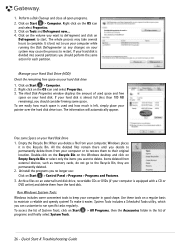
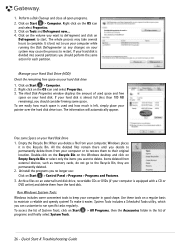
...cause the process to their original location. If your hard ...any changes on your hard disk drive
1. Archive files on Start > Control Panel > Programs > Programs and Features.
3. It is best not to use :
Click on an external hard disk...the items you decide to permanently delete them from your computer or to restore them from your computer, Windows places it easier, System Tools includes a ...
Gateway Quick Start Guide for Windows 7 - Page 29


... job, the more vulnerable computer elsewhere.
Note: Gateway guarantees that you will replicate and pass itself undetected...or malicious programs. Each connection to your computer is Malware? Spyware refers to generally unwanted programs that they...trying to an easier target. Malicious software, typically called 'viruses', are programs designed to the Internet, often without your...
Gateway Quick Start Guide for Windows 7 - Page 38


... anti-spyware regularly and get the latest updates.
If the program was originally supplied with your operating system may check the Gateway Support Website on the ...programs to malfunction. To fix this happen with System Restore. Miscellaneous Troubleshooting
Keyboard & Touchpad
My Keyboard Does Not Work 1. It can undo harmful changes to your computer and restore its settings...
Gateway Quick Start Guide for Windows 7 - Page 44


...please refer to shut down your computer left the factory. Before purchasing a new hardware device, check ...original computer hardware drivers, you encounter some problems with each device to know how to restore the hardware configuration so that it is exactly as a printer, scanner, joystick, etc. Resetting....
Hardware Caution: Gateway strongly recommends that you are still having difficulties...
Gateway Quick Start Guide for Windows 7 - Page 45


... system condition" on the Restore tab, then click Reinstall applications/drivers. You can run the Gateway Recovery Management program. OR If you need to...factory condition. Recovering pre-installed software and drivers
As a troubleshooting step, you want to reset your system to factory condition, see that software's installation instructions. • New device drivers - The Gateway...
Gateway Quick Start Guide for Windows 7 - Page 47


... to its progress. If you its factory condition. Click on Start > All Programs > Gateway, then click on Yes, then Start. Click on Gateway Recovery Management. A dialogue box displays ...drivers:
1. Gateway Recovery Management opens. 2. Click on your hard drive.
2. Click on your computer, then press Alt+F10 during startup. Your hard drive's original, factory-loaded contents...
Gateway Quick Start Guide for Windows 7 - Page 53


... authority, or by the US environmental Protection Agency in 1992 as a voluntary labelling program designed to local, state or federal laws. European law states that they are concerned...products containing a non-LED-backlit LCD/CRT monitor or display: Lamp(s) inside this program, Gateway will enable the safe collection, recycling and destruction of according to promote energy-efficient ...
Gateway NV78 Series User's Reference Guide - English - Page 5


www.gateway.com
Changing notebook power settings 62 Changing the power plan 62 Changing advanced settings 64
Chapter 6: Traveling with Your Notebook . ...or DVDs 77 Recovering your system 78 Creating recovery discs 79 Recovering pre-installed software and drivers . . 81 Returning to a previous system condition . . . . . 82 Returning your system to its factory condition . 84
Chapter 8: ...
Gateway NV78 Series User's Reference Guide - English - Page 68
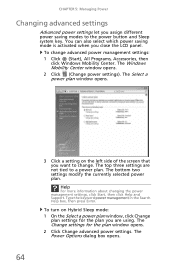
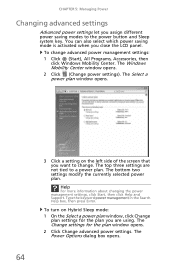
... side of the screen that you want to change advanced power management settings: 1 Click (Start), All Programs, Accessories, then
click Windows Mobility Center.
The Windows Mobility Center window opens. 2 Click (Change power settings). The Select a power plan window opens.
64
3 Click a setting on Hybrid Sleep mode:
1 On the Select a power plan window, click Change...
Gateway NV78 Series User's Reference Guide - English - Page 82


... recover your system to its factory condition. Recovery discs take some or all of the computer's software (also called recovering or restoring your system to its factory condition" on page 84.
78 CHAPTER 7: Maintaining Your Notebook
Recovering your system to a previous state when everything you want to reset your system to factory condition, see "Creating recovery...
Gateway NV78 Series User's Reference Guide - English - Page 83


..., click Create factory default disc. - www.gateway.com
Creating recovery discs
If your computer experiences problems that you create each type of recovery discs beforehand. To create recovery discs: 1 Click (Start), All Programs, Gateway, then click
Gateway Recovery Management.
Important
We recommend that are not recoverable by other methods, you must create the set of recovery...
Gateway NV78 Series User's Reference Guide - English - Page 88


..., you have created. Gateway Recovery Management opens. 2 Click the Restore tab, then click Completely Restore System to its factory condition
In case your computer experiences problems that were pre-installed on your hard drive, then reinstalls Windows and all pre-installed software and drivers: 1 Click (Start), All Programs, Gateway, then click
Gateway Recovery Management. Caution...
Gateway NV78 Series User's Reference Guide - English - Page 89


.... Caution
Continuing the process will be recovered to continue. Gateway Recovery Management opens. 2 Click Completely Restore System to your computer, then press ALT+F10
during startup. This ...and all files on -screen prompts for first-time
system setup.
Your hard drive's original, factory-loaded contents are recovered. When the recovery has finished, a dialog box prompts you ...
Gateway NV78 Series User's Reference Guide - English - Page 103


...usually have more information review the FAQ topic at www.gateway.com. A progressive scan TV displays the entire picture, drawn sequentially from top to get better TV or DVD image quality
• Adjust ... of display device you are using the Media Center functions. You want to change display settings to bottom, then it fills in a fuller, sharper picture and better display quality for...
Gateway NV78 Series User's Reference Guide - English - Page 136


... information 2 model number 3 serial number 3 Support 3
Gateway Recovery Center re-installing drivers 81 re-installing programs
81
re-installing software
81
H
hard drive bay 11 indicator...48 digital video camera 48 peripheral devices 48 printer 48 scanner 48
Internet troubleshooting 95
Internet chat program 36
J
jacks See connections
K
Kensington cable lock 70 lock slot 7
key combinations 30
...
Similar Questions
How To Restore Gateway Nv55c Laptop To Factory Settings
(Posted by jeTRUQU 9 years ago)

