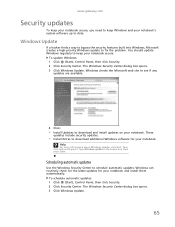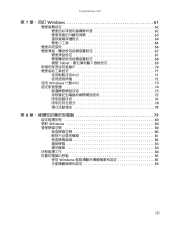Gateway NV-79 Support Question
Find answers below for this question about Gateway NV-79.Need a Gateway NV-79 manual? We have 8 online manuals for this item!
Question posted by lhanawalt on January 17th, 2016
How Do I Trouble-shoot Battery Problem With Gateway Nv-79?
battery gets drained and shuts down computer even when the laptop is plugged in
Current Answers
Answer #1: Posted by bernadette2013 on January 17th, 2016 1:23 PM
You can try the solution given here: http://ccm.net/forum/affich-255599-gateway-notebook-will-not-turn-on
Hope this solution helps.
If you find the answer helpful, kindly accept it as a Solution.
Related Gateway NV-79 Manual Pages
Similar Questions
I'm Wanting To Know If My Gateway Nv-59c Has A Keyboard Light On It.
(Posted by dperez0928 11 years ago)
Can My Nv 79 Record A Tv Or Movie To Its Hard Drive Like A Dvr Or Tivo.
(Posted by deaconblue2u 12 years ago)
Nv-79 Internet Explorer Continually Crashes When Attempting To Load A Web Page.
I routinely receive an error message when attempting to connect to a web page "unable to load page."...
I routinely receive an error message when attempting to connect to a web page "unable to load page."...
(Posted by metlerm 12 years ago)