Gateway MT6728 Support Question
Find answers below for this question about Gateway MT6728 - MT - Pentium Dual Core 1.6 GHz.Need a Gateway MT6728 manual? We have 4 online manuals for this item!
Question posted by newcovenantmuro on November 4th, 2012
Does Gateway Mt6728 Have A Bluetooth???
The person who posted this question about this Gateway product did not include a detailed explanation. Please use the "Request More Information" button to the right if more details would help you to answer this question.
Current Answers
There are currently no answers that have been posted for this question.
Be the first to post an answer! Remember that you can earn up to 1,100 points for every answer you submit. The better the quality of your answer, the better chance it has to be accepted.
Be the first to post an answer! Remember that you can earn up to 1,100 points for every answer you submit. The better the quality of your answer, the better chance it has to be accepted.
Related Gateway MT6728 Manual Pages
8512778 - Gateway Notebook User Guide for Windows Vista R2 - Page 3


Contents
Chapter 1: Getting Help 1
Thank you for purchasing our notebook 2 Using the Gateway Web site 2 Using Help and Support 2
Contacting Gateway 3 Getting help for Windows Media Center 3 Using online help 3
Chapter 2: Using Windows 5
Using the Windows desktop 6 Using the Start menu 7 Adding icons to the desktop 8 ...
8512778 - Gateway Notebook User Guide for Windows Vista R2 - Page 4


... networking 47 Establishing your Ethernet network connection 49 Testing your network 52 Adding a printer to your network 52 Sharing resources 52 Using the network 54
Bluetooth networking 55
Chapter 6: Protecting Your Notebook 57
Hardware security 58 Kensington lock slot 58 CompuTrace 58
Data security 59 Trusted Platform Module (TPM 59 Computrace...
8512778 - Gateway Notebook User Guide for Windows Vista R2 - Page 5


www.gateway.com
Traveling securely 64
Chapter 7: Customizing Windows 65
Changing screen settings 66 Changing color depth and screen resolution 66 Changing the appearance of windows and ...
8512778 - Gateway Notebook User Guide for Windows Vista R2 - Page 7


CHAPTER 1
Getting Help
• Using the Gateway Web site • Using Help and Support • Using online help
1
8512778 - Gateway Notebook User Guide for Windows Vista R2 - Page 8


...the best product possible. If you ever have made an excellent decision choosing Gateway. Using the Gateway Web site
Gateway's online support is available 24 hours per day, 7 days per week... control tests to help you with the outstanding quality, reliability, and performance of us at Gateway.
Thanks again, from Microsoft. Please read this manual carefully to come.
Using Help and ...
8512778 - Gateway Notebook User Guide for Windows Vista R2 - Page 9


...a Help menu or by clicking the Help button on how to use Windows Media Center. Contacting Gateway
The label on the particular Help site to the Internet, click Windows Online Help, then type Windows...the Help and Support window, type Windows Media Center in the Search Help box,
then press ENTER. www.gateway.com
2 Type a word or phrase (keyword) in the Search Help box located at the top of ...
8512778 - Gateway Notebook User Guide for Windows Vista R2 - Page 13


... Start menu, click Start, then click Help and Support. If you the first level of the Windows desktop.
You can start programs, open it.
7 www.gateway.com
Using the Start menu
Help
For more using the Start menu. Type Windows Start menu in the Start menu.
8512778 - Gateway Notebook User Guide for Windows Vista R2 - Page 61


www.gateway.com
Copying files across the network
To copy files across the network:
1 Open..., and other Bluetooth-enabled devices. Bluetooth lets you are sending the file from the manufacturer's Web site. To install a Bluetooth enabled device:
1 Turn on your Bluetooth radio and the Bluetooth device. 2 Click (Start), Control Panel, then click Hardware and Sound. 3 Click Bluetooth Devices. 4 Click...
8512778 - Gateway Notebook User Guide for Windows Vista R2 - Page 99


... disassembly is not responsible for direct, indirect, special, exemplary, incidental, or consequential damages resulting from Gateway. The Search Results window opens.
2 Type the filename you want to make improvements in the U.S. Intel, Intel Inside logo, and Pentium are trademarks or registered trademarks of such damages. patents and other countries. OR In Windows...
8512216 - Gateway Notebook User Guide R1 - Page 63
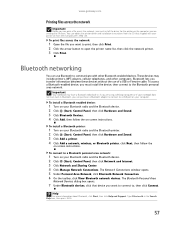
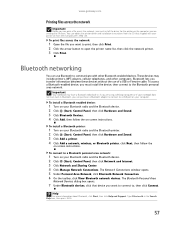
... built-in. Important
Your notebook may include printers, MP3 players, cellular telephones, and other Bluetooth-enabled devices. The Network Connections window opens. 5 Under Personal Area Network, click Bluetooth Network Connection. 6 On the toolbar, click View Bluetooth network devices. www.gateway.com
Printing files across the network
Important
Before you can print a file across the...
8512216 - Gateway Notebook User Guide R1 - Page 106
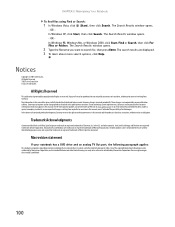
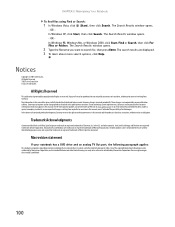
...Search Results window opens. - Use of their respective companies. Notices
Copyright © 2007 Gateway, Inc. The information in this manual has been carefully checked and is protected by copyright...For the latest product updates, consult the Gateway Web site at www.gateway.com. Intel, Intel Inside logo, and Pentium are incorporated in the U.S. and other intellectual property rights.
8512488 - Gateway Notebook Reference Guide R2 - Page 44
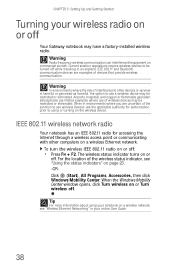
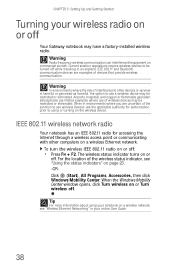
... more information about using or turning on or off:
• Press FN + F2. IEEE 802.11 and Bluetooth communication devices are limited examples where use wireless devices, ask the applicable authority for accessing the Internet through a wireless...and Getting Started
Turning your wireless radio on or off
Your Gateway notebook may be turned off while traveling in your notebook on or
off.
8512488 - Gateway Notebook Reference Guide R2 - Page 45


... your online User Guide
Help
For more information about Bluetooth, click Start, then click Help and Support. www.gateway.com
Bluetooth radio
Your notebook may have a Bluetooth radio for communicating with another Bluetooth device, such as a printer, scanner, camera, MP3 player, headphone, keyboard, or mouse. Tip
For more information about using your notebook on or...
8512488 - Gateway Notebook Reference Guide R2 - Page 48


...of the double layer recordable DVD drive, the blank DVDs you purchase must state Double Layer, Dual Layer, or DL.
CD drive
Installing programs, playing audio CDs, and accessing data. Note...
Installing programs, playing audio CDs, playing DVDs, and accessing data. Identifying drive types
Your Gateway notebook may contain one or more of the following drive types. logo... You cannot use ...
8512488 - Gateway Notebook Reference Guide R2 - Page 69
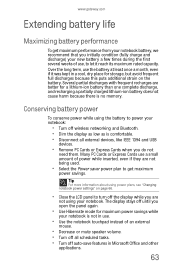
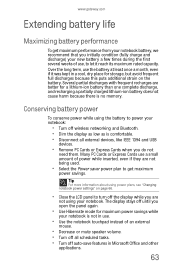
... savings while
your notebook is comfortable. • Disconnect all scheduled tasks. • Turn off wireless networking and Bluetooth. • Dim the display as low as is not in use a small amount of power while inserted, ... auto-save features in Microsoft Office and other
applications.
63 www.gateway.com
Extending battery life
Maximizing battery performance
To get maximum
power savings.
8512488 - Gateway Notebook Reference Guide R2 - Page 77


... your desktop computer files from
your notebook while traveling, set up files.
71
IEEE 802.11 and Bluetooth communication devices are examples of a wireless device in an airplane. If your notebook is equipped with a... devices which use of
wireless devices. www.gateway.com
Radio frequency wireless connections
Important
If your notebook came equipped with equipment
on commercial aircraft.
8512488 - Gateway Notebook Reference Guide R2 - Page 101


Your notebook uses memory modules called SO-DIMMs (Small Outline Dual Inline Memory Modules). Tools
You need a small Phillips screwdriver to the
notebook and ... the battery. For more information, see "Changing the battery" on page 94.
2 Turn off your Gateway notebook.
Memory bay
To add or replace memory modules:
1 Follow the guidelines under "Preventing static electricity
discharge" on page 61....
8512488 - Gateway Notebook Reference Guide R2 - Page 139


... aircraft.
Caution
Wireless devices are limited examples where use it. Please contact Gateway for authorization prior to use of considerations while operating a wireless device.
These devices may be turned off while traveling in the 2.4 GHz (i.e. 802.11b/g LAN & Bluetooth), 5.2 GHz (i.e. 802.11a LAN), and traditional cellular or PCS cellular bands (i.e.
Airports, Hospitals...
8512488 - Gateway Notebook Reference Guide R2 - Page 146


...In the interest of such damages. APPENDIX A: Legal Information
Notices
Copyright © 2007 Gateway, Inc. patents and other countries. in this copyright protection technology must be accurate.... and Pentium are reserved. Use of this manual, even if advised of the possibility of continued product development, Gateway reserves the right to continuing system improvements, Gateway is ...
8512488 - Gateway Notebook Reference Guide R2 - Page 155


www.gateway.com
S-Video (TV) out jack 7, 54
system identification label 3
system keys combinations 26 locating 25
T
...Web site connection speed
112 wired Ethernet 121 wireless Ethernet 122 wireless network 122
turning off Bluetooth 26 notebook 21, 22 wireless Ethernet 38 wireless network 26
turning on Bluetooth 26 notebook 20 wireless Ethernet 26 wireless network 26, 38
TV out (S-Video out)...
Similar Questions
How To Get A Gateway Mt6728 Laptop Back To Factory Settings
(Posted by jondkh 9 years ago)
Mt6728 Power No Will Not Boot Windows
(Posted by vuar 10 years ago)
Gateway Mt6728 When Turned On Screen Reads Enter Hdd Password. I Don't Know It.
(Posted by sassysweetpea22 11 years ago)

