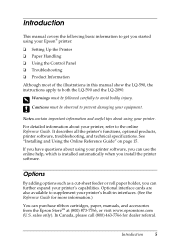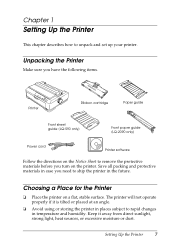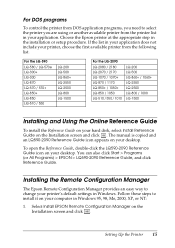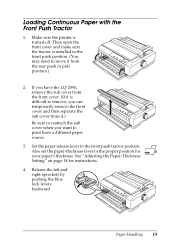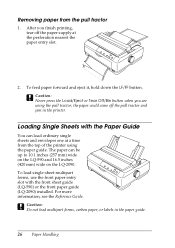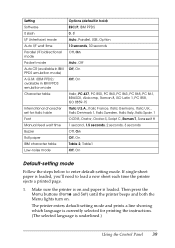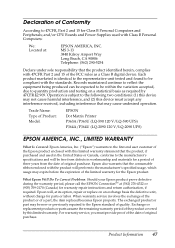Epson LQ-590 Support Question
Find answers below for this question about Epson LQ-590 - Impact Printer.Need a Epson LQ-590 manual? We have 4 online manuals for this item!
Question posted by subhanmohammed659 on February 3rd, 2024
Epson Lq590
Current Answers
Answer #2: Posted by SonuKumar on February 8th, 2024 10:29 AM
General Troubleshooting:
Turn off and on: Turn the printer off completely, wait for 30 seconds, and then turn it back on. This can sometimes resolve temporary glitches.
Check paper and ink: Ensure there is paper loaded in the tray and that the ink cartridges are properly installed and have sufficient ink. Remove and reseat the cartridges to ensure good contact.
Clear paper jams: Check for any paper jams inside the printer, including the rear feed and exit paths. Carefully remove any jammed paper following the instructions in your user manual.
Clean print head: Run a print head cleaning cycle from the printer's settings or maintenance menu. Consult your user manual for specific instructions on how to do this for your model.
Check connections: Ensure all cables are securely connected to the printer, computer, and power outlet. Try using different cables if possible.
Error Code Specific Troubleshooting:
5 beeps and blinking lights: Unfortunately, this combination doesn't directly correspond to a specific error code for the Epson LQ-590. However, it often indicates a general hardware malfunction.
Consult the user manual: Refer to your printer's user manual for troubleshooting specific to error codes and blinking light patterns. The manual might provide more detailed instructions and potential solutions based on the exact error code displayed.
Additional Tips:
Update the printer driver to the latest version from the Epson website.
Reset the printer to factory settings (consult the user manual for instructions).
If none of the above steps resolve the issue, contact Epson customer support for further assistance. They can provide more advanced troubleshooting or arrange for repair if necessary.
Important Note: I cannot provide specific instructions for troubleshooting internal hardware issues. If you're not comfortable troubleshooting electrical components, it's best to seek professional help from a qualified technician to avoid further damage to the printer.
I hope this helps! Let me know if you have any other questions.
Please respond to my effort to provide you with the best possible solution by using the "Acceptable Solution" and/or the "Helpful" buttons when the answer has proven to be helpful.
Regards,
Sonu
Your search handyman for all e-support needs!!
Related Epson LQ-590 Manual Pages
Similar Questions
In Epson Dotmatrix All Light Blinking Issue
equipment with baud rate 9600. So I have to set the printer with 9600 baud rate. Is it possible ? Th...
I just bought LQ 590 printer to use with continuous form and save paper. I cannot configure it so t...