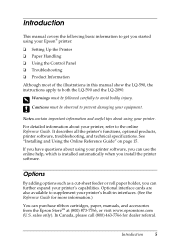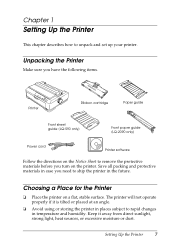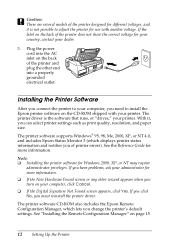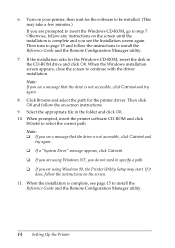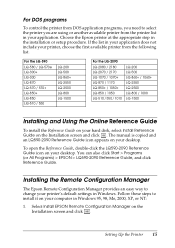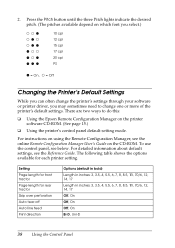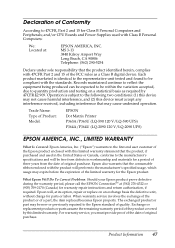Epson LQ-590 Support Question
Find answers below for this question about Epson LQ-590 - Impact Printer.Need a Epson LQ-590 manual? We have 4 online manuals for this item!
Question posted by khansufian86 on February 24th, 2013
Epson Lq-590_2090 Printer Drive Software
Current Answers
Answer #1: Posted by prateekk007 on February 25th, 2013 6:09 AM
Please click on the link mentioned below to download the drivers for your printer. Please select correct operating system before you start installation:
Please reply if you have any further questions.Thanks & Regards
Prateek K
Related Epson LQ-590 Manual Pages
Similar Questions
Epson Lq590 Beep Constantly And Print Head Stops Then Starts
I need a working driver for my epson LQ-300+II on my window xp professional 2002 edition service pac...
I just bought LQ 590 printer to use with continuous form and save paper. I cannot configure it so t...