Gateway MT6728 Support Question
Find answers below for this question about Gateway MT6728 - MT - Pentium Dual Core 1.6 GHz.Need a Gateway MT6728 manual? We have 4 online manuals for this item!
Question posted by sassysweetpea22 on October 27th, 2012
Gateway Mt6728 When Turned On Screen Reads Enter Hdd Password. I Don't Know It.
The person who posted this question about this Gateway product did not include a detailed explanation. Please use the "Request More Information" button to the right if more details would help you to answer this question.
Current Answers
There are currently no answers that have been posted for this question.
Be the first to post an answer! Remember that you can earn up to 1,100 points for every answer you submit. The better the quality of your answer, the better chance it has to be accepted.
Be the first to post an answer! Remember that you can earn up to 1,100 points for every answer you submit. The better the quality of your answer, the better chance it has to be accepted.
Related Gateway MT6728 Manual Pages
8512778 - Gateway Notebook User Guide for Windows Vista R2 - Page 19
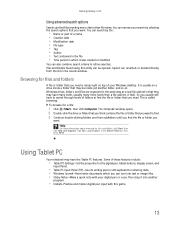
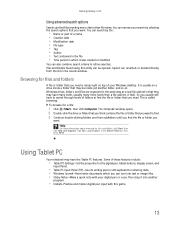
... files and folders in which you can turn into another folder, and so on top...that you want to refine searches. www.gateway.com
Using advanced search options
Search can...the properties for the digital pen, tablet buttons, display screen, and
Input Panel.
• Table PC Input Panel....
This is rarely right on .
Browsing for entering data. • Windows Journal-Hand-write documents...
8512778 - Gateway Notebook User Guide for Windows Vista R2 - Page 21
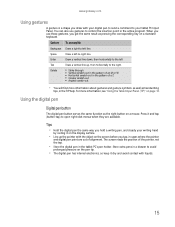
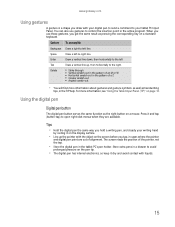
... Panel.
Press it dry and avoid contact with liquids.
15 The screen reads the position of a Z ■ Circular scratch-out ■ Angled scratch-out
• You will find more information, see "Using the Tablet Input Panel (TIP)" on a standard keyboard.
www.gateway.com
Using gestures
A gesture is a shape you draw with your digital...
8512778 - Gateway Notebook User Guide for Windows Vista R2 - Page 39


...playing discs in the Search Help box, then press ENTER.
Playing an optical disc using Windows Media Player, click Help. You may not be able to read and write data. CDs, DVDs, HD-DVDs,...optical discs
Optical discs are flat discs that the
volume is turned up.
2 Insert an optical disc into the optical disc drive.
33 www.gateway.com
• Pause/Play alternately pauses and resumes playback. &#...
8512778 - Gateway Notebook User Guide for Windows Vista R2 - Page 65


... your notebook.
You have to Gateway so we can install or run. The password feature is stolen, you turn on creating a startup and hard drive password, see your notebook's BIOS setup...would be Trusted Platform Module (TPM) 1.2 hardware-ready. You can assign a password to enter your password when you can upgrade your notebook when the software is keeping your notebook may include...
8512778 - Gateway Notebook User Guide for Windows Vista R2 - Page 81


...the setup.
• To change between user accounts without turning off your notebook.
Remember that limited accounts may not be ...a new account, click Create a new account, then follow the on-screen
instructions to install some older programs.
• Files created in one ...files are stored
in the Search Help box, then press ENTER.
75 www.gateway.com
5 To change an input panel option.
6 Click...
8512778 - Gateway Notebook User Guide for Windows Vista R2 - Page 83


...alternatives for reading about on-screen text, click Text
to start setting up speech recognition: • Start Speech Recognition turns on speech recognition. You can press keys on
the on-screen keyboard by ... create typed text from your mouse pointer. • Start On-Screen Keyboard displays a keyboard on the screen.
www.gateway.com
2 In the Quick access to common tools section, click one...
8512778 - Gateway Notebook User Guide for Windows Vista R2 - Page 85


...■ Click Turn wireless on to turn the wireless radio on or click Turn wireless off to turn on to turn the wireless radio... Click Rotate screen to rotate the tablet PC screen from . Type synchronization in the Search Help box, then press ENTER.
■...panel settings" on a server or desktop computer. Control
www.gateway.com
Description
■ Click (Change wireless network settings) to ...
8512216 - Gateway Notebook User Guide R1 - Page 21
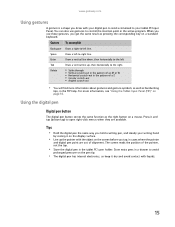
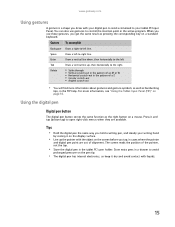
... same function as pressing the corresponding key on a standard keyboard. The screen reads the position of a Z ■ Circular scratch-out ■ Angled.... When you use gestures to your tablet PC Input Panel. Enter
Draw a vertical line down, then horizontally to the left
Tab... page 16. www.gateway.com
Using gestures
A gesture is a shape you draw with the object on the screen before you tap,...
8512216 - Gateway Notebook User Guide R1 - Page 41


...sure that the speakers are turned on or headphones are plugged in the Search Help box, then press ENTER.
Help
For more information ... the playlist (when you must have copy protection software. www.gateway.com
3 Click one of the following to control playback:
Repeat...notebook. Type playing discs in and that use a laser to read and write data.
To play these CDs on DVDs, HD-DVDs...
8512216 - Gateway Notebook User Guide R1 - Page 63
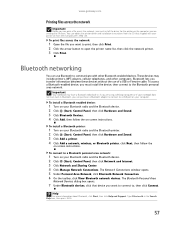
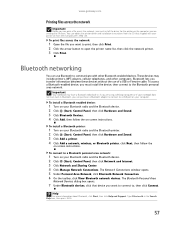
...ENTER.
57
Important
Your notebook may include printers, MP3 players, cellular telephones, and other Bluetooth-enabled devices.
Type Bluetooth in Bluetooth, you can purchase a Bluetooth adapter to connect to a Bluetooth personal area network:
1 Turn on -screen instructions. www.gateway....
To install a Bluetooth enabled device:
1 Turn on your Bluetooth radio and the Bluetooth device....
8512216 - Gateway Notebook User Guide R1 - Page 67
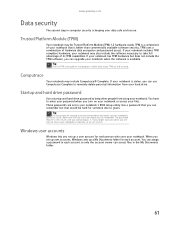
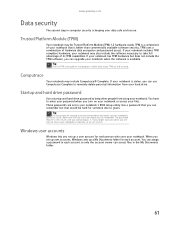
... forget your notebook when the software is available.
www.gateway.com
Data security
The second step in computer security is keeping your notebook's BIOS setup utility. Make sure that you use Computrace Complete to enter your password when you turn on creating a startup and hard drive password, see your notebook that would be Trusted Platform...
8512216 - Gateway Notebook User Guide R1 - Page 87
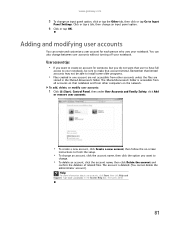
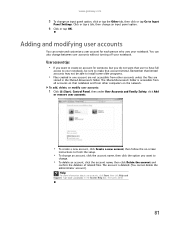
...files are not accessible from all accounts on -screen
instructions to finish the setup.
• To... a tab, then change between user accounts without turning off your notebook, be able to install some... in the Search Help box, then press ENTER.
81 The account is accessible from other computers... click Start, then click Help and Support. www.gateway.com
5 To change an input panel option, click...
8512216 - Gateway Notebook User Guide R1 - Page 89


...gateway.com
2 In the Quick access to common tools section, click one of Access, then click Speech Recognition Options. To set up speech recognition: • Start Speech Recognition turns on -screen...; Set up microphone configures your microphone to work correctly with your notebook's
settings for reading aloud on speech recognition. With a a built-in or attached
microphone, you view and...
8512216 - Gateway Notebook User Guide R1 - Page 91


..." on page 52.
■ Click Turn wireless on to turn the wireless radio on the presentation settings. For more information about giving a presentation, see "Changing screen settings" on page 72.
■ ... LCD panel or a connected monitor. Type synchronization in the Search Help box, then press ENTER.
■ Click Sync settings to open the Sync Center to establish new sync partnerships....
8512488 - Gateway Notebook Reference Guide R2 - Page 68
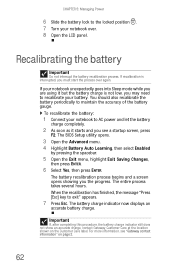
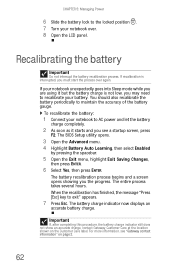
... For more information, see a startup screen, press
F2. Recalibrating the battery
Important... Saving Changes,
then press ENTER.
6 Select Yes, then press ENTER. To recalibrate the battery...Gateway contact information" on the Customer Care label. The battery charge indicator now displays an
accurate battery charge. CHAPTER 5: Managing Power
6 Slide the battery lock to the locked position . 7 Turn...
8512488 - Gateway Notebook Reference Guide R2 - Page 71


...Enter Sleep or
Press FN+F3. In Sleep, Hybrid
Exit Sleep, Hybrid Press the power
Sleep, or Hibernate Sleep, or
button. When in Hybrid Sleep mode, the notebook reads the memory information from the hard drive and opens the programs and documents that were open when you want ...then
is... You must turn... is lost. mode
Hibernate mode
65 www.gateway.com
• Hybrid Sleep -
8512488 - Gateway Notebook Reference Guide R2 - Page 78


...see a startup
screen, press F2. The startup password is set the user (startup) password. You must enter the Supervisor Password each time you turn on your notebook...password.
The BIOS Setup utility opens.
2 Open the Security menu, highlight Set Supervisor
Password, then press ENTER and follow the instructions. Important
You must return your notebook to Gateway for someone else to enter...
8512488 - Gateway Notebook Reference Guide R2 - Page 79


...enter the user password you set in step 3.
• Review the information in "Protecting your notebook" in
your notebook has been exposed to cold
temperatures, let it warm to room temperature before turning... adapter to recharge the battery. www.gateway.com
5 Highlight Enabled, then press ENTER. 6 Open the Exit menu, highlight Exit Saving
Changes, then press ENTER.
7 When you start your computer,...
8512488 - Gateway Notebook Reference Guide R2 - Page 95
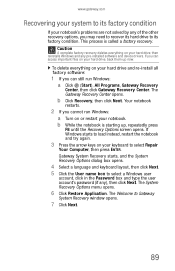
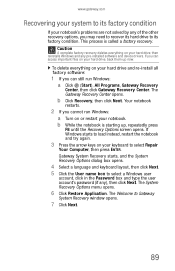
... and type the user account's password (if any of the other recovery options, you cannot run Windows: a Click (Start), All Programs, Gateway Recovery
Center, then click Gateway Recovery Center. If you can access important files on your keyboard to select Repair
Your Computer, then press ENTER.
b Click Recovery, then click Next. The Welcome to...
8512488 - Gateway Notebook Reference Guide R2 - Page 130


...workgroup, it is very secure, with no easy way to recover a forgotten password. Call Gateway Customer Care for the PC Card. For more information. You cannot connect ...to your network
• If your notebook is having problems
• Make sure that CAPS LOCK and NUM LOCK are turned off, then retype the password...
Similar Questions
Is There A Wifi Switch To Turn On The Wifi Card? Where Is It?
Gateway Model MT6728 How do I turn on the wifi?
Gateway Model MT6728 How do I turn on the wifi?
(Posted by aslangel63 8 years ago)
Hdd Password Bypass
How do I get past the hdd password at startup? Please help.....
How do I get past the hdd password at startup? Please help.....
(Posted by cewanko 8 years ago)
How To Get A Gateway Mt6728 Laptop Back To Factory Settings
(Posted by jondkh 9 years ago)
Does Gateway Mt6728 Have A Bluetooth???
(Posted by newcovenantmuro 11 years ago)

