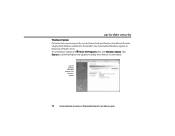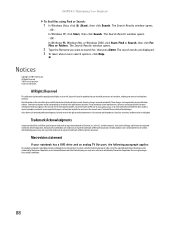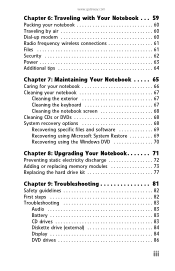Gateway MT6456 Support Question
Find answers below for this question about Gateway MT6456.Need a Gateway MT6456 manual? We have 7 online manuals for this item!
Question posted by stephanie232519 on January 27th, 2013
Can I Put A Clean Download Of Windows 7 On My Vista Gateway Mt6456?
Current Answers
Answer #1: Posted by tintinb on January 27th, 2013 7:27 PM
Tutoriral Videos on How to Clean Install Windows OS
Driver software required after the installation of the Operating System.- http://support.gateway.com/us/en/product/default.aspx?partNumber=1014350R
- http://support.gateway.com/support/drivers/search.asp?param=mt6456&st=kw
If you have more questions, please don't hesitate to ask here at HelpOwl. Experts here are always willing to answer your questions to the best of our knowledge and expertise.
Regards,
Tintin
Related Gateway MT6456 Manual Pages
Similar Questions
lost windows 7 during recovery attemptto GatewayNV55C laptop computer, I don't have a Windows 7 Reco...
How do you replace a power adapter in a Gateway MX6433 laptop?
what will be the best wireless router compatibility for my gateway nv53a laptop model
I just purchased a Gateway NV58 laptop, and it is fantastic. The only down side is that the manual d...