Gateway NV-53 Support Question
Find answers below for this question about Gateway NV-53.Need a Gateway NV-53 manual? We have 16 online manuals for this item!
Question posted by vgarmill on November 11th, 2013
How To Find Bluetooth Icon In Windows 7 On Gateway Nv53 Laptop
The person who posted this question about this Gateway product did not include a detailed explanation. Please use the "Request More Information" button to the right if more details would help you to answer this question.
Current Answers
There are currently no answers that have been posted for this question.
Be the first to post an answer! Remember that you can earn up to 1,100 points for every answer you submit. The better the quality of your answer, the better chance it has to be accepted.
Be the first to post an answer! Remember that you can earn up to 1,100 points for every answer you submit. The better the quality of your answer, the better chance it has to be accepted.
Related Gateway NV-53 Manual Pages
Gateway Notebook User's Guide - Canada/French - Page 3


...1: Getting Help 1
Thank you for purchasing our notebook 2 Using the Gateway Web site 2 Using Help and Support 2
Contacting Gateway 3 Getting help for Windows Media Center 3 Using online help 4
Chapter 2: Using Windows 5
Using the Windows desktop 6 Using the Start menu 7 Adding icons to the desktop 8 Identifying window items 8
Working with files and folders 9 Viewing drives 9 Creating...
Gateway Notebook User's Guide - Canada/French - Page 13


www.gateway.com
Using the Start menu
Help
For more using the Start menu. To use the Start menu: Shortcut
Start Á..., get help, search for files and folders, and more information about the Windows Start menu, click Start, then click Help and Support. The Start menu opens, showing you click an item with a folder icon, the programs, files, and subfolders appear.
3 Click a file or program...
Gateway Notebook User's Guide - Canada/French - Page 17


...Bin: 1 Double-click the Recycle Bin icon on page 12. 2 Right-click (press the right touchpad button) the file or folder that you want to copy. Windows returns the deleted files or folders to...emptied. To delete files or folders: 1 In the Computer or Windows Explorer window, click the files or folders that you want to delete. www.gateway.com
To copy a file or folder to another folder: 1 ...
Gateway Notebook User's Guide - Canada/French - Page 63


... a USB or Firewire cable. To install a Bluetooth printer: 1 Turn on your notebook does not have a Bluetooth radio built-in Bluetooth, you must install the driver for the printer on -screen instructions.
57 Bluetooth networking
You can print a file across the network: 1 Click (Start), then click Computer.
www.gateway.com
4 Double-click the folder containing the...
Gateway Notebook User's Guide - Canada/French - Page 103


... 35
clipboard 10
close button 9
closing program 9, 19 window 9, 19
color changing scheme 69
computers naming 51
configuring... 91
deleting files and folders 6, 11, 19, 90
desktop adding icons 8 adding shortcuts 8 adjusting settings 68 changing color scheme 69 selecting... Cleanup 90
Disk Defragmenter 91
display using screen saver 70
documentation Gateway Web site 2 help 2 Help and Support 2 online help ...
Gateway Notebook User's Guide - Canada/French - Page 104


... 72 control panel 72 Sidebar 71 using 71
game access restricting 83
Gateway Web address 2 Web site 2
Gigabit Ethernet 46
H
hard drive ...22 IP address entering 52 ISP See Internet service
provider
K
keyboard icon 16
keyboard shortcuts 19
L
LCD panel using screen saver 70
links... audio CD 35 playing DVD 35 recording audio 37 using Windows Media Player 34
music library building 38
music tracks copying ...
Gateway Notebook User's Guide - Canada/French - Page 106
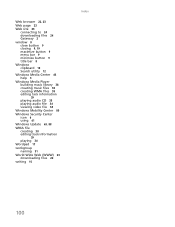
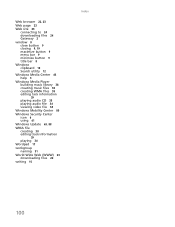
... files 24 Gateway 2
window 8 close button 9 closing 9, 19 maximize button 9 menu bar 9 minimize button 9 title bar 8
Windows clipboard 10 Search utility 12
Windows Media Center 43 help 3
Windows Media Player building...CD 35 playing audio file 34 viewing video file 34
Windows Mobility Center 80
Windows Security Center icon 6 using 61
Windows Update 65, 88
WMA file creating 38 editing track ...
Gateway Notebook User's Guide - English - Page 3


...1: Getting Help 1
Thank you for purchasing our notebook 2 Using the Gateway Web site 2 Using Help and Support 2
Contacting Gateway 3 Getting help for Windows Media Center 3 Using online help 4
Chapter 2: Using Windows 5
Using the Windows desktop 6 Using the Start menu 7 Adding icons to the desktop 8 Identifying window items 8
Working with files and folders 9 Viewing drives 9 Creating...
Gateway Notebook User's Guide - English - Page 13
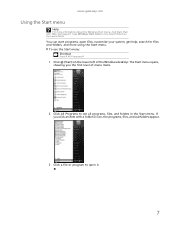
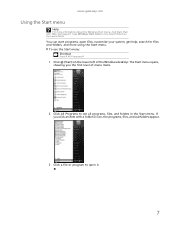
... about the Windows Start menu, click Start, then click Help and Support. www.gateway.com
Using ...the Start menu
Help
For more using the Start menu. The Start menu opens, showing you click an item with a folder icon, the programs, files, and subfolders appear.
3 Click a file or program to see all programs, files, and folders in the Search Help box, then press ENTER. Type Windows...
Gateway Notebook User's Guide - English - Page 17


...Open the destination folder. 5 With the pointer inside the destination folder, right-click. 6 Click Paste.
www.gateway.com
To copy a file or folder to another folder: 1 Locate the file or folder you want to...Recycle Bin: 1 Double-click the Recycle Bin icon on page 19. 3 Click Restore. For instructions on how to move .
The Recycle Bin
window opens and lists the files and folders you ...
Gateway Notebook User's Guide - English - Page 63


... that shipped with other computers. To install a Bluetooth printer: 1 Turn on your Bluetooth radio and the Bluetooth device. 2 Click (Start), Control Panel, then click Hardware and Sound. 3 Click Bluetooth Devices. 4 Click Add, then follow the
on your printer or from . The Computer window opens. 2 Browse to the Bluetooth personal area network. These devices may have built...
Gateway Notebook User's Guide - English - Page 103


... 35
clipboard 10
close button 9
closing program 9, 19 window 9, 19
color changing scheme 69
computers naming 51
configuring... 91
deleting files and folders 6, 11, 19, 90
desktop adding icons 8 adding shortcuts 8 adjusting settings 68 changing color scheme 69 selecting... Cleanup 90
Disk Defragmenter 91
display using screen saver 70
documentation Gateway Web site 2 help 2 Help and Support 2 online help ...
Gateway Notebook User's Guide - English - Page 104


... 72 control panel 72 Sidebar 71 using 71
game access restricting 83
Gateway Web address 2 Web site 2
Gigabit Ethernet 46
H
hard drive ...22 IP address entering 52 ISP See Internet service
provider
K
keyboard icon 16
keyboard shortcuts 19
L
LCD panel using screen saver 70
links... audio CD 35 playing DVD 35 recording audio 37 using Windows Media Player 34
music library building 38
music tracks copying ...
Gateway Notebook User's Guide - English - Page 106
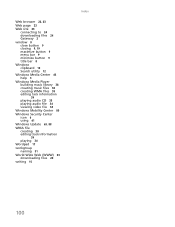
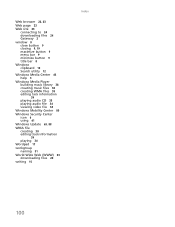
... files 24 Gateway 2
window 8 close button 9 closing 9, 19 maximize button 9 menu bar 9 minimize button 9 title bar 8
Windows clipboard 10 Search utility 12
Windows Media Center 43 help 3
Windows Media Player building...CD 35 playing audio file 34 viewing video file 34
Windows Mobility Center 80
Windows Security Center icon 6 using 61
Windows Update 65, 88
WMA file creating 38 editing track ...
Gateway Quick Start Guide for Windows 7 - Page 7


...clock.
Computer Basics - 7 Please see Gateway InfoCentre for more information. The Touchpad Lock button toggles the touchpad on the Speaker icon located in the Notification Area, next to...computer supports Multi-gesture, the touchpad can also adjust the volume and balance of your speakers from Windows. Two quick taps on your computer, keyboard (with a few simple
gestures. Click on the...
Gateway NV50 Series User's Reference Guide - Japanese - Page 73


電源
jp.gateway.com
AC
PC
PC
53
• USB USB
USB
PC
PCが紛失し
ヒント
Gateway Recovery Management
67
Gateway NV50 Series User's Reference Guide - Japanese - Page 81
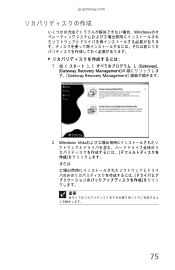
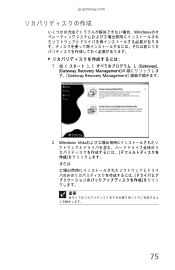
jp.gateway.com
Windows
1
Gateway]、
[Gateway Recovery Management
す。[Gateway Recovery Management
2 Windows Vista
重要
75
Gateway NV50 Series User's Reference Guide - Traditional Chinese - Page 109


tw.gateway.com
視訊
FN+F4
電話支援
致電 Gateway
Gateway
AC
Gateway
Microsoft Windows
警告
ID
Gateway 1 頁的 「Gateway
103
Gateway NV50 Series User's Reference Guide - Traditional Chinese - Page 124
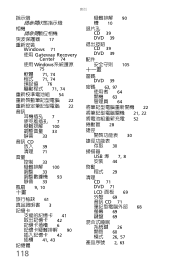
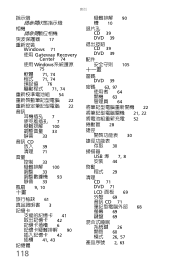
索引
17
重新安裝
Windows 71
使用 Gateway Recovery Center 74
使用 Windows
75
軟體 71, 74 程式 71, 74 預設值 76 71, 74
54
22
22
音訊
7 7 100 33 靜音 33
&#...
Service Guide - Page 27
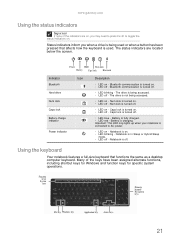
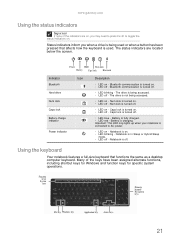
... keys
FN key Windows key
Application key Arrow keys
21 n LED off - n LED off -
Battery is being accessed. n LED off .
Many of the indicators are located below the screen. Power
HDD Num lock
Battery Caps lock Bluetooth
Indicator
Bluetooth Hard drive Num lock Caps lock Battery charge indicator
Power indicator
Icon
Description
n LED on...
Similar Questions
Gateway Nv53 Laptop Wont Boot After Windows 7 Update Repair
(Posted by miJUN 9 years ago)
How To Create A Recovery Disk For Windows 7 Gateway Nv53
(Posted by KMFPman 10 years ago)

