Gateway M-6319 Support Question
Find answers below for this question about Gateway M-6319.Need a Gateway M-6319 manual? We have 4 online manuals for this item!
Question posted by jatuck3r on September 27th, 2014
Can I View This Manual Instead Of Downloading It?
Hello, I do not want to download this entire manual. I only wish to view it.
Current Answers
Answer #1: Posted by TheWiz on September 27th, 2014 7:08 AM
This answer was accepted by the poster of the original question.
Related Gateway M-6319 Manual Pages
8512149 - Gateway Notebook User Guide for Windows Vista - Page 3


... menu 7 Adding icons to the desktop 8 Identifying window items 8
Working with files and folders 9 Viewing drives 9 Creating folders 10 Copying and moving files and folders 10 Deleting files and folders 11
Searching... Internet account 23 Using the World Wide Web 23
Connecting to a Web site 24 Downloading files 24 Using e-mail 25 Sending e-mail 25 Checking your e-mail 26 Using Windows...
8512149 - Gateway Notebook User Guide for Windows Vista - Page 4


Contents
Canceling a fax 31 Receiving and viewing a fax 31
Chapter 4: Playing and Creating Media Files 33
Playing music and movies 34 Playing audio and video files 34 Playing optical discs 35
Creating ...
8512149 - Gateway Notebook User Guide for Windows Vista - Page 5


... files 97 Scheduling maintenance tasks 98 Moving from your old computer 98 Transferring files and settings with Windows Easy Transfer 98 Transferring files and settings manually 99
Index 101
iii
8512149 - Gateway Notebook User Guide for Windows Vista - Page 8
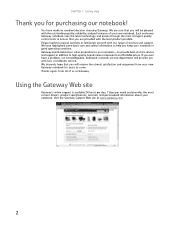
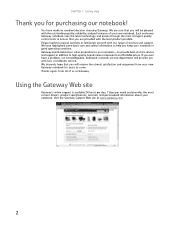
... performance of services and support. Gateway stands behind our value proposition to our customers-to familiarize yourself with the best product possible. Please read this manual carefully to provide best-of us at www.gateway.com.
2 We are provided with our range of your notebook in addition to high-quality, brand...
8512149 - Gateway Notebook User Guide for Windows Vista - Page 15
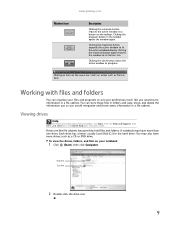
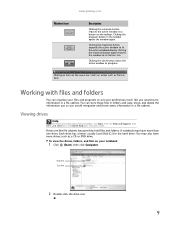
...Start, then click Help and Support. Clicking the maximize button again restores the window to fit the entire notebook display. You may have more drives such as a CD or DVD drive.
Working with files... window to suit your preferences much like file cabinets because they hold files and folders. To view the drives, folders, and files on the menu bar starts an action such as you would...
8512149 - Gateway Notebook User Guide for Windows Vista - Page 16


...on the pop-up menu. 4 Open the destination folder.
10 For information about renaming folders, see "Viewing drives" on
page 9 and "Searching for the folder, then press ENTER. Copying and moving files ...A pop-up
menu opens on the desktop.
3 Click Copy on the Windows clipboard. The skills you want to copy and move files are called copying, cutting, and pasting. When you decide where you need to...
8512149 - Gateway Notebook User Guide for Windows Vista - Page 17
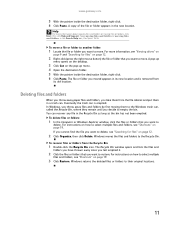
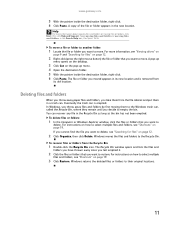
...Bin.
To recover files or folders from
its new location and is emptied. In Windows, you want to select multiple files and folders, see "Shortcuts" on how to
delete. For instructions on... Right-click (press the right mouse button) the file or folder that you want to move a file or folder to delete, see "Viewing drives" on
page 9 and "Searching for files" on the pop-up menu....
8512149 - Gateway Notebook User Guide for Windows Vista - Page 22


..., then click or tap Options.
• For security and accuracy when entering masked text (such as passwords), use your
tablet PC Input Panel's soft keyboard instead of the screen to enter data by tapping or clicking the buttons near the top left side of the writing pad.
16 Access the TIP...
8512149 - Gateway Notebook User Guide for Windows Vista - Page 29
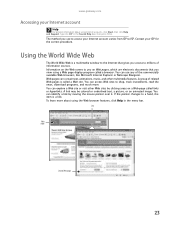
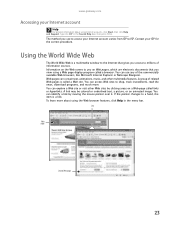
...group of related Web pages is a multimedia window to shop, track investments, read the news, download programs, and much more about using the Web browser features, click Help in the Search Help box...a Web page called a browser.
Information on the Web comes to ISP. The method you view using a Web page display program called links or hyperlinks. You can contain text, animations, music...
8512149 - Gateway Notebook User Guide for Windows Vista - Page 30
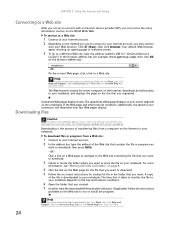
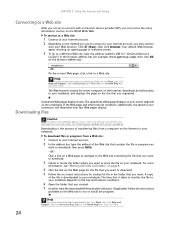
...from a computer on a Web page to navigate to the Web site containing the file that you
want to download, then press ENTER. - CHAPTER 3: Using the Internet and Faxing
Connecting to a Web site
...Web site that you created. 7 Install or view the downloaded file by double-clicking it takes to transfer the file to
start your notebook. Type the downloading files in the browser address bar (for ...
8512149 - Gateway Notebook User Guide for Windows Vista - Page 57
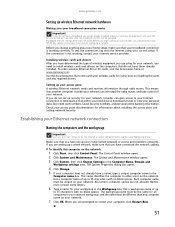
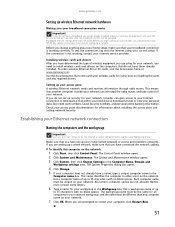
... network, make sure that comes with your wireless cards for your network, a hacker can intercept the radio waves and take control of up
to download viruses or view your Ethernet network connection
Naming the computers and the workgroup
Important
You must give each computer on installing the cards and any computer name...
8512149 - Gateway Notebook User Guide for Windows Vista - Page 60
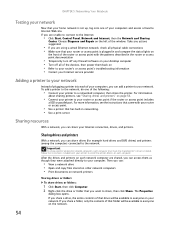
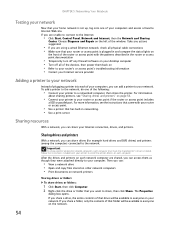
...Internet service provider
Adding a printer to your network
Instead of your computers and access a favorite Internet ...each computer. If you share a drive, the entire contents of your computers, you can add a... Sharing resources
With a network, you can :
• View a network drive • Open and copy files stored on...
Testing your network
Now that you want to share, then click Share.
For...
8512149 - Gateway Notebook User Guide for Windows Vista - Page 95
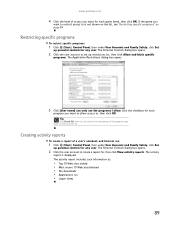
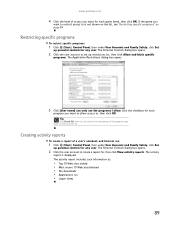
...each
program you want to restrict access to. The activity report includes such information as:
• Top 10 Web sites visited • Most recent 10 Web sites blocked • File downloads • Applications...
want to restrict access to is displayed. The activity
report is not shown on the list, see "Restricting specific programs" on page 89. If the game you want for , then click View ...
8512149 - Gateway Notebook User Guide for Windows Vista - Page 106


... prohibited.
100 Reverse engineering or disassembly is protected by any means or in this manual and the products it may be the trademarks or registered trademarks of such damages. ... Results window opens.
2 Type the filename you want to make improvements in this publication at www.gateway.com. All other limited viewing uses only unless otherwise authorized by copyright and all...
8512149 - Gateway Notebook User Guide for Windows Vista - Page 107
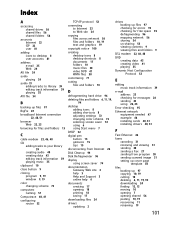
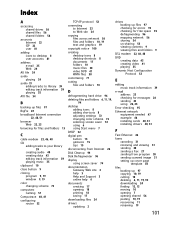
...help 3 Help and Support 3 online help 4
documents creating 17 opening 18 printing 18 saving 17
downloading files 24
drivers updating 2
drives backing up files 97 checking for errors 95 checking for free ...space 93 defragmenting 96 mapping network 56 sharing 54 un-sharing 55 viewing contents 9 viewing files and folders 9
DSL modem 22, 46, 48
DVD creating data 43 creating video ...
8512149 - Gateway Notebook User Guide for Windows Vista - Page 108
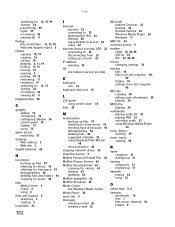
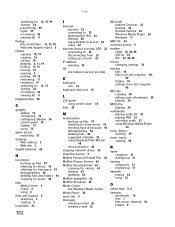
... 10, 19 recovering 11 renaming 19 searching for 12, 13 sharing 54 un-sharing 55 viewing list 9
fragmentation 96
G
gadgets adding 75 configuring 75 configuring Sidebar 76 control panel 76 ... and Support 3 searching 3 starting 3
hyperlinks 23
102
I
Internet account 22 connecting to 23 downloading files 24 filtering 86 requirements to access 22 using 22
Internet service provider (ISP) 22 connecting ...
8512149 - Gateway Notebook User Guide for Windows Vista - Page 109
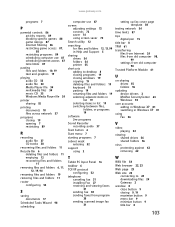
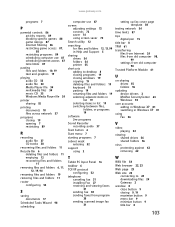
... 16
taskbar 6
TCP/IP protocol configuring 52
telephone canceling fax 31 installing Fax 27 receiving and viewing faxes 31 sending fax 30 sending faxes from program 30 sending scanned image fax 31
setting up ... adding in Windows XP 81 switching in Windows XP 81
using Fax 26
V
video playing 34
viewing shared drives 56 shared folders 56
virus protecting against 62 removing 62
W
WAV file 34 Web browser...
8512149 - Gateway Notebook User Guide for Windows Vista - Page 110
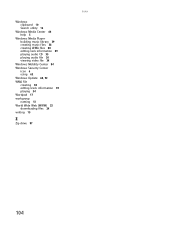
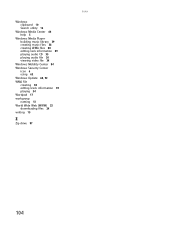
... Player building music library 39 creating music files 38 creating WMA files 38 editing tack information 39 playing audio CD 35 playing audio file 34 viewing video file 34
Windows Mobility Center 84
Windows Security Center icon 6 using 62
Windows Update 68, 92 WMA file
creating 38 editing track information 39...
8512936 - Gateway Notebook Reference Guide R0 - Page 26
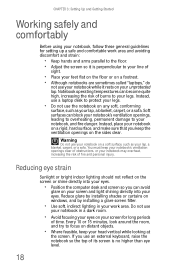
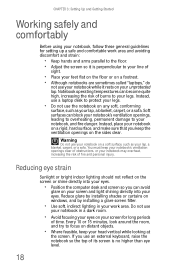
...your feet flat on the floor or on a footrest. • Although notebooks are sometimes called "laptops," do
not use your notebook while it rests on your screen and light shining directly into your ...eyes. If you can avoid
glare on your screen for setting up a safe and comfortable work area. Instead, place your lap, a blanket, carpet, or a sofa. Warning
Do not use
your notebook in ...
8512936 - Gateway Notebook Reference Guide R0 - Page 160


...rights are reserved. No part of Intel Corporation. The information in this manual. Trademark Acknowledgments
Gateway and the Black-and-White Spot Design are registered ... special, exemplary, incidental, or consequential damages resulting from Gateway. All other limited viewing uses only unless otherwise authorized by Macrovision Corporation. All Rights Reserved 7565 Irvine Center...
Similar Questions
Factory Reset
How do I completely reset my Gateway NE56R41u laptop! I hate it and I want to return it!!
How do I completely reset my Gateway NE56R41u laptop! I hate it and I want to return it!!
(Posted by Kester1891 11 years ago)
How Do You Download The User Manual
Trying To Download The User Manual
Trying To Download The User Manual
(Posted by colonna61 11 years ago)
My Laptop Is Model Nv77h18u And I Do Not See A Manual Listed For This?
(Posted by jmanieri 12 years ago)


