Gateway NV-73 Support Question
Find answers below for this question about Gateway NV-73.Need a Gateway NV-73 manual? We have 8 online manuals for this item!
Question posted by trapOl on November 21st, 2013
How To Download Manual For Gatway Nv73 Lap Top
The person who posted this question about this Gateway product did not include a detailed explanation. Please use the "Request More Information" button to the right if more details would help you to answer this question.
Current Answers
There are currently no answers that have been posted for this question.
Be the first to post an answer! Remember that you can earn up to 1,100 points for every answer you submit. The better the quality of your answer, the better chance it has to be accepted.
Be the first to post an answer! Remember that you can earn up to 1,100 points for every answer you submit. The better the quality of your answer, the better chance it has to be accepted.
Related Gateway NV-73 Manual Pages
Gateway Notebook User's Guide - Canada/French - Page 3


... the Internet 22 Setting up an Internet account 22
Accessing your Internet account 23 Using the World Wide Web 23
Connecting to a Web site 24 Downloading files 24 Using e-mail 25 Sending e-mail 25 Checking your e-mail 25 Using Windows Fax and Scan 26 Sending a Fax 26 Setting up your cover...
Gateway Notebook User's Guide - Canada/French - Page 5


...the appearance of windows and backgrounds . . . . . 69 Selecting a screen saver 70 Changing gadgets 71 Changing system sounds 73 Changing mouse, touchpad, or pointing device settings 74 Changing mouse settings 74 Changing touchpad or pointing device settings 75 Adjusting tablet, ... files and settings with Windows Easy Transfer . . . 93 Transferring files and settings manually 94
iii
Gateway Notebook User's Guide - Canada/French - Page 8


... and to high-quality, brand-name components at www.gateway.com. Use Help and Support to familiarize yourself with fast, considerate service.
Please read this manual carefully to answer questions about your new notebook.
Thanks again, from your Gateway notebook.
2
Gateway Notebook User's Guide - Canada/French - Page 29


..., animations, music, and other Web sites by moving the mouse pointer over it. You can access Web sites to shop, track investments, read the news, download programs, and much more about using a Web page display program called a Web site.
The method you use your Internet account varies from ISP to ISP...
Gateway Notebook User's Guide - Canada/French - Page 30


...conditions. 6 Open the folder that you created.
24 The speed that you scan the files you download. For more information, see "Protecting your notebook from a computer on the Internet to a different... address (called a URL for example www.gateway.com), then click GO on your notebook.
Downloading files
Caution
To protect your notebook against viruses, make sure that a Web page displays on ...
Gateway Notebook User's Guide - Canada/French - Page 31


Type downloading files in minutes. Using e-mail
E-mail (electronic mail) lets you want to send e-mail to in the ... Click (Start), then click E-Mail. www.gateway.com
7 Install or view the downloaded file by double-clicking it. Your e-mail messages arrive at any time. For more information about downloading files, click Start, then click Help and Support.
For example, a person with an...
Gateway Notebook User's Guide - Canada/French - Page 44


..., and add information to clear the check box for any track you want to your optical disc drive. 4 Click the Rip tab. Caution
During the download process, WMA and MP3 files may become corrupt. Using Windows Media Player, you create MP3 or WMA files from the tracks
on your music CD...
Gateway Notebook User's Guide - Canada/French - Page 57


... dialog box opens. 4 Click Change.
51 www.gateway.com
4 Click the plus (+) in front of your network. Be sure to ISP.
If you need to download viruses or view your personal data, like credit card numbers, Social Security numbers, and personal online banking information. The System and Maintenance window opens. 3 Click...
Gateway Notebook User's Guide - Canada/French - Page 58


... restart your network.
7 Click OK. For instructions, see your workgroup in the Search Help box, then press ENTER.
• Connect to an available network • Manually add a wireless Ethernet network • Connecting to other . Connecting to 15 characters with no blank spaces. Type the following keywords in the Workgroup box. After...
Gateway Notebook User's Guide - Canada/French - Page 67


...
Viruses can damage data or cause your PC regularly to keep you protected but you can manually run . Type viruses in the Search Help box, then press ENTER. Protect your notebook...user account, you with
the highest level of time because they are attached to e-mail
messages or downloaded from the Internet.
• Checking all programs for viruses before installing them. • Disabling ...
Gateway Notebook User's Guide - Canada/French - Page 69


When the scan is finished, a summary of fixed problems appears. If you can manually run .
Choose which scan you would like to keep you protected but you are using Norton Internet Security
Norton Internet Security automatically scans your PC ...
Gateway Notebook User's Guide - Canada/French - Page 71


... Windows Update. Scheduling automatic updates
Use the Windows Security Center to download additional Windows software for your notebook and install them automatically.
These
... Control Panel, then click Security. 2 Click Security Center. You should update Windows regularly to download and install updates on your notebook. The Windows Security Center dialog box opens. 3 Click Windows...
Gateway Notebook User's Guide - Canada/French - Page 91


... to is displayed. The activity report includes such information as:
• Top 10 Web sites visited • Most recent 10 Web sites blocked • File downloads • Applications run • Logon times
85
The activity report is not shown on the list, see "Restricting specific programs" on page 85. Creating activity...
Gateway Notebook User's Guide - Canada/French - Page 99


..., then click Task
Scheduler.
To move your drives for more information about scheduling tasks, click Start, then click Help and Support. Important
Your notebook must manually move your data by using Windows Easy Transfer, you want to transfer program settings to your new one using Windows Easy Transfer, providing your notebook...
Gateway Notebook User's Guide - Canada/French - Page 100
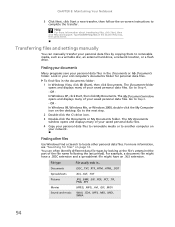
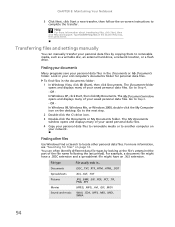
... Type transferring files in the Documents or My Documents folder. Transferring files and settings manually
You can often identify different data file types by looking at the file's extension ...a writable disc, an external hard drive, a network location, or a flash drive.
You can manually transfer your saved personal data files. The My Documents window opens and displays many of your saved ...
Gateway Notebook User's Guide - Canada/French - Page 103


... Gateway Web site 2 help 2 Help and Support 2 online help 4
documents creating 17 opening 18 printing 18 saving 17
downloading files 24
drivers updating 2
drives backing up files 92 checking for errors 90 checking for free space 89 defragmenting 91 mapping...31
files backing up 92 copying 10, 19 cutting 10 deleting 6, 11, 19, 90 downloading 24 finding 12, 13 moving 10 opening 7 opening shared 56
97
Gateway Notebook User's Guide - Canada/French - Page 104


... and folders
90
scanning for errors 90
help Media Center 3 online 4 using 2
Help and Support 2 searching 3 starting 3
hyperlinks 23
I
Internet account 22 connecting to 23 downloading files 24 filtering 82 requirements to access 22 using 22
Internet service provider (ISP) 22
connecting to 23 disconnecting from 22 setting up account 22...
Gateway Notebook User's Guide - English - Page 5


...the appearance of windows and backgrounds . . . . . 69 Selecting a screen saver 70 Changing gadgets 71 Changing system sounds 73 Changing mouse, touchpad, or pointing device settings 74 Changing mouse settings 74 Changing touchpad or pointing device settings 75 Adjusting tablet, ... files and settings with Windows Easy Transfer . . . 93 Transferring files and settings manually 94
iii
Gateway Notebook User's Guide - English - Page 67


...the highest level of time because they are attached to keep you protected but you can manually run . Viruses can damage data or cause your notebook against viruses, click Start, then...viruses in the Search Help box, then press ENTER. Protect your PC regularly to e-mail
messages or downloaded from a virus by:
• Subscribing to Norton 360 for viruses before installing them. • ...
Gateway Quick Start Guide for Windows 7 - Page 24


...Support section to get help tailored to a world of online activities and services: visit us regularly for the latest information and downloads!
24 - Quick Start & Troubleshooting Guide Google Desktop also helps you want it, right on the Google Desktop search icon ... appealing mini-applications that can display anything such as your gateway to your files. manually organise your needs.
Similar Questions
I Need A Service And Repair Manual For A Gateway Laptop, Model Nv73a
(Posted by comet2015 9 years ago)
System Restore
How do I fully Factory restore my gateway laptop NV73?
How do I fully Factory restore my gateway laptop NV73?
(Posted by rcjones1515 11 years ago)
Hi Where Is My Wireless Button For My Gateway Nv-73
(Posted by steelermantsf 11 years ago)
I Need To Download A Wireless For My Laptop!!
i just reformat the my laptop but it couldn't online, and i went to the web to search for it but..i ...
i just reformat the my laptop but it couldn't online, and i went to the web to search for it but..i ...
(Posted by tamnguyen0201 13 years ago)

